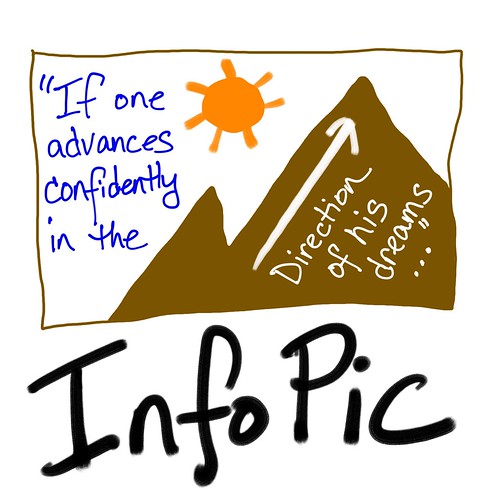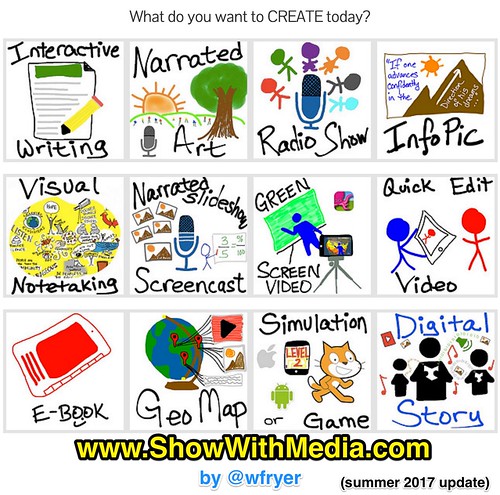This year at the ISTE Conference in San Antonio, I led a Bring Your Own Device (BYOD) workshop titled, “Visual Communication with iOS InfoPics.” The official description was:
We live in a very visual society and culture. In this hands-on session, participants will learn how to become more effective and powerful visual communicators by creating InfoPics on an iOS device. Learn how to find, save, modify and share copyright-friendly images with related textual annotations.
All of the resources from my session, including the introductory slides (“Why InfoPics?”), a narrated slideshow version of those introductory slides (7.5 min), and a screencast version of my InfoPic workflow using Adobe Spark Post for iOS (21 min) are available on the Google Site resource page for the session. (wfryer.me/infopics) I’ve also embedded these videos below.
Since Adobe Spark Post is also available in a web-based version, it’s ideal not only for classrooms where students have iPads, but also learning situations where students have Chromebooks or other Internet-connected laptops.
I also created a new multimedia project page for “InfoPic” on ShowWithMedia.com, which replaced “5 Photo Story” on the 3 x 4 homepage grid. 5 Photo Story is still on the site but is linked from the Narrated Slideshow / Screencast page.
A new “Green Screen Video” page replaced “Puppet Video” on the homepage. It remains linked from “Quick Edit Video.” The new ShowWithMedia.com homepage project choices now look like this:
This summer during iPad Media Camp (@iPadMediaCamp), my wife Shelly (@sfryer) and I used BadgeList to create a series of multimedia project badges as well as “iPad Supporting Skills” for participants. The iPad Media Camp BadgeList group is open for anyone to join and use. A suggested workflow is included on each project badge, including the project badge for InfoPic.
Please checkout and join the iPad Media Camp BadgeList group and/or the Show With Media BadgeList group, which I started last week for my 2 day “Making Media” workshop sessions at “Create, Make and Learn.” You are hereby invited to complete the requirements for some of the badges and submit evidence for review and badge approval! We’d love your feedback on any of these badges as well as the overall ideas, skills, and projects. All of the work for iPad Media Camp builds on the ShowWithMedia digital literacy framework, which I’m continuing to develop through the free website, books for sale, and (hopefully soon) an online course.
Consider teaching your students how to create InfoPics this year, and inviting them to “show what they know” about topics in your curriculum using InfoPics! Share your own InfoPics and your students’ InfoPics publicly “outside your classroom” (with student and parent permission, of course) and tweet me a link (to @wfryer) so I can check them out! I LOVE creating and sharing InfoPics. Being able to effectively communicate with InfoPics, combining images with text, is an important literacy skill for the 21st century!
If you’re interested in creating and sharing InfoPics using Bible verses and in a Christian context, also check out the “InfoPic” chapter of my forthcoming book and online project, “Pocket Share Jesus: Become a Digital Witness for Jesus Christ.” (@PocketShare) Also check out the public shared iCloud library “Bible Verse InfoPics” which I update fairly regularly. I additionally share these on my Instagram and Facebook pages.
#pbsdigitalinnovator #ISTE2016 @wfryer @sfryer pic.twitter.com/lI2DULtYxE
— Dan Koch (@danvkoch) June 26, 2016
If you enjoyed this post and found it useful, subscribe to Wes’ free newsletter. Check out Wes’ video tutorial library, “Playing with Media.” Information about more ways to learn with Dr. Wesley Fryer are available on wesfryer.com/after.
On this day..
- Automate Email Updates to Parents from Your Classroom Blog – 2012
- Using Social Media to Improve Classroom and School Communications – 2012
- Adventure Based Learning by Brian Dufresne #wildtech – 2011
- Capture: Setting Up Traps to Organize Mountains of Information #wildtech – 2011
- Trends, Tools & Tactics for 21st Century Learning #wildtech – 2011
- Smart Networks #wildtech – 2011
- iPhone Videography from Glacier National Park – 2011
- Storychasing the 2008 XIT Rodeo and Ranch – 2008
- This is why we have so few laptop initiatives in Oklahoma – 2008
- Behold the power of photo tagging – 2008