I LOVE stopmotion video projects. Last week our school art teacher Jackie Myers, and I had a very rare opportunity to collaborate during a school day thanks to a morning fifth grade field trip to our district 6th grade academy. After spring break (this week) I’ll be starting a 2 week unit in STEM class on coding using Scratch software in our computer lab, so Jackie is going to use my class iPad cart for a stopmotion project during that time. She has been inspired seeing different examples of Stopmotion on YouTube, and asked for my help in finding a good Stopmotion iPad app they could use as well as suggestions for setting up the lesson workflow. Here are some of the highlights of what Jackie and I created and planned to get set for this stopmotion art project in her classroom using an iPad cart.
One of the most important supplies needed for a successful stopmotion project is a tripod or stand to hold your stopmotion camera still. It’s not possible to create good stopmotion videos without one. Since our “specials” classes at our elementary school have between 22 and 29 students each, we need to typically use 7 or 8 student groups in each class. After I described what we needed for a camera stand, Jackie created these ingenious and effective homemade iPad stands using cardboard and duct tape. She’s made eight of these so each student group can use one.
This photo shows our practice stopmotion setup complete with backdrop and pencils (yarn or string works well too) showing the borders of the “visible stage” for the camera. I’ve found this is very helpful so students know exactly where they need to position objects so they are visible within the camera’s viewfinder / frame.
To find a good, hopefully FREE app for our iPad cart to create stopmotion videos, I turned to my Twitter PLN. Kevin Hodgson suggested iMotion HD, while Randy Rogers suggested Stop Motion Cafe. Both are free. Randy also suggested Smoovie, but since it’s $7 (before VPP – volume purchase plan – pricing) and a free app will meet our needs, we didn’t even test it at this point.
We both really liked the interface and function of iMotion HD for iPad, but the biggest drawback was that the free iPad app version won’t export a final video to the photo roll. You have to pay an in-app fee to get the export function. It’s essential we facilitate sharing of student projects, so we decided not to use this app.
The FREE app Stop Motion Cafe for iPad, on the other hand, DOES allow exporting of final videos the photo roll. The app calls the process of compressing and exporting videos “Elaborate Movie.”
Stop Motion Cafe for iPad also supports deleting or duplicating individual frames, which is helpful if stopmotion creators accidentally capture a hand in the camera frame or need a few extra fractions of a second to have an image on the screen.
In the past I’ve used 15 frames per second as a stopmotion video setting, but this can be adjusted as desired in either app.
One BIG logistical “workflow” challenge we needed to work out was how students would turn in / submit their final stopmotion projects to Jackie. I helped her setup a Posthaven website, which is the child of Posterous. Posthaven allows students (or others) to email rich media files (like exported stopmotion video projects) to it using a special email address, and either have those emails post to the blog as draft posts or immediately visible / published posts. Posthaven is NOT A free site (it costs me $5 per month) but it lets me create multiple sites, and at this point it’s the only blogging platform / website I’m aware of which supports this “email rich media files as attachments for moderated publication” functionality.
Here one of the sample / practice stopmotion videos Jackie and I created together on Thursday, and successfully posted to her Posthaven website. Our iPad cart is configured with a separate student email account (all iPads use the same one) which permits students to email media files like this OUT from the iPads, but NOT check / read email on the account. (To prevent this, we use Tony Vincent’s instructions.)
I’m VERY excited to see the creative stopmotion projects Jackie will be helping her students create in the next couple weeks! Three years ago I led a summer stopmotion video summer camp for students at the Edmond Fine Arts Institute. It’s been awhile since I last played with stopmotion video, and this is the first time I’ve used iPad apps for stopmotion. I’m sure Jackie’s work is going to inspire many of us to dive into creativity and fun of stopmotion video!
Technorati Tags: ipad, stopmotion, video
If you enjoyed this post and found it useful, subscribe to Wes’ free newsletter. Check out Wes’ video tutorial library, “Playing with Media.” Information about more ways to learn with Dr. Wesley Fryer are available on wesfryer.com/after.
On this day..
- Tales by Light – 2022
- Remove Background Audio Noise with WavePad – 2012
- Plant Your Flag in the Sand and Claim It – 2011
- Descending into the clouds at sunset (video) – 2011
- Demonstrate iPhone / iPod Touch Applications with ScreenSplitr / DemoGod – 2010
- Just how many electronic whiteboards are school leaders buying? – 2009
- Big Chief Tablets ahead? – 2009
- Smart Technologies software request via Twitter – 2009
- Managing information streams in the attention economy – 2008
- Paying teachers for high student test scores is BAD policy – 2008

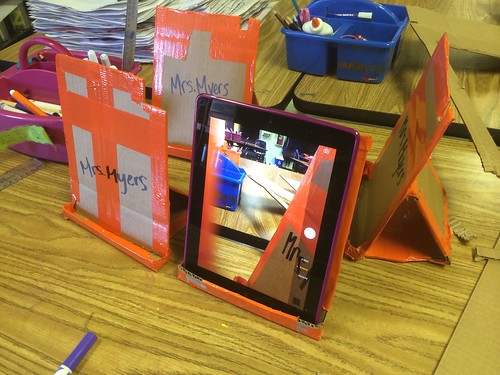

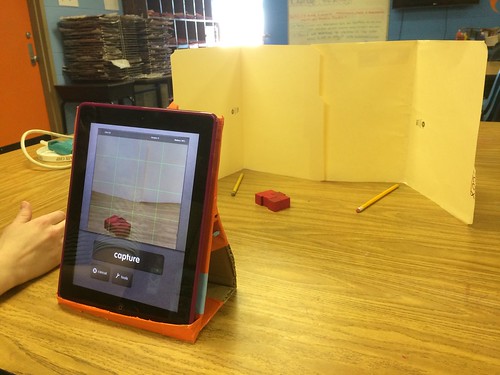
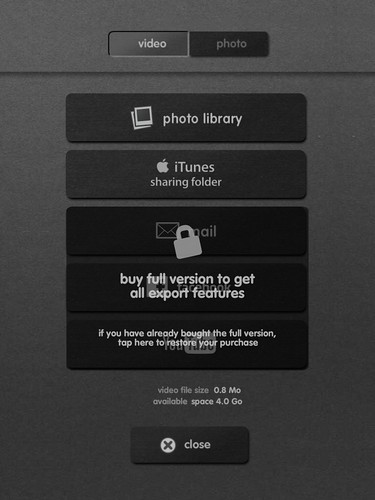
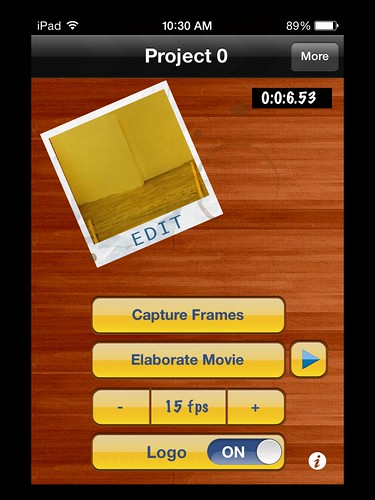
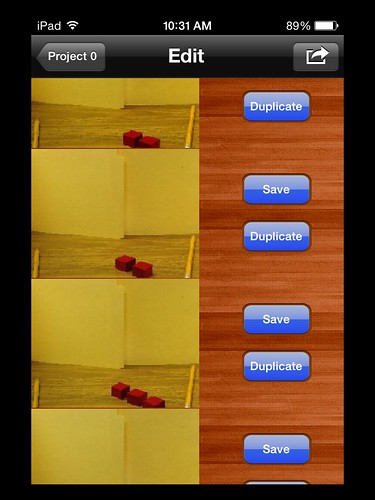
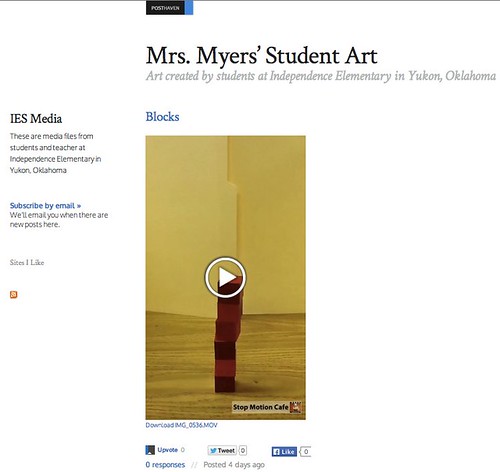
Comments
2 responses to “Preparing for a Stopmotion Art Project”
I love this post. I had never thought of making stop motion videos in the classroom. This seems like something really fun for students to do! I love seeing the end product. I’m very interested to learn exactly how this is done. Thanks for posting!
[…] has a creative twist on different classroom activities. One blog post I checked out was his on stopmotion videos. He first teamed up with the art teacher and made handy stands for the iPads, because no stopmotion […]