We hear many terms to describe the era in which we live. Alvin Toffler calls it “the third wave,” John Naisbitt and others refer to it as “the information age.” As I detailed in a three part podcast series last fall, I increasingly find the term “attention economy” more descriptive and helpful. Michael Goldhaber first introduced me to the term “attention economy” with his 1997 article “The Attention Economy and the Net.” As Goldhaber points out, economies are always defined by what is SCARCE rather than what is plentiful. As virtually everyone (pun intended) connected to the Internet today can attest from their personal experiences, information is anything BUT scarce today. Information continues to explode at a dizzying rate, and our strategies for effectively managing information flows are more important than ever.For some time now, I have found the RSS feed notification features built into the Safari web browser (available free for both Windows and Macintosh users) to be extremely helpful to me as I manage information each day. By dropping the RSS or ATOM web feed addresses of information streams I want to monitor throughout the day, I am able to view a NUMBER of new items in these feeds directly in my web browser, in the upper left corner: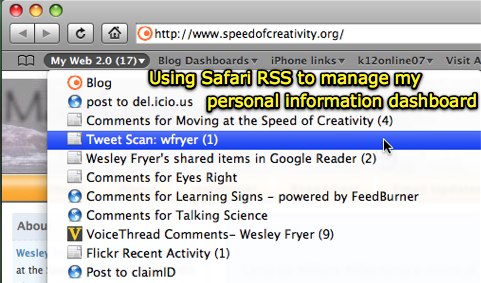 As you can see in the above screenshot, at the time this was taken there were 17 new items in the feeds I am monitoring in this folder: 4 new comments on my primary blog, 1 new Twitter direct message to my userid, two new items I’ve shared via Google Reader, 9 new comments on VoiceThreads I (or my children) have created, and one new comment on my Flickr images. I used Tweetscan to create the RSS feed for my direct Twitter messages, the other feeds are from each respective website. It is wonderful to see so many web 2.0 tools supporting web feeds, including VoiceThread. I use Google Reader to read many of the web-feeds to which I am subscribed each day, but the content there is potentially overwhelming because there is just SO MUCH. Given the challenges inherent in this “attention economy,” I find the ability to use Safari (in the way I’ve described here) to monitor every post in a smaller, discrete number of web feeds to be invaluable.I continue to struggle to stay on top of my professional and personal email, and cannot (sadly) report that I’ve mastered the techniques and habits of “inbox zero.” (I haven’t “lived that dream” since last October.) While I continue to struggle with email, I find my ability to manage multiple information streams via Safari and its support for web feeds to be a wonderful, free tool every day which helps me be more effective and “in the loop / in the know” about data streams I need and want to follow.Is anyone using FireFox, Flock, or another browser in a similar way to receive immediate feedback when new content is posted in certain web feeds?Technorati Tags:information, rss, inboxzero, overwhelm, atom, webfeed, safari, browser, overload, manage
As you can see in the above screenshot, at the time this was taken there were 17 new items in the feeds I am monitoring in this folder: 4 new comments on my primary blog, 1 new Twitter direct message to my userid, two new items I’ve shared via Google Reader, 9 new comments on VoiceThreads I (or my children) have created, and one new comment on my Flickr images. I used Tweetscan to create the RSS feed for my direct Twitter messages, the other feeds are from each respective website. It is wonderful to see so many web 2.0 tools supporting web feeds, including VoiceThread. I use Google Reader to read many of the web-feeds to which I am subscribed each day, but the content there is potentially overwhelming because there is just SO MUCH. Given the challenges inherent in this “attention economy,” I find the ability to use Safari (in the way I’ve described here) to monitor every post in a smaller, discrete number of web feeds to be invaluable.I continue to struggle to stay on top of my professional and personal email, and cannot (sadly) report that I’ve mastered the techniques and habits of “inbox zero.” (I haven’t “lived that dream” since last October.) While I continue to struggle with email, I find my ability to manage multiple information streams via Safari and its support for web feeds to be a wonderful, free tool every day which helps me be more effective and “in the loop / in the know” about data streams I need and want to follow.Is anyone using FireFox, Flock, or another browser in a similar way to receive immediate feedback when new content is posted in certain web feeds?Technorati Tags:information, rss, inboxzero, overwhelm, atom, webfeed, safari, browser, overload, manage
by
Tags:

Comments
4 responses to “Managing information streams in the attention economy”
I manage feeds through Google Reader and iGoogle. I check them in the morning before I go to school, and sometimes afternoons and evenings. In the classroom, my students have to be the primary focus. In fact, I’m paid primarily for devoting attention to children. One of the powers of feeds and other web 2.0 tools is timeshifting: I see what I want, when I want.
Apple’s new Mail software (part of Leopard, aka OS 10.5) quickly convinced me to drop my feeds in Safari, Firefox, Google and NetNewsWire Lite. Since my e-mail is open all day, I don’t need to go anywhere else to see if there is anything new in my RSS subscriptions. They feeds are listed in the same panel as my e-mail accounts with the number of unread items in parentheses.
Here’s a screenshot: http://tinyurl.com/2dhuf2
Bruce: I’m glad to know about Apple Mail’s support of RSS feeds, I may check that out. I used Entourage for about 4 years and then Apple Mail for 1 year, but finally decided to go “all web-mail” about 2 years ago. Not a perfect scenario, my email capabilities and routines certainly leave a lot to be desired, but I do like having everything on the web when I access it from different computers. I’m very glad to hear Apple Mail is also supporting RSS… I’m honored to be included in your list of feeds! 🙂