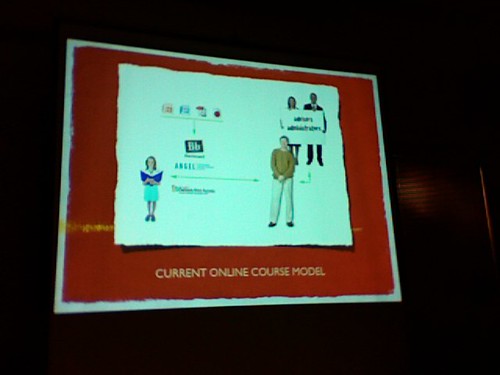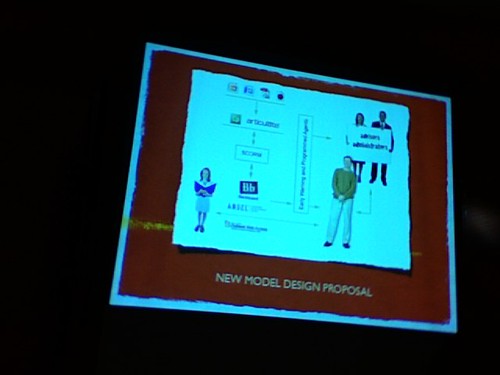These are my notes from Eric Fudge’s MODLA 2008 presentation “Leverage Multimedia in Your Online Courses.” This session focuses most on making the case for utilizing a different model for online course development using SCORM, to provide more granular reporting about student activities and progress than instructors (as well as advisors) often get from LMS systems. Eric teaches at State Fair Community College. The official program description for this session was:
SCORM (Sharable Content Object Reference Model) provides instructors and developers of online courses the ability to seamlessly integrate products (quizzes, demonstrations, simulations, presentations) created by third party multimedia software packages into popular LMS (Learning Management System) applications. This session will discuss key issues, demonstrate the integration process, and provide practical insight on leveraging SCORM compliant multimedia in order to add another dimension to instruction.
MY THOUGHTS AND COMMENTS ARE IN ALL CAPS.
“a critical component of an effective retention program for online students in a learner support services program. While many factors contribute to attrition, at the top of the list are levels of interaction and support.”
– quotation from Stacy Ludwig-Hardman and Joanna Dunlop, Learner Support Services for Online Students: Scaffolding for success, the International Review of Research in Open and Distance Learning, Vol 4, No 1 (2003)
Early Warning Advisors are a key element of the new model for DL I am proposing
– lots of faculty spend a lot of time working with students who do not have
— the technical skills
— the study skills
the need to be successful
Key element is to track data through advisors for online student readiness
#1 problem we all have working with someone else across campus: communicating around the campfire (stories change as they are communicated)
– goal is to eliminate these problems
– get early warning advisors the data they need
Currently implementing the “Quality Matters” rubric for course design and development
– great tool for creation of online program
data driven decisions
how do advisors actually know if a student is doing poorly
– when do they know? (just at the end of term, or at midterm?)
– who has the ultimate responsibility to tell advisors: the instructor (currently all retention and student success is left up to the instructor)
Banner does not track either attendance or progress
Blackboard and Angel just give basic data on student activity in learning modules
– not enough info / data points is/are presented about student work
we are focusing on a data driven model
currently:
– instructor puts content into the learning management system
– student interacts with the learning management system and the instructor, and the instructor communicates with the college’s advisors and administrative staff
adjuncts as a whole don’t even know that they need to be doing this (communicating back with advisors)
– this is why we need to change the model
students currently
– augment online classroom with textbooks, notes and study guides which are purchased or uploaded into the LMS
– synchronous and asynchronous communication is often used to build concepts, share ideas and analyze problems/question
– tests and participation (activity) are primary grading criteria
the new model design which utilizes SCORM
– instructors put content into Adobe Captivate or other SCORM compliant media
– via SCORM the content goes into the learning management system
– data from the LMS then goes into the early warning and programmed agents, as well
SCORM modules and tools in Blackboard and Angel are one of the least utilized elements in many organizations
SCORM
– is Sharable Content Object Reference Model
– is a model for communication between a packaged file and an LMS
– whe na file is packaged for SCORM, an imsmanifest file is creatd that talks to an API which then translates the information from the LMS so it can properly track, grade, etc
– the imsmanifest file is based on the version of SCORM, LMS SCORM capabilities and personalized settings in file
Building a SCORM nugget
Adobe Captivate will let you create linear lessons, but also branched lessons
WHAT ARE THE OTHER TOOLS THAT WILL DO THIS IN ADDITION TO ADOBE CAPTIVATE
Select in your Adobe Captivate preferences the SCORM options you want, and the manifest file options
SCO = shareable content object (AKA “nugget”)
– set up a unique identifier for each object you are creating
PENS option (Package Exchange Notification Services)
– external communications device
everyone should be running on https for their LMS
I AM REALLY GLAD TO BE IN THIS SESSION, EVEN THOUGH I AM NOT FOLLOWING EVERYTHING. I HAVE HEARD OF ADOBE CAPTIVATE BUT I HAVE NEVER ACTUALLY USED IT OR SEEN IT USED. I NEED/WANT TO SEE A BIG PICTURE DEMO OF CAPTIVATE AND WHAT IT CAN DO MORE GENERALLY, BEFORE LEARNING ABOUT THIS SCORM-SPECIFIC FUNCTIONALITY. I’M UNDERSTANDING THAT BY PUBLISHING SCORM COMPLIANT OBJECTS, INSTRUCTORS AND ADVISORS CAN GET GRANULAR DATA
recommendation: as you create these “nuggets” of info, don’t make them longer than 5 minutes
– that really helps students who may be working over their lunch break
By using SCORM, the data can come directly to me as an instructor instead of just going to the LMS
– instructors can also setup RSS feeds to track this type of information
Other tools in addition to Adobe Captivate which can publish to SCORM:
– Camtasia
– Articulate
– Raptivity
– Rapid Intake
[RAPID INTAKE IS AN INTERESTING PRODUCT AND COMPANY NAME. BIG PEDAGOGICAL ASSUMPTIONS THERE.]
discussing differences between SCORM versions and editions
– SCORM 2.0 is coming in October 2009
advice from personal experiences
– SCORM model chosen should match that of the player in earlier versions of an LMS, newer versions will self-recognize the SCORM version
– the imsmanifest file options will change based on the type of SCORM model used
– SCORM options should match between the software and LMS when provided choices
– evaluate trial versions before purchasing software
Challenges: lots of them and….
– single source leadership role to create a cooperative team environment across campus functions
– personnel: instructional designer, programer, SME, project leader, advisors
– time needed by personnel for monitoring
– multimedia software and LMS application
when lots of data starts coming at you, it is like you get a LOT of emails
– this is time consuming
– thinking in a data-driven model is very different
the more expensive the software is, generally the better it integrates with existing LMS
more challenges
– define roles and responsibilities of faculty and advisors
– updating materials as technology changes
– moving from linear to non-linear tracking (branching)
– moving from small scale project to large scale
SCORM Content: www.adlnet.org (techie-talk: Advanced Distributed Learning)
IMS Content: www.imsproject.org (IMS Global Learning Consortium Inc.)
NLN Content: www.nln.ac.uk
Technorati Tags:
scorm, distributedlearning, distancelearning, elearning, distance, learning, multimedia
If you enjoyed this post and found it useful, subscribe to Wes’ free newsletter. Check out Wes’ video tutorial library, “Playing with Media.” Information about more ways to learn with Dr. Wesley Fryer are available on wesfryer.com/after.
On this day..
- Email Multiple Photos from an iPad to A Blogger Site – 2013
- Nebraska Science Teachers Model “Go Outside” Best Practices with Students – 2011
- Quick-edit Videography with iMovie for iPad – 2011
- Surviving the Liberian Civil War – A Personal Story – 2010
- Google Images now integrates Creative Commons Searches – 2009
- The challenge: Record “Geek Rockstar” – 2008
- links for 2008-07-09 – 2008
- Graphic design fun – 2007
- Rethinking out of state tuition – 2006
- Ethnic cleansing in Iraq – 2006