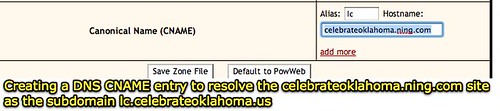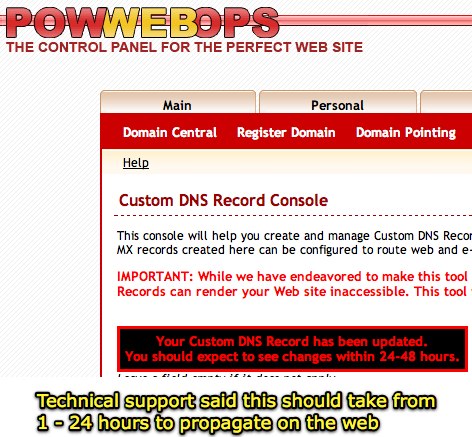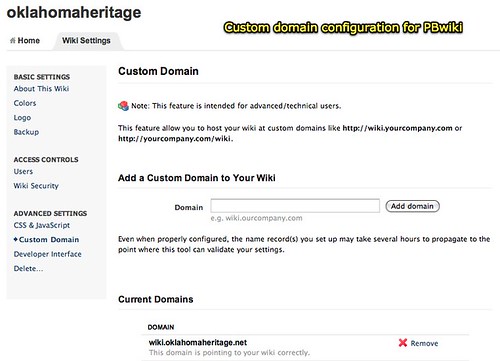I am delighted after many months to have finally figured out how to do something which I hope will greatly extend the accessibility of our “Celebrate Oklahoma Voices” Ning website to more teachers and students in Oklahoma schools (and elsewhere) in the months ahead.
It is no secret many of our school districts here in Oklahoma use draconian content filtering rules which, in some cases, block virtually every web 2.0 or read/write web website from student and teacher access at school. This is NOT the case in all districts, but it is in MANY. Some of our districts block EVERY blog, wiki, photo sharing, video sharing, and social networking website, irrespective of the content they contain. Last year in Shanghai for Learning 2.0 and afterward during a series of seminars about E-Rate I shared around the state of Oklahoma, I conducted some tests to determine how content filtering behind “the great firewall of China” compared to our Oklahoma schools. The result? We have much more severe censorship of ideas, information and website tools here in many U.S. public schools than people do under the totalitarian, communist government of Red China. This is both disturbing and sad. (See the entire post “Content filtering in Communist China versus an Oklahoma school” from 25 September 2007 for more details.)
Many of our school districts do not have a fulltime technology director on staff, or have a tech director who also wears about 1000 other hats. In some cases, I have heard stories of teachers asking to have a subdomain of a website like Ning unblocked or whitelisted on the district’s content filter, and being told “We can’t do that.” In some cases this is correct: The school district’s content filter does not permit a subdomain to be unblocked, the district can only block or unblock ENTIRE domains. In other cases, however, the IT director is not aware of how to just unblock a subdomain without permitting access to the entire website, like all of Ning. The result of either situation is that teachers and students are unable in many cases to access websites like our COV learning community on Ning.
I’ve known for some time that it is possible to register a wiki, blog, Ning, or other website with a custom domain name. In some cases, this may permit the website to be accessed on a school network which blocks subdomain Ning and Wiki websites, like those created for free on PBwiki and Wikispaces for example. (My main workshop and presentation wiki, teachdigital.pbwiki.com is an example.) This is what Steve Hargadon has done with the Classroom 2.0 Ning: Registered a custom domain (for an annual fee) and then agreed to pay a monthly fee to use that domain address as the website URL for his Ning.
Rather than use a Ning as the “root” content on a domain, however, I’ve wanted to configure a subdomain to resolve to a Ning learning community. This is what the web development team for Boone Picken’s “Pickens Plan” community website has done. I’ve wanted to do this both for a PBwiki site for the Oklahoma Heritage Association, and for the learning community Ning website for “Celebrate Oklahoma Voices,” our statewide oral history project.
Today, I took some time to learn how to (in one case) request this configuration change, and in another case get technical support assistance to make the change myself. To do this, I had to get a “CNAME entry” in the DNS record for each website domain in question added. Here’s how it worked.
I recently registered the PBwiki site oklahomaheritage.pbwiki.com and upgraded it to a Platinum wiki. With the upgrade, you can register a custom domain name or, in this case, a custom subdomain. The DNS web tools for the web host with whom I have the oklahomaheritage.net web domain registered won’t permit users to directly change CNAME entries in DNS, so I sent the following request to technical support this afternoon:
I need help getting a CNAME entry for a subdomain I have setup on my account. I would like the subdomain:
wiki.oklahomaheritage.net
to resolve to:
http://oklahomaheritage.pbwiki.com
I do not want this as a redirect, I want this 2nd website to actually show up as the subdomain wiki.oklahomaheritage.net. I found the following PBwiki help guide which indicates this must be done with a CNAME record change in DNS:
The help page for siteground I found indicated I needed to create a ticket here for assitance with this.
Thanks very much!
Wesley Fryer
Now that the DNS change has propogated to the DNS server used by my home ISP, I’m able to visit the website wiki.oklahomaheritage.net and view our PBwiki! I’m hopeful this will mean the wiki site will be viewable by ANY Oklahoma school district teacher or student when the entire domain “oklahomaheritage.net” is whitelisted on their district content filter.
Similarly, for many months our COV advisory committee has wanted to map our learning community in Ning (celebrateoklahoma.ning.com) to a subdomain of our main website: celebrateoklahoma.us. The web host with whom I have that domain registered DOES permit users to directly change CNAME DNS entries.
By entering the alias “lc” and the website to which I wanted the subdomain to resolve as the hostname (“celebrateoklahoma.ning.com”) I was able to make this configuration change myself.
In both cases of setting up this custom domain resolution with PBwiki and with Ning, I also had to enter the new domain/subdomain address into the management settings of the website to get this to work.
I’m delighted this has finally been accomplished, particularly for our COV learning community. If you teach in an Oklahoma school district and have NOT been able to previously access our learning community from school because of your content filter blocking all Ning websites, please let me know if our alternate URL lc.celebrateoklahoma.us works for you now. If not, I would be delighted to work directly with your IT department and school administration to request that our entire project domain “celebrateoklahoma.us” be whitelisted on your network content filter to permit full access to our project websites.
Technorati Tags:
ning, pbwiki, wiki, content, filter, domain, subdomain, dns, cname, configure
If you enjoyed this post and found it useful, subscribe to Wes’ free newsletter. Check out Wes’ video tutorial library, “Playing with Media.” Information about more ways to learn with Dr. Wesley Fryer are available on wesfryer.com/after.
On this day..
- iPad Screen Recording for Narrated Sketchnotes – 2022
- MinecraftEDU House Spanish Labeling Challenge – 2016
- Sortable, Mobilized Google Spreadsheet with Student Photos and Information – 2013
- Documenting Adventures in Shanghai on an iPhone – 2011
- Internet Safety and Digital Citizenship in Alva, Oklahoma (SlideShare Slidecast) – 2010
- Marketing flyer for K12Online08 – 2008
- Good morning, your WordPress blog has been hacked – 2008
- Entroute to Shanghai – 2007
- Giving Tiger Mail a try – 2006
- Join a skypecast about WikiSpaces! – 2006