I’ve created a new presentation and workshop I’m calling, “Geo-StoryChasing.” I’ve listed a variety of mobile audio, video, and photo sharing options (many supporting geolocation) on the wiki curriculum page I started. If you know of others I should include, please let me know by commenting here. This is the short description for this session:
Lots of stories are connected to places. Sometimes we can recount and share a story better when we are in a specific location, on-site. This session presents tools and projects focused on creating and sharing digital stories connected to specific places. Most of these can be used with cell phones and are ideal for student field trips or other travel opportunities.
I may rename my breakout session at PodStock in a few weeks and present this session.
While linking up tools for the workshop/presentation wiki, I learned GabCast has added two new features: Users can limit the maximum time for phone calls, and also remove the “feature” which tells callers to a channel how many minutes remain in the channel:
These are both good features to utilize for Gabcast channels set up to support student field trips, and are particularly important now that Gabcast is charging for all minutes used / not providing free usage options.

![]() photo credit: Goa Observer ?
photo credit: Goa Observer ?
Technorati Tags:
geolocate, story, storytelling, digital, storychaser, storychase, storychasing, gabcast, loopt, flickr, qik, ustream, audioboo, geograffiti

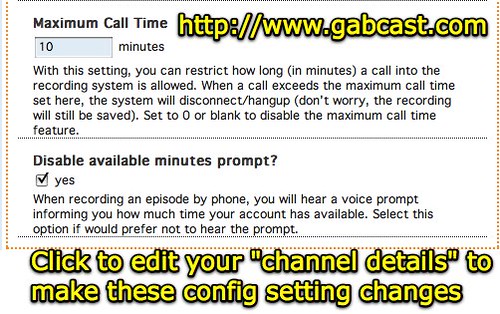
Comments
7 responses to “Geo-StoryChasing and Gabcast call limits”
I see you tagged your post Audioboo – have you managed to get it used in your classes? It’s a tool we’ve been developing at 4iP for the last few months. All thoughts on its pedagogical uses welcome 🙂
Ewan:
So far I’ve just used AudioBoo with my own kids on a field trip to the zoo and around town– I absolutely love it and think it’s fantastic. I certainly will provide feedback as I’m able to utilize it with teachers– as a way to document field trips, I think it’s hard to beat! Love the geo-location and twitter integration options, too!
One question I have is: What if multiple people log in and post to a single AudioBoo account– do you know if the system will handle simultaneous uploads OK? I’m thinking if we setup a single account on a field trip, for example, and had multiple parents with iPhones having students record and upload AudioBoos during the event– you might have more than one upload coming in at a time. Do you know if that sort of scenario has been tested?
I’ve asked Mark from Best Before Ltd, who make it, to come back to us both on this one. He might leave a comment here, but he’s a busy guy, so let me know if you want to experiment.
Hi Wesley, Ewan
Multiple uploads to the same account should work fine. We just queue them at the MP3 encoder. We will, at some point, introduce the concept of groups so that many people can record to the same one. Alternatively, just make sure everyone is using the same unique tag. Then you can grab the RSS feed for that tag, drop it into Google Maps and you have an instant map of your boos!
M
Is this Best Before’s “Buy One, Get Three different ways to group your Boos” service? Thanks, mark:-)
Excellent Mark and Ewan, thanks for the info– as well as the tip on using a unique tag to drop it into Google Earth! Has anyone made a screencast on that process yet? This sounds GREAT!
Google Earth doesn’t support our Geo RSS feed yet but if you click on a tag at audioboo.fm you should get an RSS option in the address bar. Just copy and paste into Google Maps and get something like this: http://maps.google.com/maps?f=q&source=s_q&hl=en&geocode=&q=http:%2F%2Faudioboo.fm%2Fboos.atom&ie=UTF8&z=2