A friend of mine asked me about free ebook resources earlier today via a text message, so I’m writing this post to share ebook resources of which I’m aware both with him and others who may be interested. If you know about other ebook resources I haven’t mentioned here (and are NOT a commercial vendor representing said website/resource) please chime with a comment.
To date, I’ve primarily downloaded ebooks via the Kindle for iPhone application, Stanza, and Manybooks.net via the iPhone app eReader. I posted about these experiences earlier on the summer in the post, “Thanks Project Gutenberg for underwriting our 6th grade summer reading list.” An interesting footnote to that post is that the ONE ebook we purchased in June was a title by George Orwell. My son read the book before it was remotely deleted/removed by Amazon from all Kindles and Kindle reading devices in mid-July. David Pogue reported (also in the New York Times) that Amazon formally announced it would not automatically remove purchased books from people’s Kindles, iPhones, iPod Touches, or other devices in the future if a similar situation comes up. In this July 2009 case, an unauthorized entity/organization was selling a book online to which they did NOT have commercial redistribution/sales rights. This was a VERY interesting DRM case study, and it was even more interesting since our family was directly affected.
I collect ebook-related resources on my delicious and diigo social bookmarking sites under the tag “ebook.” Of those, the post “20 Best Websites To Download Free ebooks” is worth checking out, even though it’s chock-full of advertisements.
I was pleased to learn earlier this summer that many of the books available free via Project Gutenburg are available via the Amazon Kindle store. I haven’t figured out how to limit an online search to show ONLY free ebooks on Amazon, but you can sort search results from lowest price to highest, and this makes the FREE books display first. (If any are available which meet your search criteria.) There are apparently over 350,000 ebook titles available on Amazon alone. WOW.
This past week I learned that Barnes and Noble published (in mid-July) a free iPhone ebook reading application. The Barnes and Noble ebook website has download links for the Blackberry eReader application as well as a Mac/PC ebook software program. I received a B&N gift card for my birthday recently, so I plan to purchase a few ebooks there and give them a try in upcoming weeks.
Tonight I came across the Online Books Page from the University of Pennsylvania, which lists (as of this writing) over 35,000 free ebooks. I was fascinated in searching for books by George Orwell to see that because of copyright law differences between the United States and Australia, all his available titles (including “Animal Farm” published in 1946) are NOT legally downloadable in the United States, but CAN be legally downloaded in Australia. The link is provided on the site to the ebook, so it is up to users to be “on their honor” to comply with local/national laws and decide if they can legally download files. Amazing. Again, a great DRM as well as copyright / intellectual property case study.
Tonight I also learned about iScroll, which is a smartphone application providing commercial books offered as “text synchronized audiobooks.” In many cases I’ve seen, the company is selling freely available ebooks (like “The Art of War” by Sun Tzu) but legitimately adding value because an audio-version of the free book has been recorded. This is an interesting idea, and I’ve yet to try one of these. It reminds me of a tip I heard Hall Davidson share years ago, relating to reading and literacy. Hall recommends that everyone turn on closed captioning on your television. No matter what the program or movie, if closed captioning is available it can increase the reading skills of viewers to have text displayed on the screen while they watch. Second (or third, or fourth) language learners often use this as a technique to learn other languages. It works for primary language learning too!
The smartphone website TextOnPhone takes a different approach to ebook reading. Rather than downloading an ebook to a separate application running on an iPhone, Blackberry, or other smartphone, the website caches pages locally and permits you to read the book on your phone’s web browser screen. You can create readlists and it will keep track of your place in a given ebook. Very interesting approach. Free, and worth checking out. This 11 minute YouTube video provides a walkthrough and more information.
I’ve been badgering my son and wife for the past several weeks to let me record an audio interview with both of them about ebook reading, since they’ve had extensive experiences this past summer with ebooks. My wife just finished her fifth complete ebook on Thursday, and I think Alexander has read at least four complete ebooks this summer. I’ve still just dabbled in ebook reading and can’t claim to have read an entire ebook– YET. Hopefully I’ll be able to record that interview soon (perhaps I need to think of creative incentives) and when/if I do I’ll share it here.
I (along with many others) am expecting and hoping for a big announcement from Apple in September relating to a new iTouch device that may be revolutionary for the netbook / ebook market. If Apple does publish a device even more revolutionary for ebook reading than the iPod Touch and iPhone, it will definitely be HUGE news in the educational curriculum / publishing world. I read this summer the educational publishing industry in the United States alone is something like a $7 billion annual market. It’s very exciting to see disruptive technologies pushing innovative change in this landscape, and hopefully we’ll see even more “agitation” to the traditional, paper-based publishing of textbooks in the months ahead. California’s moves to embrace ebooks due to its budgetary crisis this summer will hopefully be a constructive influence in the broad-based digitization of curriculum materials in K-12 as well as higher education circles. We’ve got a long way to go in this regard, but we may “get there” sooner than many think possible as less expensive ebook reading options continue to become available.
Have you had positive or negative experiences with ebooks to date? What resources have you or are you using for ebooks that I haven’t linked in this post, but should definitely know about to share with others interested in ebooks?
Technorati Tags:
amazon, book, copyright, download, ebook, kindle, legal, literacy, ebooks, barnes, and, noble, bn, legality, intellectual, property


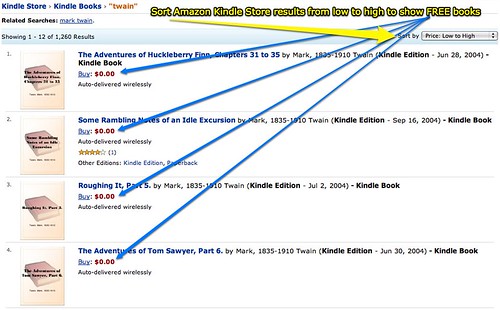
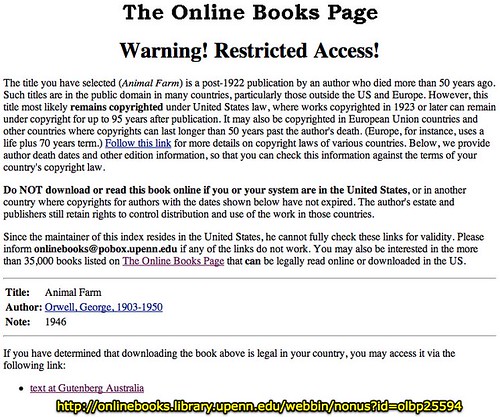
Comments
2 responses to “eBook Resources (for iPhone users and others)”
I started preferring to read novels on my Palm years ago, using eReader and their web-based bookstore. I now use my iPhone for my pleasure reading. Here are my impressions.
There are gazillions of free books out there, but other than the classics, not necessarily a lot you’d necessarily want to read. So you’re probably going to want to do business with one of the readers that accesses one of the bigger stores: Amazon, B&N, Fictionwise/eReader (now owned by B&N), etc.
I love Stanza as a reader for iPhone, because there are lots of customization features (font, size, color, background color, etc.) and it accesses a ton of online stores (not Amazon, and not sure about B&N). I even like it better than the eReader reader because it has more options and still accesses my eReader store library.
But I find I prefer using Kindle for iPhone for two simple reasons. The books tend to be a little cheaper than eReader or B&N, and it is easier to get the books into the app once purchased. Ease of purchase is key! It would be great, however, if they updated the app so you could both purchase material from within the app (a feature available to developers within iPhone OS 3.0), and if you could purchase magazines & newspapers like you can on the Kindle.
I’ve played some with B&N’s new reader. They bought Fictionwise/eReader some time ago, including the eReader app (and maybe Stanza, too?). And even though the new B&N ebook reader is a lot like the eReader app (both the iPhone & Mac/PC versions), there are some serious oversights in it’s design. You cannot access your eReader store library (only your B&N library). Also there is no syncing between your desktop reader & your iPhone reader. So if you are reading on both devices, you have to spend time figuring out how far you read on the other device…
I’m considering buying a Kindle for the larger screen, but an not sure what I think about dragging along yet another device (but I like what I’ve seen of the screen & like the idea that it will sync back & forth). But it sounds like Apple might have a new Pad computer in the next couple months and that might better meet both my reading & computing needs…
Thanks for sharing the idea of always turning on closed captioning. That just reminded me that Dot-Sub (http://dotsub.com) is better option than YouTube when a video is available on both services.