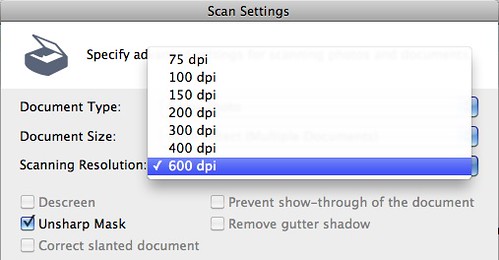A few months ago I discovered the Preview application, which is built into the Macintosh operating system, can function to scan photos and documents into an Apple computer. You need to have a scanner driver for your device installed, but this method can be faster (in some cases) than using vendor-provided scanning software. It also can work when (as in my case) a vendor hasn’t updated scanning software for a newer operating system version. If you’re a Windows user, check out my Nov 2009 post, “Pleased with Windows 7 default scanning functionality.”
Today I learned another reason Mac users should know about the scanning functionality of the Preview application: On at least some scanners, the Preview application can provide more resolution options than the vendor-supplied scanning app. My parents have a Canon MP620 all-in-one printer / scanner. The provided scanning software lets them scan at up to 600 dpi:
The Apple Preview application, however, theoretically permits scanning at resolutions up to 4800 dpi on their scanner.
These alternatives are provided on the same computer, using the same scanner, with the same driver software installed. If there is an “advanced” setting in the Canon scanning software which would provide these additional resolution options, I could not readily find it. I was surprised to find MORE scanning functionality in the Preview application than the vendor-provided scanning software.
There may be a good reason Canon doesn’t provide these additional scanning resolutions. I attempted to scan today at 4800 dpi using Preview, and each time the Preview application locked up. Scanning at this resolution would provide a RIDICULOUS quantity of pixel resolution for most needs, including mine, so I’m not really bummed about this. I suspect this is a memory issue, and may explain why Canon doesn’t include resolutions above 600 dpi in its application.
The following scanned image of my sister and I, with our cousins, in 1977, scanned in as a 1016 x 1044 image at 600 dpi. That’s adequate for photo scanning, but it’s handy know more resolution “power” is available using Preview than is apparent using Canon’s provided OS X scanner software.
Technorati Tags:
apple, driver, macintosh, scan, scanning, resolution, preview, install