Yesterday morning I had an opportunity to discuss “digital literacy” with educators at North Carolina State University participating in the New Literacies Collaborative. I presented over Ustream, and have published the edited video on my “Technology 4 Teachers” channel on Blip.tv. The recording is 58 minutes long. As I have with other lecturecasts from the undergraduate course I’m teaching this semester, I used MPEG Streamclip (free) to trim extra video from the front and end of the recorded Ustream FLV file, and add a URL as a video watermark. I learned that CamTwist will NOT share the desktop software view of Keynote when the program is in full-screen mode, so when the video below goes black for a few seconds don’t think it’s an error with your system or the video – that was my mistake during the actual presentation, which I was able to remedy once I realized the problem!
Prior to the presentation, I created (on my iPad, just to see if I COULD easily create content like this on it) a Google Moderator topic series, to which participants (and others via Twitter) were able to contribute and vote. Google Moderator is a crowdsourcing web tool well suited for interactive discussions like this, similar to UserVoice. Uservoice is the commercial service ISTE has used to solicit input for the 2010 conference keynote topics.
Submitted Google Moderator questions / topics can be viewed in a “presentation mode,” as shown below, which is handy to use during an actual class or videoconference. I used this presentation view on my iPad to view and respond to questions during our interactive web conference.
Prior to and during the actual conference, I left the Google Moderator series open to both anonymous submissions as well as submissions by people who logged in to Google Moderator with a Google ID. When using Google Moderator with students, it’s a good idea to NOT permit anonymous submissions. Weigh that decision carefully, since anonymously submitted contributions are not easily traceable / trackable, and sometimes students will submit things to an open forum differently than they will when they must log in with a personal web account.
Many thanks to Jonathan for facilitating the technical connections with NC State. I used Ustream, Skype, Audio Hijack Pro, Soundflower, and Camtwist on my MacBook Pro laptop to make this connection and manage my audio and video sources during the conference, following Ryan Gordon’s instructions (PDF.) Of these software tools, the only commercial product I used was Audio Hijack Pro. Alec Couros has a blog post sharing how to integrate Skype into a Ustream conference WITHOUT commercial software: “How to Stream Skype to Ustream (Mac.)”
The NC State New Literacies Collaborative is on Twitter, and you can follow their discussions using the hashtag #newlit. Also check out their Ning website, which they are using to facilitate asynchronous conversations about topics addressed in their regular meetings.
See my September 2008 post, “CamTwist worked today for our webcast!” for more details on the Skype/webcasting configuration I used for this conference.
Have you tried using Google Moderator in interactive discussions with students in class, or with educators in professional development? If so, what have your experiences been?
Technorati Tags:
conference, digital, ipad, literacy, skype, state, nc, ncstate, collaborative, dialog

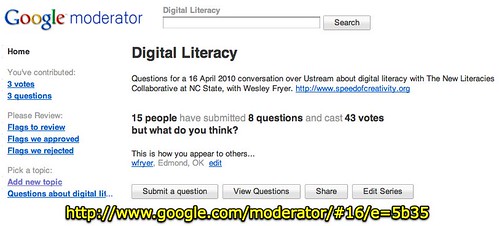
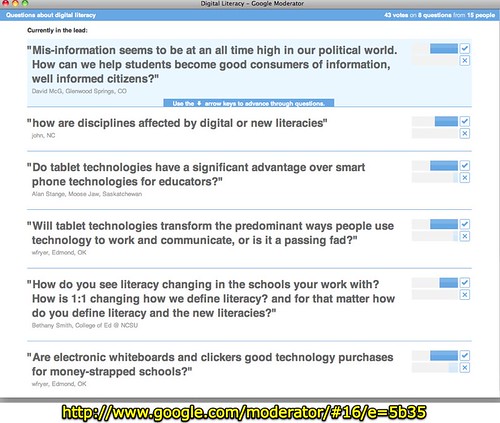
Comments
One response to “Discussing Digital Literacy with the New Literacies Collaborative at NC State”
Thanks for the video Wes. I just submitted a bid proposal to the Dep of Ed in Mass to help coordinate New Media Literacies Institute week long event June 20-25 in Cambridge MA. The Dep. of Ed wants to follow up the week long training with 3 day long workshop to keep supporting teacher as they return to the classroom and implement the skills and knowledge they learned.