Most of the assessments for my “Technology 4 Teachers” course this term have been short one to three question quizzes in WebCT / Blackboard which asked students to provide a direct link to their blog, where they responded to an assignment. This has made the assessment process fairly speedy for me, since I could readily copy and paste that link into a new browser tab, scan the student blog post, and then give them a score following one of our assessment rubrics. One of the BIG things I’ve learned about quizzes in WebCT / Blackboard this term that surprised me, however, is that feedback/comments I give to students are NOT recorded in the system so I can view view them later UNLESS I put comments at the bottom of each quiz. In other words, individual comments I leave on specific questions are viewable ONLY by students, and NOT by me or others who might view my course for auditing purposes later. For this reason, I’ve started to leave comments in BOTH the student comment area AND in the “audit log” area for each quiz:
This is not a HUGE pain, but it seems unnecessary. WebCT / Blackboard developers should make ALL instructor comments part of the “audit log” for a particular course. I’m not sure if this is something newer versions of WebCT/Blackboard have addressed or not. UCO is currently using WebCT Campus Edition 6.
If I teach this course again in the fall (which is likely) I may use Moodle instead of WebCT / Blackboard. It will be interesting to compare the quiz features, and especially the audit log features of Moodle to those of this EXPENSIVE learning management system.
Technorati Tags:
comment, distributed, education, elearning, learning, record, student, quiz, webct, blackboard, moodle, audit, feedback, lesson, saving

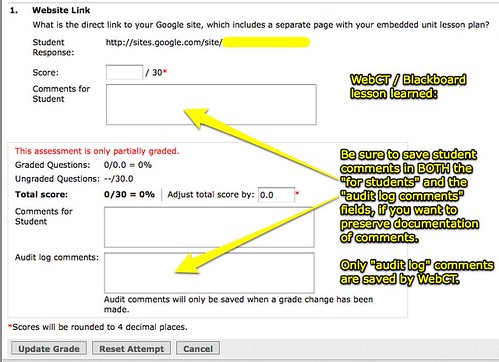
Comments
2 responses to “Saving feedback for students in WebCT / Blackboard”
Wes,
It seems like you could be using the Assignment tool for this and avoid the issue of double commenting. Maybe you could drop by CPDE to talk about this and we can brainstorm some ideas.
I would also love to talk to you more about Moodle. Get in touch with me when you have some free time!
Andrea
Andrea:
I spoke with a UCO professor about this today who also mentioned the assignment tool instead of using quizzes – that would also let the rubric be integrated here, which would be a plus. We discovered that the student comments ARE still visible, although they may not be part of the ‘audit log’ – by viewing all assignments which have been graded, individual submissions can be viewed along with the instructor-provided comments for individual students.
I’d love to brainstorm ideas on this, and just get more suggestions in general for how I can better utilize WebCT than I did this term. It has been great on many fronts… It would be good to visit about Moodle possiblities too. I know some edtech professors at other institutions who not only prefer Moodle to their institutional LMS for personal reasons, they also think it’s valuable to introduce their students who will become K-12 teachers to Moodle, since it’s more likely they’ll have a chance to use it with their own students at some point than a comparatively more expensive LMS.