Yesterday I learned how to turn on the “battery percentage” on my iPhone. This is a handy way to know specifically how much remaining battery life you have in your iPhone, iPad, or iPod Touch. I’d had this turned on (I think by default) on my iPad, but hadn’t realized I could turn this on by using my iPhone’s settings options. Here’s how to do it.
On the iPad (firmware version 3.2) the option to turn ON the battery percentage is available on the home screen of the settings menu. Since I don’t remember ever turning this on, I’m thinking this must be turned on by default on the iPad.
On an iPhone (firmware version 3.1.2) this menu option requires several menu clicks to find. From the settings menu, choose GENERAL, then USAGE, then turn BATTERY PERCENTAGE to ON.
This is a small change, but one I’d for some reason never noticed missing on my iPhone.
I have several “curated lists” of iPhone and iPad applications listed on Appolicious, as well as my shared iOS app library.
I hope we’ll see some technological breakthroughs soon in the area of battery life for mobile devices (like smartphones) as well as bigger things like cars. We need to go green and go electric!
Technorati Tags:
apple, battery, iphone, mobile, show, percentage


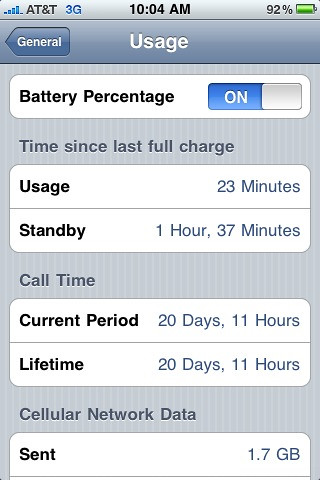

Comments
7 responses to “Show your remaining battery percentage on your iOS device (iPhone, iPad, etc)”
Wesley: On the iPhone, I think the percentage can only show on iPhone 3GS and later. It’s not an option under Settings > General > Usage on my iPhone 3G.
Bryan: Thanks for letting me know – strange, I would think the iOS would be the same on all the iPhones. I do have the 3GS, so perhaps it is just available on it and the iPhone 4.
Thanks for this tip! I now know exactly how much battery life I have left. Good to know! Thanks again, Wes.
How can we turn this option on for a First Generation iPod Touch? (32 GB, model number A1288, copyright 2008)
it does not work on ipod touch 4 generation tell mee how to do ??
it does not work on ipod touch 4 generation tell mee how to do ??
Thank you so much. Mike