The department at the University of North Texas for which I’m teaching this semester (The Department of Learning Technologies, within the College of Information) has a new resource for faculty / instructors to checkout for student use: A set of 24 Flip video camcorders! Specifically, we have 8 GB Flip Ultra HD cameras. I’ve checked out 14 of them to use with my pre-service education students tomorrow in our “Computers in the Classroom” course.
Monday in class, we brainstormed ideas (using an Etherpad shared document) for a video scavenger hunt. Based on the input and suggestions of students, I created the following activity which provides several options for students working in partner teams.
I explored several different options for sharing the videos to a central website, and ended up settling on using PixelPipe with a direct upload to YouTube configuration. This is free, and will accommodate the large file sizes I anticipate students will be creating on their Flip camcorders. By using a shared PixelPipe account, I am able to permit students to upload to the same site but NOT give everyone direct / administrative access to the new YouTube channel I created for our project. This way I can moderate and modify the videos students upload there, but NOT share those login credentials. I first utilized PixelPipe in the summer of 2009 on our family vacation, and at that time used its free iPhone app. In this situation, students will be uploading through the PixelPipe website using lab computers and the login credentials I’ve setup / configured.
YouTube does allow uploading by email, but file attachments can be a maximum of 25 MB in size for email services like Gmail and Yahoo email. Vimeo is an option, but free accounts there are limited to 500 MB of uploads per week, and I wanted to go with free account options for this activity. Free Flickr accounts also limit the amount of uploads permitted per month, and I didn’t want these videos to upload to my own Flickr Pro account. Both PixelPipe and YouTube are free to use. PixelPipe has an upper limit of 200 MB for file uploads, which will be plenty big for our individual project videos which should not exceed 60 seconds each per our guidelines.
I love providing students with different choices in projects, and it will be interesting to see how many students choose the “Thematic Category” versus the “Eclectic Race” category. Students definitely wanted prizes, so those WILL be awarded next week. It will be not only interesting to see how this activity goes logistically in class (we meet for an hour and a half tomorrow) but also how YouTube handles all the video uploads. I have 24 students, so if everyone shows up we’ll have 12 teams. I’m planning to give them 45 minutes to shoot videos, and then they’ll return to upload and share them in class. As described in the guidelines, they have until midnight Friday to submit our activity Google form, which requires they submit a link to their blog post including the embedded videos they’re using.
I would like to create a website which allows for easy online voting for different submissions, but am not sure what website is best to do that. I’m thinking I’d rather use something other than a Google Form or Google Moderator. I’m thinking there must be a polling site / service that would work well for this situation. Do you have any suggestions? The site should permit links to be listed beside the names of video projects, which open in new windows or tabs.
If you have any suggestions or feedback on these video scavenger hunt ideas, I’d love to hear them. I’ll report back next week on how things go.
Technorati Tags:
camera, computers, denton, edtech, flip, hunt, teacher, technology, texas, tx, unt, video, scavenger

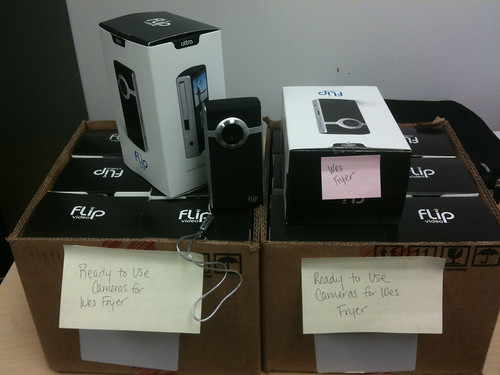
Comments
6 responses to “Ideas for a Flip Camera Video Scavenger Hunt”
I absolutely love this. Have a few cameras myself and this would be a great project if I was in the classroom. It could work for an all day workshop with teachers 🙂
Great stuff! I did a similar idea with my 8th graders this fall. We also incorporated GPS devices and Geocaching!
Great stuff! I did a similar activity with my 8th grade students using cameras, iPod touches, GPS units, and geocaching. I planned a city scavenger hunt, but they also had to find a number of geocaches along the way. It was a great team building activity as well as a great technology activity as well! I would love to discuss what you will do with the media that is collected along the hunt!