Switch is a free software program for Windows and Macintosh computers which lets users (among other things) compress audio files so they can be transferred faster over the Internet. If you publish podcasts, and specifically audio lecturecasts, Switch is a great program to have and use. It’s one of the optional software programs we recommend to participants in Storychasers’ workshops. Today after our final “Computers in the Classroom” undergraduate course at the University of North Texas, I recorded a five minute screencast to demonstrate all the steps of my lecturecast publishing workflow. This includes the use of Switch software for file compression.
I’ve addressed these steps previously this semester in two earlier posts. My 2 Sept 2010 post, “Creating a course audio lecturecast (podcast) with Podcast Generator,” explains these steps with text and screenshots. My 22 Nov 2010 post, “How to publish an audio lecturecast with Podcast Generator (screencast demo)” shows these procedures but does NOT include the use of Switch software. Prior to that screencast, I had used Audacity to make some edits to a multi-part audio recording (which I combined as a single file) and then exported as a compressed mp3 file.
Note Screenr screencasts, like the one above, are iOS compatible. (This means they “play nice” on iPads, iPod Touches, and iPhones.) Like YouTube, Screenr detects when a user has an iOS web browser and automatically provides an iOS-friendly mp4 version of the screencast. This is a BIG deal, and wonderful from an accessibility standpoint. As far as I know, Screencasting tools like Jing and Screencast-O-Matic just publish flash versions which are NOT iOS compatible. This could change down the road, but for now it’s a compelling reason to “digitally invest” in screencasts on Screenr rather than other websites. It’s worth noting (as well as doing) that Screenr lets users download offline copies of Screencasts in mp4 format (great as backups) and also cross-post to YouTube. All for free. What a deal!
Ask your organizational IT person to install a free copy of Podcast Generator in a directory for you on your PHP-friendly webserver, and give lecturecasting a try! You’ll need (most likely) a battery operated mp3 digital audio recorder. I like the $55 (US) Sony ICD PX820 digital voice recorder currently, even though it requires a cable to download audio to a computer. It’s the one Storychasers includes in workshop participant digital backpacks now. WalMart offers the RCA 512MB Digital Voice Recorder for $32, and it records to mp3. More options are available on the Storychasers wiki page for Digital Audio Recorders.
Technorati Tags:
audio, podcast, publish, screenr, lecturecast, lecturecasting, jing, screencast-o-matic

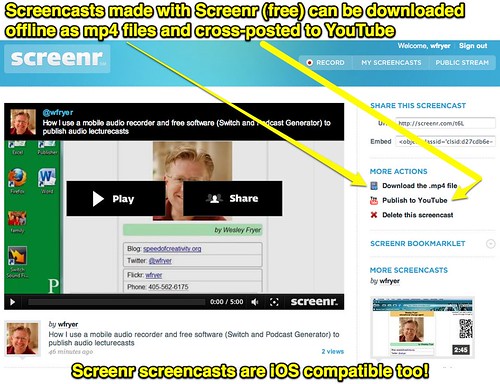
Comments
One response to “Compressing Audio Lecturecasts for Publishing with Switch Software”
Hey there!
Thanks for using Switch audio file converter. We’re so glad you liked the software. We’d like to recommend to you WavePad audio editor and MixPad audio file mixer for all of your sound recording and editing needs. Both are available for free to try out!
Here are links to both sets of software:
http://www.nch.com.au/wavepad/index.html
http://www.nch.com.au/mixpad/index.html
Hope these work as well for you as Switch did!
Thanks,
Rachel Ridings
NCH Software