A printed, paperback version of my book, “Playing with Media: simple ideas for powerful sharing” is now available via CreateSpace for $19.99. I highly recommend the less expensive eBook versions of “Playing with Media,” but I know many people still prefer reading printed books. It’s also quite exciting, when you’re 7 years old and the illustrator of your dad’s first book, to have the ACTUAL book in your hands!
Rachel is going to donate a copy of the book to her elementary school library, and I’m going to talk to her 2nd grade teacher so we can make a deserved “big deal” out of this illustration milestone in her young career as a graphic artist.
I chose to self-publish the print version of “Playing with Media” with CreateSpace for several reasons. One of my models for this book project was Douglas Thomas and John Seely Brown’s book, “A New Culture of Learning: Cultivating the Imagination for a World of Constant Change.” They published with CreateSpace, although they released a print version before an eBook version. I reversed that order with my first book project. CreateSpace is an official Amazon partner, so printing with CreateSpace means the book can be readily available via Amazon’s website and distribution channels. I opted to pay $39 for a “Pro Plan” on CreateSpace, which gives my book three additional distribution channels including retail bookstores. I have no idea if any retail bookstores will actually order and choose to stock my book, but if they want to, they can. This should mean, for instance, if you go to Barnes and Noble in person and ask for a copy of my book, they should be able to order it for you by ISBN. (ISBN-13: 9780983104834) It will take 5-7 days for the print version of “Playing with Media” to show up on Amazon.com, but it’s available now for immediate ordering via my CreateSpace book project page.
This was the fourth ISBN number I used for this book project, since I purchased a “block” of ten numbers several months ago. Technically, and especially for sales purposes, authors and publishers are supposed to use a separate and unique ISBN number for each version of a published book. This is more important if you’re selling a book and wanting it available in retail book outlets, I think. If you’re publishing a free eBook for Internet download, I don’t think the ISBN issue is as critical. All print books have to have an ISBN, however. Companies like CreateSpace and Lulu can provide you with an ISBN but charge more (from what I’ve seen) that what you can pay if you order directly. ePubBud will sell you an ISBN for $5 which you can use for both eBooks and printed books. The main disadvantage of that option, from what I gather, is “ePubBud” is listed as the official ISBN holder rather than you or your publishing company. If that’s not a big deal to you (and for many people, it probably shouldn’t be) then ePubBud may have the best deal on ISBN sales going at present.
The process of using CreateSpace to publish a printed version of my book was great. They provide downloadable templates in MS Word which have the exact margins and size specifications for the book format you select. The template opened right into Apple Pages software, which I used to write my eBook, and I was able to readily copy and paste all my text, images and links from my older document into the new, properly formatted template. The process was straightforward and relatively “easy,” as I hoped it would be. I chose to publish a 6 inch by 9 inch book, and used the “Cover wizard” CreateSpace provides to design the book’s cover. Rachel helped me do this, since the book was a joint effort. Printed, the book in 6 x 9 size is 290 pages.
The “Pro Plan” with CreateSpace makes the printed copies of the book I order cheaper, in addition to providing the option for more distribution channels. Depending on the channel a buyer uses, my royalty for the book sale is also higher with a “Pro Plan.” The other option I considered for the print book was Lulu.com. Since Amazon is so much bigger as a book seller and distributor than Lulu, I decided it would be better to go with their “officially endorsed” printing company. I also have some friends who’ve had problems in the past with Lulu shipping books with MAJOR printing errors. (Like lots of blank pages.) I suppose that could happen with any printing company, but combined with the desire to have a strong sales presence on Amazon.com it made my decision to go with CreateSpace easy.
When I travel for conferences and presentations I’m not planning to bring LOTS of copies of the print book, but I generally will bring some that I’ll give away with the eBook versions included as session door prizes. This will give Rachel a chance to autograph the book as well! The fact my daughter is exceptionally proud of her accomplishments as a professionally paid illustrator is definitely the best part of publishing this book. Chances like this to realize dreams and develop self-esteem, for my daughter, are priceless.
Have you self-published a print book? If so, what publisher did you choose and why? Were you happy or disappointed? What advice do you have for others?
I definitely recommend CreateSpace if you want to publish a print version of a book.
Technorati Tags: book, ebook, literacy, media, playingwithmedia, publish, reading, self-publish, selfpublish, print

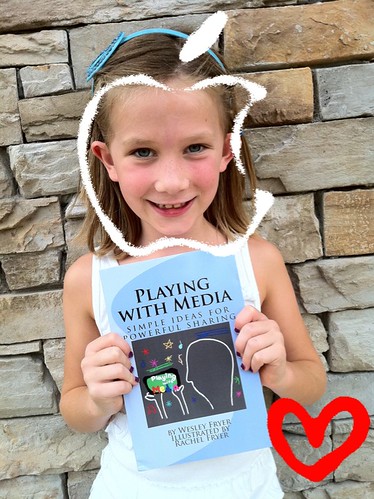
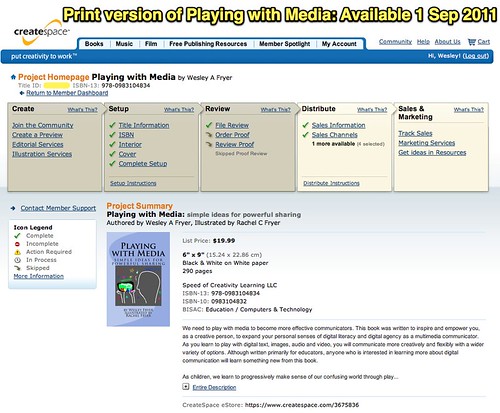
Comments
One response to “Lessons Learned & Advice for Printed Book Self-Publishers: Use @CreateSpace”
Wes, this looks really comprehensive and interesting and useful. I have only skim-read it as I oughtta be going to bed right now! However, I should like to pick you up on this:
“The main disadvantage of that option, from what I gather, is “ePubBud”
is listed as the official ISBN holder rather than you or your publishing
company. If that’s not a big deal to you (and for many people, it
probably shouldn’t be) then ePubBud may have the best deal on ISBN sales
going at present.”
Strictly speaking, if you don’t own your own ISBN, you’re not the actual publisher. It is really not a good idea to not own your own ISBN number. If you don’t wish to take my word for it, check out this post:
http://writenonfictionnow.com/should-you-buy-your-own-isbn-when-you-self-publish/
My own view is that anyone who self-publishes should buy their own ISBN numbers, even if they only intend to publish one book. It means they have complete ownership of their creation.