Cross-posted to the “Playing with Media” blog.
The increasing availability of flash-based video recorders, or camcorders, continues to fuel the explosive growth of online video. “No edit” and “quick edit” videography has many advantages, but editing is still important at times and can be necessary in many cases. Fortunately, available tools continue to grow in their capabilities alongside hardware for capturing videos.
Google announced last week YouTube now supports enhanced video editing for clips you upload to the site. Unlike the previous online editor, which created NEW videos, you can now edit the same video you uploaded– even later, and not change the website link/URL or lose views/comments. This 40 second video explains how. Think “Instagram effects” for videos, but without an application. All the editing takes place in “the cloud.”
The video effects remind me of my favorite iPhoneography editing application, Camera Bag. (Hat tip to Marco Torres for sharing this back at ACTEM in 2009.) Even more exciting than those effects, however, is the ability to TRIM a video right on YouTube in your web browser! I used the new YouTube video editor tonight to trim some extra footage from the start of a clip I recorded back in November 2010 of David Glover explaining how “The Square” lets anyone accept credit card payments with an iPhone.
This capability is very exciting, since it eliminates the need to perform these “quick edit” video trims on an iPhone, iPad, or iPod Touch before uploading to YouTube. The trimming can be done afterwards in a browser-based post-production process. It’s also great to see the YouTube editor provides the option to SAVE or SAVE AS when you make edits, so you don’t have to overwrite your original video if you don’t want to.
For people wanting to do even LESS work editing together video clips so they can be shared online with others in shorter versions (even with an included musical soundtrack) the website Magisto is here to help. I learned about Magisto today via Jennifer Van Grove’s article for Mashable. This two minute video cleverly explains the problem Magisto can help us solve: Breathing “shareable life” into video clips from trips and other excursions which are too long and boring to put online “as is.”
What is Magisto from magisto on Vimeo.
I gave Magisto a try tonight, uploading six video clips from our family’s visit to Disneyland last March which I’d never uploaded to YouTube or Flickr previously. The site has a limit of uploading a maximum of 16 different videos, or videos which total 600 MB in size at one time. My six videos (shot with an iPhone4) were about 480 MB. I selected the videos to upload just like email attachments, gave a title to my video, and chose a song. I could have uploaded one from my computer, but I opted to go with one provided by Magisto. I’m wondering if Madonna is earning a royalty for this?!
Here’s my finished video on Magisto. I also cross-posted it to YouTube right from the site. It took about 40 minutes for this to process and finish. It’s 1 minute, 40 seconds long. Magisto sent me an email message when it was complete. I’m not sure the “Holiday” music by Madonna exactly fits for the Star Wars / Darth Maul scenes, but given how little effort I had to put into making this video, I’m not complaining. It IS fun to see these video clips online at last with “new life!”
I elaborate further on the benefits as well as procedures of “no edit” and “quick edit” videography in my eBook, “Playing with Media: simple ideas for powerful sharing.” If you’re not creating and editing flash-based videos yet, it’s time to get started! It’s exciting to see these new, cloud-based options for editing and enhancing videos. These complement mobile apps for video editing like iMovie, and provide even more choices for storychasers and iPhoneographers!
Technorati Tags: cloud, edit, editing, playingwithmedia, video, youtube, magisto, quick

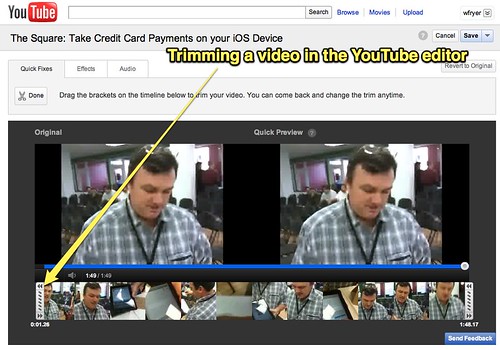
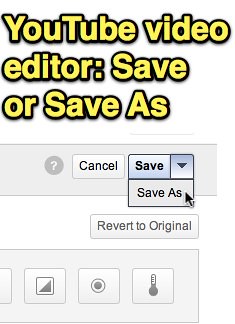

Comments
2 responses to “New Video Editing Options with YouTube’s Browser-based Editor and Magisto”
Dear
Mr. Wesley Fryer,
My
name is Charlie and I am a student in EDM 310 at the University of South Alabama. I will be commenting on your blog for the
next two weeks, and then posting a summary of it to my blog. I found your post
about YouTube and Magisto very interesting.
I am glad to know that YouTube finally implemented the use of editing
videos. I also like that even once you
have uploaded the video, you can still make changes to that video.
I
have never heard of the software called Magisto before. After reading and watching the short videos
about it though, it has really made me want to try it myself. I have really enjoyed watching and learning
from your blog post and I hope you have a great week!
Charlie