I love National Geographic magazine and have been a subscriber since college. This evening I had my first opportunity to experience the magazine in its new, digital form on the iPad, and I have to say I’m amazed by the experience. While I can be sentimental about the feel of paper pages when I read, the “value-add” experience of having interactive multimedia as well as videos embedded in the digital versions of the magazine is persuasive. Digital content offers “text-plus.” All the benefits of analog text are present, minus the dead trees and (for now) the opportunity to write in the article’s margins. Added are opportunities to engage with ideas and authors in new ways that can be transformative for learning.
With iOS 5 on the iPad, Apple has added a “newsstand” app which apparently can’t be tucked away inside a folder you create. It has to be a “main” screen button, ostensibly because Apple wants us to use it and pay for digital magazine content.
Since I’m already a print subscriber to National Geographic, the iPad digital versions are free to me. Each issue is 200 – 300 MB in size, but like an enhanced/multimedia eBook they include embedded media files including videos.
In the table of contents, articles with accompanying multimedia are highlighted with a special icon. Rather than going to a computer and entering a URL from an article, it’s wonderful to simply click an accompanying video and watch it right away.
This is the future of reading, today. Our students need to be communicating and sharing with multimedia today because “text-only” is like Latin in the world of languages. It’s the basis for our communication forms in the Western world, but it’s just the foundation. Like modern languages, our multimedia communication forms have and are continuing to evolve far beyond their origins.
What an exciting day to be a reader and a communicator! We all need to be playing with media more so we can effectively communicate in our modern age of digital “text-plus” magazines, eBooks and newspapers.

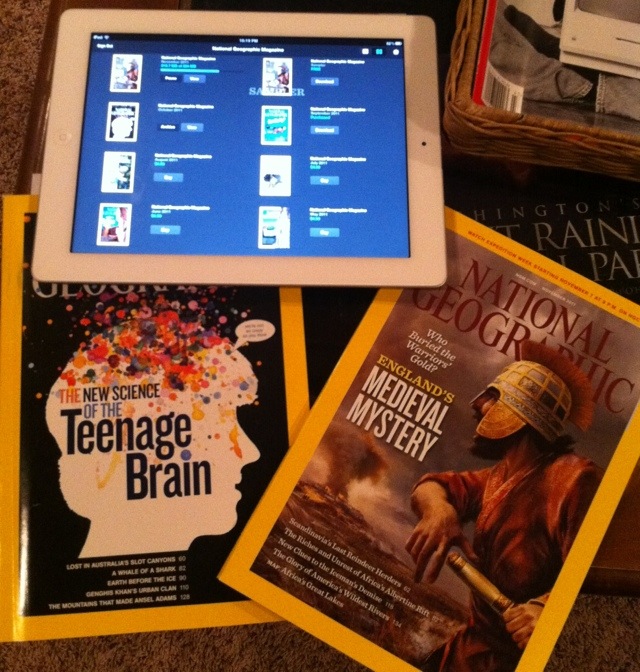

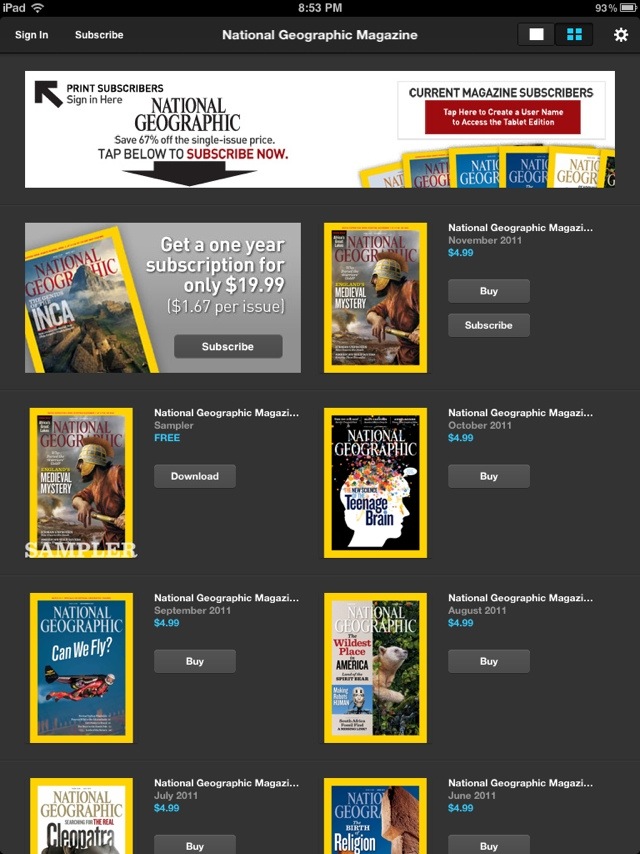
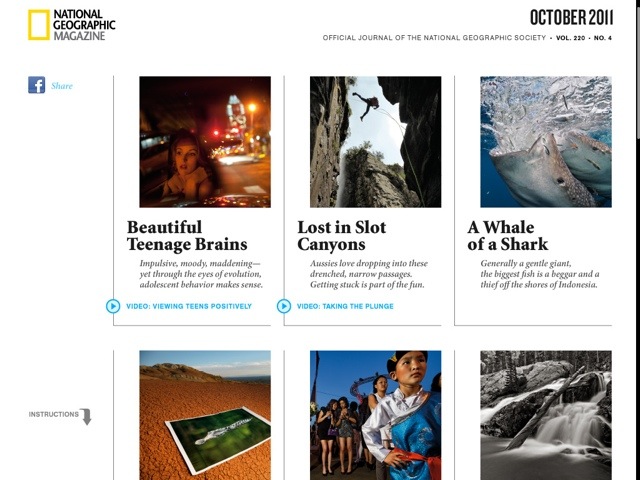

Comments
4 responses to “Digital Magazines: Text Plus Multimedia”
Thanks for the info–I agree about your ideas around “text-only”. I wonder if NG plans on creating an iPad version of their NG for Kids magazine digitally too.
Good information. We use this magazine in our classroom. Seeing this makes me rethink my position on lap tops vs. iPads for our students. You are right in that this is way reading is headed. I see a future with no textbooks very soon.
This is great! Seeing this has helped change my mind about laptops vs. iPads. Textbooks will be gone in a few short years and I need to learn to change the way I teach reading.