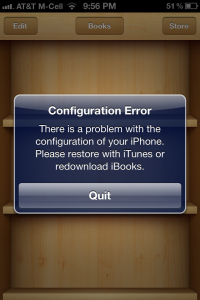This is a guest blog post by Sherman Nicodemus.
If you have a jailbroken iPhone or other iOS device, you may have noticed the iBooks application was “broken” with the latest 5.0.1 jailbreak software. Other bloggers have noted this isn’t new: Apple intentionally broke iBooks for jailbreakers using the 4.2.1 exploit in 2011. Before you say, “It’s Apple’s software, they have the right to break whatever they want if someone chooses to go rogue and install unauthorized software on a device Apple paid Asian workers to manufacture,” remember the Federal Communications Commission (FCC) ruled in the summer of 2010 jailbreaking is LEGAL in the United States. (That ruling is up for a 3 year review, incidentally, and the EFF is calling for letters and petition support to not only extend legal permission to jailbreak Apple’s devices but grant permission to unlock/hack ALL tablet devices on the market.) The good news for jailbreakers is a free fix is now available which will restore the functionality of iBooks.
This is the screen a jailbroken iPhone shows running the 5.0.1 jailbreak software BEFORE “the fix” described below, when iBooks is opened.
Instead of saying “There is a problem with the configuration of your iPhone,” this error message should more accurately say:
Apple system engineers have determined via a clever test that you jailbroke your device, so to punish you we’re breaking iBooks unless you restore your firmware and give up your jailbreaking ways.
Fortunately, members of the jailbreak development team figured out a way to restore iBooks functionality. Open Cydia and search for the free app, “Corona 5.0.1 Untether.” Install the app and restart your iPhone when prompted. Magically, full iBooks functionality should now be restored.
This “fix” may not work for all iOS devices and jailbreak configurations. @saurik noted on January 31st some iPhone 3GS users with “an older bootrom” may run into trouble with this. It’s a good idea to follow both @saurik and @comex to stay updated on new issues related to jailbreaking. The iPhonewiki (theiphonewiki.com) and the official Dev-Team blog (blog.iphone-dev.org) are two good sources of info and software for jailbreakers and unlockers.
As with other posts I’ve shared here as a “guest blogger,” I’ll caution you to proceed warily whenever attempting any kind of jailbreak or unlock of an iOS device. While lots of folks around the world have done these things, there are real risks which include voiding any remaining warranty you have with Apple and at worst, “bricking” your device. With that warning repeated, I hope the information I’ve shared here is helpful if you’re an iPhone jailbreaker and, like me, want the full functionality of the iBooks application restored.
I also recommend you both follow @EFF on Twitter and support their work. Freedom isn’t free, on the battlefields of military forces or in our courtrooms.