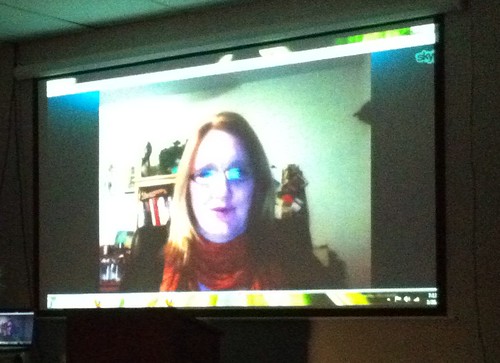These are my notes from our March 26, 2012, Oklahoma City WordPress User’s Group meeting. Our speaker tonight is Lisa Sabin-Wilson, author of the WordPress for Dummies books and BuddyPress For Dummies, WordPress All In One For Dummies and WordPress Web Design For Dummies. Lisa lives in Wisconsin and Skyped in to our meeting. We had some connectivity problems with the wifi at The Div (our meeting site) but eventually got things going with a MiFi card someone brought. Another case of BYOB (bring your own bandwidth) saving the day!
Lisa is @lisasabinwilson on Twitter. Her websites include E.Webscapes and Allure Themes.
Lisa started with web design as a hobby in 1998 when she was a registered nurse.
I shared a presentation “How I Explained WordPress to my Mother” at a Wordcamp in Philadelphia recently, so that is the basis of tonight’s presentation
About 15% of the websites on the Internet today are powered by WordPress, both a combination of self-hosted wordpress.org sites and wordpress.com sites
Best way my editors have encouraged people to understand WordPress is to relate it to things people are already familiar with
– keep it simple
– Microsoft Word: If they can use MS Word, they can use WordPress with the Visual Editor an point/click ease of publishing
– Facebook: if they understand Facebook, relate it to the sharing of information and creating dialog with WordPress posts and comments
– Email: As a communication tool, WordPress is a great one! (you click PUBLISH instead of SEND)
– Diary: Everyone knows what a diary is! Relate blogging on WordPress to keeping a regular journal of thoughts and ideas that roll around in your head
MY COMMENTS: I THINK IT’S BETTER TO RELATE BLOGGING PLATFORMS LIKE WORDPRESS TO NEWSPAPERS RATHER THAN DAIRIES. LOTS OF PEOPLE THINK ‘DIARY’ WHEN OTHER SAY BLOG, BUT NEWSPAPER IS A BETTER METAPHOR: ALL ARTICLES ARE IN SEPARATE POSTS, THEY ARE TIME AND DATE STAMPED, MOST RECENT ENTRIES APPEAR FIRST BUT PAST ENTRIES ARE ARCHIVED, AND MULTIPLE PEOPLE CAN BE EMPOWERED TO POST/SHARE ON A SITE (TEAM BLOG) OR JUST 1 PERSON. THE NEWSPAPER IS THE METAPHOR FOR A BLOG WHICH I USED IN MY EBOOK, “PLAYING WITH MEDIA: SIMPLE IDEAS FOR POWERFUL SHARING.”
IT’S ALSO HELPFUL TO USE CLAY SHIRKY‘S DISTINCTION BETWEEN “ONE TO MANY” AND “ONE TO ONE OR ONE TO A LIMITED NUMBER” PUBLISHING, WHICH CONTRASTS SOCIAL MEDIA/WEB PUBLISHING TO EMAIL.
When you work with new users, try to understand where they are coming from technologically
– relate known concepts back to WordPress
– not everyone requires this level of ‘dumbing it down,’ but for those who do this can really help avoid intimidating them and scaring them away (which is easy to do)
Don’t make assumptions about what people understand
– I see this happening at WordCamps all the time
– throwing around terms like ‘hooks’ and ‘filters’ can really scare newbies off
Tags are like mini-categories, they are more descriptive than categories
Posts versus Pages: keep it simple, don’t use terms like ‘static content’ and ‘dynamic content’
Themes can be really difficult for new users to understand
– refer to them as ‘the dressing of their site’
– encourage them to dig deeper into themes later as they get more comfortable with users
– same goes for plugins
Definition of WordPress: piece of software that gets installed on your web hosting account and allows you to publish content on the Internet
– much like how MS Word gets installed on your computer and allows you to publish and save content
Definition of WordPress Theme: a collection of files that gets installed in your WordPress software and, once activated, drives the visual look and layout of your entire site
– it creates a visual experience for your visitors
Definition of WordPress Plugins: like an add-on for your WordPress site, it adds extra features and functions that don’t exist by default, things like email subscriptions or octal media sharing
– make an analogy to vacuum cleaner attachments, they enable you to do different things with your vacuum cleaner like clean upholstery
I explain “categories” by saying you can ‘file’ posts into categories to create topical archives: a collection of posts on your site related to one agother by topic
– use analogy to a file cabinet in your office with different labels
– file cabinet = your blog
– file folder = blog carchives
– file folder label = category
– folder document = your blog post
Remember people do NOT need to know or understand HTML to use WordPress, the visual editor permits people to do just about everything they need to do to post different kinds of media content in WordPress
Wylie provides 4 months to write a book from start to finish, 25% of the book each month
– timelines are very strict, print industry has a lot to keep up with so this has made deadlines even tighter
– with the Dummies series particularly they have a very defined/canned approach so this has been constraining in terms of writing, but definitely things I work with and am OK with
JetPack for WordPress is great, has its own dashboard– an example of WordPress plugins getting more “app like”