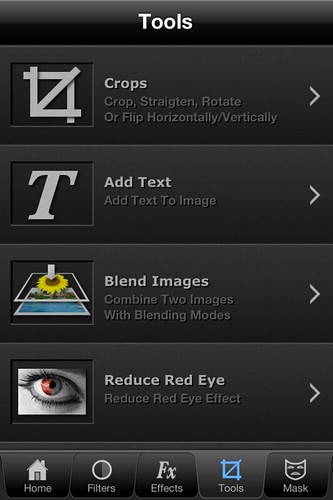My iPhone4 is definitely the best camera I’ve ever owned and used, but its habit of creating “red eye” in flash photos is a frequent problem. Thankfully, there are several iPhoneography editing apps which can help. In this post I’ll describe the steps for using the Photo Wizard app ($2) to correct red eye. If you’ve updated to iOS 5.1 on your iPhone, iPhoto ($5) is also an option for this.
Now that I’m an avid Instagram user for my Photo 366 project, I don’t tend to use other apps for filters, cropping and effects as often. Instagram doesn’t do red eye fixes, however, so when you have a photograph like I took tonight (below, uncorrected) you need another app like Photo Wizard to remove the red eye. You can see significant red eye color in Sarah’s eyes in this image.
After selecting a photo from your iPhone photo roll to use in Photo Wizard, choose the TOOLS button at the bottom and select red eye.
You can pinch and zoom to select the eye you’d like to correct. Click the check mark in the upper right corner to apply the red eye correction. In the image below, I had corrected the left eye but not the right one yet.
Here you can see the red eye correction applied to the right eye, and see how much better it looks zoomed in.
This is the final image, ready for sharing on Instagram to Twitter and Facebook.
Do you have another iPhone app besides Photo Wizard which you’ve used and like to remove red eye effects? For $2 I think it’s a great app to have and use.
If you live in the Oklahoma City area, by the way, you really should come see the play “Cinderella” at the Poteet Theater downtown at Saint Luke’s United Methodist Church. They have a phenomenal theater education program for kids which we’re convinced is the best in the city!
Technorati Tags: app, change, edit, iphone, wizard, red, eye, iphoneography, effect, iphone4, iphoto