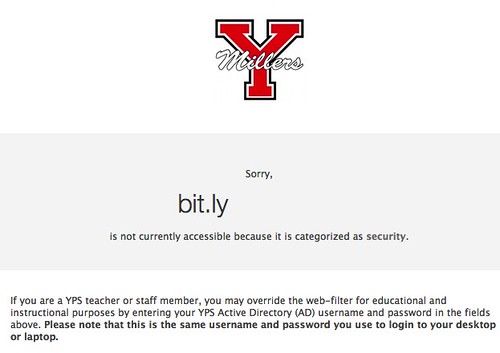(Cross-posted from Balanced Filtering in Schools)
It’s “back to school” time for many school districts in North America, and for many teachers (like me) this means “back to working behind an Internet content filter” for a large percentage of the working week. Even when you’re fortunate to work for or with a school district which is “enlightened” when it comes to BALANCED Internet content filtering, challenges and obstacles can still come up with Internet website access. In this post I’ll describe a method for “resolving” or revealing Internet website links created with URL shortener websites (like bit.ly, tinyurl.com and others) which are blocked by your school content filter. In some cases, the “unresolved” or “full” Internet URL/link may be accessible from behind your content filter, but the URL shortener website itself is blocked. In these cases, unshort.me can help.
Before I explain how I used unshort.me today to address this situation, I’d like to explain what I mean by “enlightened” in the context of school district Internet content filtering. In my book, a school district qualifies as “enlightened” for Internet content filtering when they:
- Permit teachers to directly bypass the district Internet content filter when needed for instructional / professional purposes by logging in with their staff/faculty credentials (The LightSpeed web filtering solution is one which permits this, and is used by our district
- Provide teacher access to YouTube, and at least limited student access to YouTube via the free YouTube for Schools program
- Take a balanced and reasonable approach in expeditiously responding to “unblock” requests from teachers and staff.
Here’s my situation today: I accessed the Twitter profile of a new colleague, and bypassed the district content filter to access Twitter. (Remembering my userid and password was a challenge, but I did it!) I next encountered a link shared by someone who follows my colleague that I wanted see.
The problem was: That link was shortened with the URL shortener service bit.ly, and even with a teacher content filter bypass I can’t access bit.ly on our district network.
Enter unshort.me. This website (which is NOT blocked on our district filter) allows users to “unshorten” or resolve shortened URLs to their full, original web addresses.
By using unshort.me, I was able to link to the PDF program for the August 29th Smart Start Oklahoma conference as well as see their website address so I could truncate it (remove the directory names and file names after “.org”) and visit their homepage: www.smartstartok.org.
The website unshort.me is a helpful one for your digital teacher toolkit.
What other websites or techniques do you like for working around a situation like this with shortened URLs blocked by a school district filter?
Technorati Tags: school, filter, filtering, balanced, bypass, block, unshorten, shorten, bitly, tinyurl
If you enjoyed this post and found it useful, subscribe to Wes’ free newsletter. Check out Wes’ video tutorial library, “Playing with Media.” Information about more ways to learn with Dr. Wesley Fryer are available on wesfryer.com/after.
On this day..
- Advanced Tips for iPhone Sharing on Social Media – 2013
- Cross-Posting Audio Podcasts & Phonecasts from Cinch to iPadio – 2012
- ACLU Sues Missouri School District for Overblocking Internet Websites – 2011
- Magical iPhone Photo Apps – 2010
- Internet Safety and Digital Citizenship Presentations for Students, Parents and Teachers – 2010
- Railroads and virtual connections – 2008
- Searching for the ideal StoryChaser camera – 2008
- 30 Days with Twitter by Bob Sprankle – 2007
- Multi-client desktop videoconferencing – 2006
- Site migration and WordPress upgrade complete – 2006