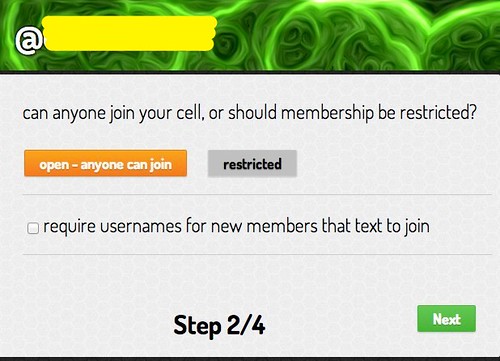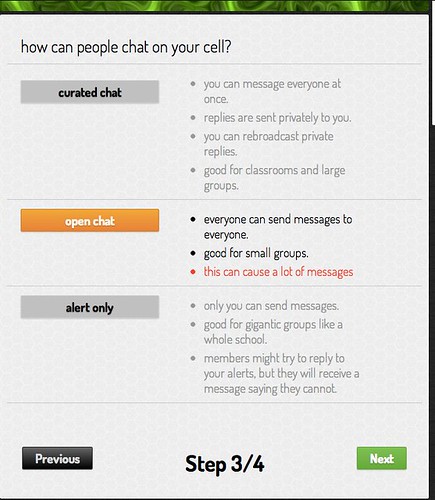This weekend our 7th grade daughter competed in her first Odyssey of the Mind weekend event. The experience was great, but we got off to a rocky start because of poor communication. We showed up at our school (in downtown Oklahoma City) at 6:30 am, but it turns out we didn’t need to be there until 7… and even could have just showed up at the school (in Yukon 30 minutes to the west) by 8. This experience motivated the 10 or so parents in attendance to setup a meeting at Chick-fil-A following the competition, and (among other things) create a free text messaging “group chat” using Cel.ly to improve our team communication in the future. In this post I’ll explain how.
Text messaging is one of the best ways to communicate with groups today. For teachers wanting to setup text messaging systems with students, Remind101 is one of the best, free options available. Our OM parent group used Cel.ly to set our group up because it’s easy, straightforward, free, and even has free iOS app. If you’re wanting to setup Cel.ly for a school group, see this celly @ school page.
I setup our parent OM celly group to be open, because I didn’t want to create any barriers to parents getting signed up. If we need to we can change this later we can, but since I chose NOT to ‘list’ our group publicly, other people shouldn’t sign up for it unless they learn about it specifically from an email or note our group sends out.
When I’ve used Celly in the past with university students in classes I taught, I set the groups up as “alert only.” For this parent group, however, I set it up as “open chat” because I want anyone with news or information (not just the teacher) to be able to share it with everyone.
The last page of settings is where I chose to keep our group and its messages private.
The setup for Celly was fast and easy on my laptop at Chick-fil-A on Saturday at noon. After explaining it to other parents and asking them to send the name of our group (preceded by the “@” symbol) to the Celly text messaging number, we had 11 parents signed up in no time! I also helped our OM teacher sign up, so he’ll be able (hopefully) to provide more timely information in the future when we have competitions and meetings!
One parent had suggested we setup a Facebook group to stay in touch, but not all our OM parents are on Facebook. In addition, if we’d used a Facebook group people would have to CHECK our Facebook group to see updates. With a Celly group, everyone will get messages directly on their phones as text messages. This isn’t something you probably want for EVERY organization you’re a part of, but it’s a great fit for this one. Consider setting up and sharing Celly text messaging groups with the folks you work with. It’s free and I think it’s awesome!
If you’re looking for tools to better connect your entire school district with parents, staff and students, I recommend checking out the free “School Connect” app and service. It includes alert messaging among MANY other features, and is used by both Oklahoma City Public Schools (where our three kids attend) as well as Yukon Public Schools (where I work on a contract.)
Technorati Tags: edtech, education, school, text, message, messaging, groups, om