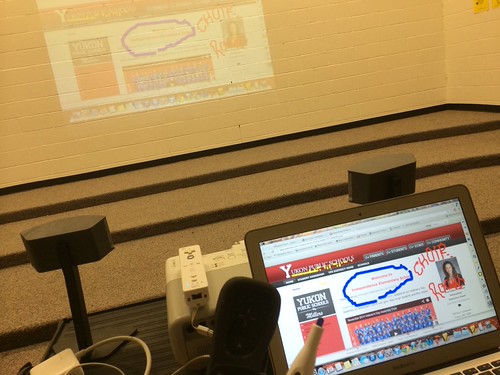Back in August, I posted a three minute video of Matt Cooper, one of our new elementary teachers in Yukon, Oklahoma, demonstrating how to setup an interactive whiteboard in a classroom “on the cheap” using a Wii Remote and free Smoothboard Software. After I shared that post with our faculty, our music teacher decided she wanted to give it a try. She ordered the “IR Sabre” infrared pen for $17.95 from WiiTeachers along with a new Wii remote. In part due to our crazy schedules, we’ve had trouble connecting for me to help her with this setup, but today I finally got things going for her.
I was unable to use the new, “black” Wii remote she had purchased, however. Matt told me that the newer remotes are much more difficult to connect to the Smoothboard software, but the older ones are a cinch. Since we have a few older Wii remotes at home, I agreed to trade one of ours for the new one. Sure enough, it connected and paired immediately with the Smoothboard software without a hitch.
Lesson learned: If you are going to try this Wii Remote / Smoothboard software interactive whiteboard option, definitely use an older Wii Remote! I guess it’s possible to get the newer ones connected, but by comparison it was a BREEZE connecting the old one.
I also think she’s going to want to put up some butcher paper or something to smooth out the wall surface where her projector is displayed, to make the IR pen easier to write with.
I’m excited to finally have this connected and working! I used two Scotch Multi-Purpose Fasteners, 5/8″ Dots, which connect with velcro, to attach the Wii Remote in place on her projector.
Here’s the original video of Matt from August explaining how this setup works. It’s pretty slick, and definitely more affordable than other interactive whiteboard options.