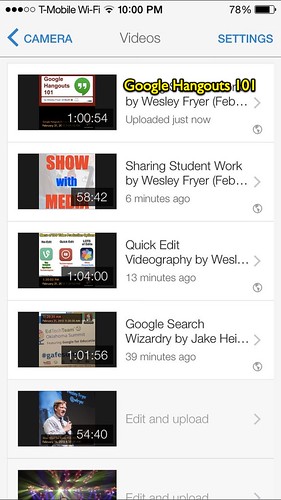In my continuing quest to find streamlined ways to audio record and share conference presentations at professional development events, today I used the free iOS app Voice Recorder Pro to record my three sessions at the Oklahoma EdTechTeam’s Google Summit, as well as Jake Heister’s session (with permission, of course) on Google Search. Normally I would publish audio recordings like this to my “Fuel for Educational Change Agents” secondary podcast channel, and I may still do that, but for now this workflow worked very smoothly and was MUCH less time consuming. It took 38 minutes from start to finish to publish these 4 audio recordings to YouTube, using my iPhone. The workflow I used was:
- Audio record with the iOS app Voice Record Pro (free).
- In the app, rename the file with the name of the presentation and add a photo to the file.
- Save the audio recording as a video to your camera roll, first selecting the desired “template” for your accompanying image.
- Upload the video to YouTube with the free iOS app, “YouTube Capture.”
All four of those audio recordings, along with my keynote from Monday in Manhattan, Kansas, are available in a new YouTube playlist I started and titled, “Professional Development Audio Podcasts.”
Session titles and resource links for these four presentations are:
- Google Search Wizardry: Tools for Student Research by Jake Heister (@jakeheister)
- Sharing Student Work Online by Wesley Fryer (@wfryer)
- Quick Edit Videography by Wesley Fryer (@wfryer)
- Google Hangouts 101 by Wesley Fryer (@wfryer)
If you listen to these audio recordings and find them useful, please let me know via a comment or tweet to @wfryer.
For more about my past attempts to do this sort of audio recording and sharing with minimal post-production, see my past posts on “lecturecasting.”