This past Friday, my wife (@sfryer) and I facilitated a full-day, hands-on workshop about ways to use iPads in the classroom with students to “show what they know with media.” 164 teachers participated in the workshop, which was held in two adjacent ballrooms of the Alumni Center at Kansas State University. The event, iCamp iPad Day, was hosted by the College of Education at Kansas State (@ksucollegeofed) and organized by Cyndi Danner Kuhn (@cyndidannerkuhn). The workshop included many elements of iPad Media Camp (@iPadMediaCamp), a 3 day workshop I’ve offered in the summertime the past four years. During the planning stages for “iCamp iPad Day,” Shelly and I discussed the different sharing options we wanted to model for participants and encourage them to use. We decided to use the term “INSIDE SHARING” for the private sharing we’d do during the workshop using SeeSaw. We decided to use the term “OUTSIDE SHARING” for public sharing on Twitter using our #iCampKSU hashtag and other open websites. In this post, I’ll explain why both inside and outside digital sharing are important, and how we can use these terms with students, teachers, parents and others to advocate for SHARING AS A MORAL IMPERATIVE (hat tip to Dean Shareski @shareski).
Inside Digital Sharing
As teachers, we are most familiar and comfortable with “inside sharing.” Inside sharing includes student work we post on the walls of our classroom and school hallways, and the ideas we share in hallway conversations, at lunch, or in the teachers lounge. Digitally, we use multiple platforms and websites for “inside digital sharing.” These include SeeSaw, Google Classroom, Edmodo, and learning management systems like Moodle, Canvas, Blackboard, etc. These digital tools can have both website and mobile app versions, and are oriented toward sharing INSIDE: inside the class, inside the school, inside the course, inside the organization. While some tools (including SeeSaw permit the selective sharing of individual items outside the class on the public/open web, the majority of content shared within these platforms is PRIVATE and not accessible to others without a username and password to login.
For iCamp KSU 2016, Shelly and I setup six different SeeSaw groups (classrooms) for the 164 teachers in our workshop to use. By default currently, SeeSaw permits a maximum of 50 students per class / group. Students do not have to have their own email address to sign up, but can (for example) use their Google accounts if your school uses Google Apps for Education. We had six people at each of our workshop tables, so we asked each table to number off by six. Then teachers used the SeeSaw iPad app to scan the QR code on the wall which corresponded to their group.
Every classroom needs an interactive space for “inside digital sharing.” It’s important that this space be accountable, so the text, images, links, and videos students share their are tied to their login and password. No anonymous posts should be permitted by the platform in the “inside sharing” space. It’s also important that teachers have the option to moderate or “gatekeep” student content which is posted to the inside sharing space. In some situations, teachers will want to moderate everything. In others, depending on the context and age of the students, teachers will want to turn off moderation and allow students to directly share ideas with their classmates without waiting for teacher approval.
An Aside: SeeSaw currently has two classroom modes: a “shared devices” mode and a “1 to 1” mode. We used the “shared devices” mode, but should have pre-loaded all the names of our participants into it. Students can use the QR code (which teachers receive in a PDF after creating a class, or can download from the SeeSaw website) to enroll in a class, or teachers can create a temporary text code that can be used for class enrollment. After scanning a QR code (with the SeeSaw app, NOT a generic QR code scanner app) or entering an enrollment code, students are presented with a list of class members to choose their name. In the future, it would be helpful (especially for workshop settings like ours on Friday) if students could directly type/enter their own name so the names don’t have to be pre-populated by the teacher.
Outside Digital Sharing
Inside sharing can be fantastic. We celebrate student work, student learning, and highlight the possibilities for learning and “showing what we know” when we share inside the classroom and school. This is true for inside digital sharing as well as inside face-to-face sharing. Inside sharing, however, is not enough. We need to tell the stories of learning in our classroom beyond the walls of our schools. Not only do parents who aren’t in our classrooms that often need to know what’s happening, so do members of our communities who pay taxes and support school bond initiatives. See George Couros’ (@gcouros) post from December 2015, “How Do You Tell Your Story,” for more on this. Also check out the phenomenal digital storytelling project, “Nebraska Loves Public Schools,” (@NElovesPS) for a superb example of how groups outside schools can powerfully and constructively amplify examples of great teaching and learning for a culture saturated in the rhetoric of testing, failing schools, failing students, and failing teachers.
Outside digital sharing means sharing links to media on social media and public websites so others without a userID and password can read, watch, and/or listen to those ideas. Twitter is a great platform for outside digital sharing, especially when a hashtag (like #iCampKSU on Friday) is used to facilitate discovery and amplification (re-tweeting) at an event or within an organization.
https://twitter.com/CoursenSyn/status/688111536443756545
@wfryer @cyndidannerkuhn @sfryer @KSUCollegeofEd @KState @KStateAlumni thank you for a great day of learning! Can't wait to share with staff
— Shannon Demel (@demel_shannon) January 16, 2016
Websites which share PUBLICLY accessible content are also vital for outside digital sharing too. This is why Shelly and I chose to share the free iPad apps “Opinion” (for creating classroom radio shows / podcasts) and “Adobe Voice” (for creating classroom narrated slideshows) during Friday’s iPad workshop. Shelly’s classroom website on Google Sites (classroom.shellyfryer.com), her classroom radio show on Opinion (room-108-oklahoma-city.madewithopinion.com), her Flickr photo albums of student work and activities, and classroom YouTube channel (www.youtube.com/user/FryersClass/videos) are all examples of OUTSIDE DIGITAL SHARING platforms. When we invite teachers to “share outside” using a Twitter hashtag and outside sharing websites like Adobe Voice, we are ALL able to view and learn from examples like these from iCamp KSU 2016 participants:
See my story: How Can I Help Student Create On iPads #toldwithvoice
???????#icampksu https://t.co/cqpSSBdUQM— Tracy Roe-Archer (@tracy_archer) January 15, 2016
See my story: How Can I Help Students Create On iPads #toldwithvoice #iCampKSU #adobevoice @wfryer @sfryer https://t.co/onnPQrSBaA
— Erika Cooper (@mrscooper_2) January 15, 2016
See my story: Help Students Create Using iPads #toldwithvoice Working at the iCamp #icampksu https://t.co/WZIR72mDh4
— Jo A. Dunlap (@JoReadmoremom) January 15, 2016
Outside digital sharing is the fuel which powers our crowdsourced learning as connected educators. I’ll be sharing a session at ISTE 2016 this June in Denver titled, “Discovering Useful Ideas.” One of the most important things we can do today, as educators, is become more connected to each other. Outside digital sharing permits us to be inspired by others and potentially inspire others, especially as we share digital examples of student work. These are some of the key ideas behind “The Digital Sharing Conference” (@digishare) which we’re hosting in Oklahoma City next semester at Casady School, November 4-5, 2016.
I encourage you to use the terms “inside digital sharing” and “outside digital sharing” as you work with students, teachers, parents and others. The vocabulary words we choose to use are very important, especially when it comes to “new” technology tools, apps and websites. See my June 2013 post, “Changing Our Vocabulary as Technology Integration Coaches,” for more on this. Also see the sample parent and student media sharing permission forms linked from the OklaEd Learning Showcase website. Everyone doesn’t have to share their work and ideas digitally, but we should invite everyone to share and respect their decisions.
Digital sharing, inside and outside the classroom. We need more of it!
If you enjoyed this post and found it useful, subscribe to Wes’ free newsletter. Check out Wes’ video tutorial library, “Playing with Media.” Information about more ways to learn with Dr. Wesley Fryer are available on wesfryer.com/after.
On this day..
- Sock Drawer Puppets: An Interview with Ashli Shockley – 2015
- Download & Use Vine Videos in iPad Media Projects – 2015
- Free Workshop in Oklahoma City Fri Jan 18: Creating Multimedia eBooks – 2013
- Oklahoma City PS Students: Enroll in Virtual Classes for Fall 2013 by Feb 8th – 2013
- Supplemental Oklahoma Rules for K-12 Online Courses – 2012
- Avoiding AT&T’s Ridiculous iPhone Data Fees by Switching to T-Mobile – 2012
- Is it right to decide to make your children famous? – 2011
- “Learning in a Networked World: For Our Students and For Ourselves #teach21esc16 – 2011
- Connected Learning Communities: Learning and Leading in a Digital Age #teach21esc16 – 2011
- Storychasing the 2010 Trappers Rendezvous – 2010

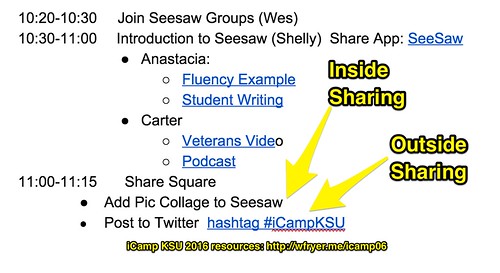

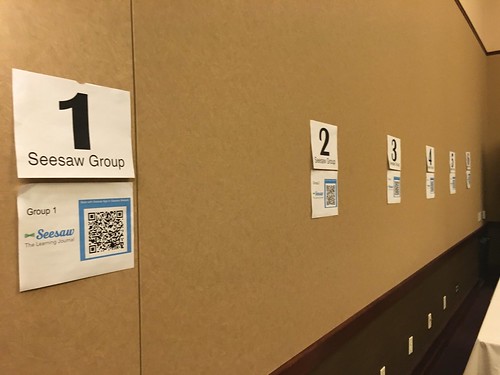

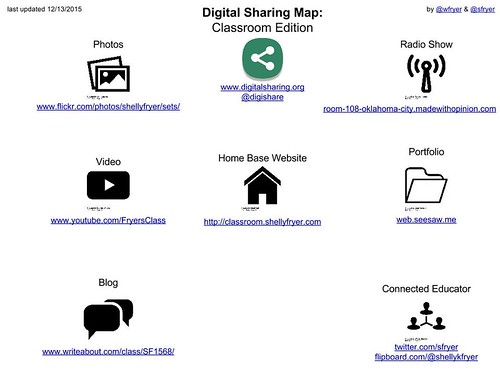
Comments
One response to “Inside and Outside Digital Sharing”
[…] this post is SeeSaw. SeeSaw is not just a literacy app, it is the app we use as a digital portfolio for “inside sharing” in our classroom. This 90 second video provides an overview of […]