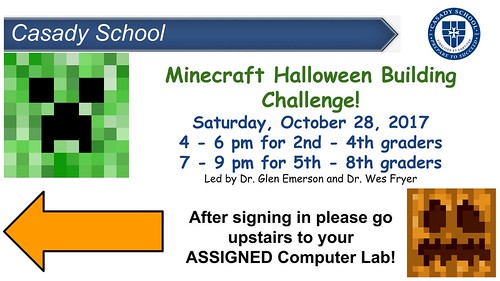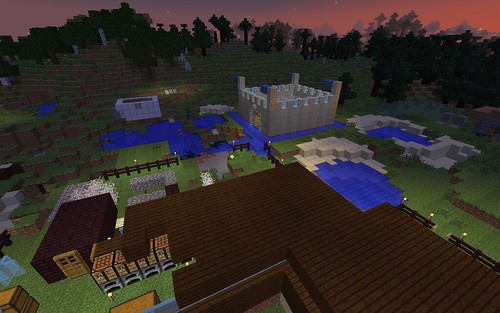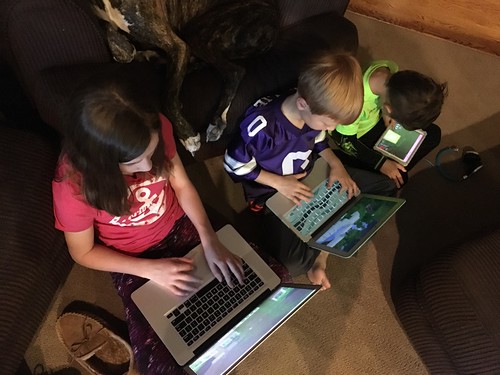Yesterday Dr. Glen Emerson (@emerson_glen) and I, along with four other teachers and my Minecraft-guru daughter, Rachel, facilitated an evening “Minecraft Halloween Challenge” for students at our school. We had 61 students sign up and 59 participated, in two different sessions from 4 – 6 pm and 7 – 9 pm. The kids had a great time (with a few caveats) and many asked when we would be doing this again! In this post, I’ll share a few lessons learned from the event.
MinecraftEDU Software Rocks
When I started working at Casady School as the director of technology in the summer of 2015, Microsoft was just taking over the MinecraftEDU franchise and starting its conversion over to Minecraft Education Edition. As a result, we were able to purchase enough MinecraftEDU licenses to run the program in several computer labs. MinecraftEDU was supposed to be a one-time purchase, perpetual license program that would include all future upgrades. When Microsoft took it over, however, they discontinued MinecraftEDU and made a new version which requires annual licensing / payment.
While I know there are some cool new features in more recent versions of Minecraft, the 1.7.10 version of MinecraftEDU we have to run perpetually is still working GREAT and has fantastic teacher controls which make teacher moderation and control of student gameplay fantastic. Minecraft is SUCH an engaging game and activity for students, they frequently get swept up in the excitement of working in a virtual environment. This can mean needing to remind students to use their “inside voices, sometimes “freezing” a student’s ability to move and teleporting them to your teacher avatar location so you can have a quick face-to-face discussion about not griefing the creations of others, etc. If you’re fortunate to teach and work at a school which licensed MinecraftEDU, I personally do not think you need to “upgrade” to an annual payment situation with Microsoft for Minecraft Education Edition. MinecraftEDU 1.7 is still working great and still offers SO many possibilities for student engagement and learning it remains potentially overwhelming. I am VERY thankful we’re licensees of MinecraftEDU.
Differentiate for Age and Experience
The biggest change I would make, if we were to do this event again, would be to differentiate the experience for students based on their ages and levels of experience with the PC version of Minecraft. Many of our younger elementary students had not ever participated in a multi-player Minecraft world, they had just played single player / alone. Additionally, many were not familiar with the PC controls, since they had placed on a console or tablet. The next time we do this, I will pre-build and offer a “tutorial world” option for students who want to get up to speed on the basics of Minecraft navigation and controls.
My wife, who is now teaching 3rd grade at our school, stayed with students in the other computer lab during our first session which was for elementary students. Since the kids were younger (2nd, 3rd and 4th grade) with hindsight I think we needed to tone down the number of monsters and the chaos of the final waves which were unleashed. Not only did some of the kids just prefer building to the chaos of monster waves, but they also needed more time and support in learning to defend themselves than the middle school students who had all had at least some PC Minecraft experience.
Intel I7 Horsepower
The computers in the labs we used last night are 4 and 3 year old iMacs and Dell all-in-one PCs, and when it comes to Minecraft world HOSTING they show their age. Dr. Emerson has been using a new MacBook Air laptop with an Intel I7 processor and 8 GB of RAM as a local MinecraftEDU server this year with his students, and it’s worked GREAT. Last night we used another Macbook Air with an I7 processor as the server for the Windows lab, and we had similarly good experiences. We did have a few students kicked off the server at one point, and I’m not sure why, but they were able to log right back in. Even when we “spawned the wither” at the end of each session, and spawned two in the final session after the students readily dispatched the first one, the server didn’t hiccup.
About 4 years ago when I was using MinecraftEDU with students in my after-school Maker’s Club in Yukon schools, “spawning the wither” was an immediate invitation to crash our desktop Dell computer. I think it had an I5 Intel processor and was just running with 4 GB of RAM. It was GREAT to experience zero lag, and not have ANY students complain about lag last night! During the second session we did have to restart MinecraftEDU on two of the Windows computers, but I think that was attributable to issues with those PCs running Java and not the server. This was the best in-house MinecraftEDU server experience I’ve had with a lab full of students to date, from a local server performance perspective.
Multiple Challenges Available
The next time we offer a Minecraft Challenge night, I think we’ll setup several different levels of challenges. Yesterday we basically just had students work collaboratively in a large team or in small groups to build a castle or houses to prepare themselves for successive waves of monster attacks. As teachers logged into MinecraftEDU we have “special powers” to do all kinds of things, including spawn monsters when and where we desire. Like the Minecraft Redstone Challenge which I put together for my students in May 2015, and used again in a Saturday Minecraft workshop for The Div in May 2016, I’d like to pre-configure several areas with different challenges students can work through in teams. Last night worked fine, and the kids had a LOT of fun, but many were ready for some additional challenges and would have enjoyed the chance to mix things up more with design challenges, builds which required them to learn new recipes, etc.
The other reason to offer multiple types of challenges during the evening is to help both students as well as parents understand that Minecraft and MinecraftEDU can be used for more than “just gaming” and fighting monsters. I don’t know that we we advanced that goal much with our weekend activity, but it also wasn’t an explicit goal we set out to achieve together. The students had fun, and we definitely had some great building examples of houses the students created, but since monsters and fighting were involved I’m guessing most kids and parents walked away with the same perceptions of Minecraft they had before the afternoon/evening activity.
In the past when I’ve used MinecraftEDU with students, we always had monsters turned OFF in the game and focused exclusively on the design, building, and collaboration aspects of the game. This was a fun event, and I’m glad we did it, but I think the next time we have a school Minecraft challenge it won’t involve survival or fighting monsters. This actually may prove to be a great disappointment for some students, who really looked forward to and enjoyed that aspect of the game and our Minecraft Halloween Challenge. Together we’ll work on managing those expectations, for both students as well as parents.
Engaging the Creativity of Student Organizers
Because of timing and the fact that this was the first Minecraft event we’ve ever had at our school like this, we didn’t enlist the help of our students very much to brainstorm and build the actual world we used. Our daughter, Rachel, had given me a few ideas, but I was not able to contribute very much to the world we used. Dr. Emerson did almost all the work!
We heard several different students suggest that we do a similar Minecraft event before Christmas, and they had some suggestions about challenges and activities we could create. I would love to get some of these students involved in brainstorming as well as building the Minecraft world for our next challenge night. Minecraft is such a wonderful “open container” for student design creativity, I know they would help us come up with a MUCH better and more engaging series of challenge activities than we could create as teachers.
Great Opportunity for Adults to Play and Learn
One of my favorite parts of the sessions last night was getting to help a couple of our teachers who had never “been” in Minecraft before or experienced gameplay get into the game and start building as well as learning to navigate and survive. Minecraft can expose “Lord of the Flies” tendencies in in kids, where (at times) the worst tendencies in people to steal others’ property, bully others, and generally use their knowledge, skills, resources and cunning to dominate and subjugate other players emerges in dark ways. This didn’t happen (as far as I know) in major ways last night, but I did see one of the kids of one of our teachers take delight in getting his mom stuck in cobwebs, get boxed in so she couldn’t escape, and generally create mischief for her instead of helping support her learning the first time she was in the game.
Thankfully, I was able to help her out of these situations and eventually get her logged in as a teacher, where she was able to use teleportation, “spectator mode” (which made her invisible), and unlimited resources in teacher Creative mode to balance the scales with her son and others. I think she had a very good experience, overall. There were some other situations with students which required my intervention, as is often the case using MinecraftEDU, involving name-calling in in-game chat and minor griefing which I “nipped in the bud” again with teacher controls. All of these highlight the VITAL importance of teachers and potentially, responsible student moderators, keeping watchful eyes on students during a school Minecraft/MinecraftEDU activity and being capable of taking swift action so things stay respectful and kind.
I LOVE being able to help other teachers and adults get into Minecraft and have positive experiences with gameplay, and this is especially powerful when students are also in-world and playing. This was a great aspect of our Minecraft Halloween Challenge and I hope to replicate that again in successive events we may host at school.
Limited Resource Chests Best
My experiences using MinecraftEDU with students, as well as Dr. Emerson’s, affirm the idea that it’s best NOT to put students into “creative mode.” Creative mode offers too many opportunities and temptations for students to get derailed from whatever the specific activity or lesson focus may be, and take time making enchantments or other things. Certainly one of the best things about Minecraft is the open ended array of choices it offers students, but this can be a disadvantage in a school or other learning context if you’re not flat out giving students complete free time in Minecraft. For our Minecraft Halloween Challenge, Dr. Emerson created a warehouse full of chests, which had food, some different tools and weapons, and a variety of building materials. Students were free to mine for more, but we didn’t want them worrying about having to find food to eat or resources to find for building. Overall this worked out really well. This is the same strategy I eventually learned to use in the MinecraftEDU Treehouse Challenge, which involves permimeter and area and is probably my favorite activity of all-time with students.
Ghasts Are Destructive
I hadn’t had much experience with ghasts in Minecraft before last night, I think I’d only seen them one time before when Rachel led me on an adventure into the nether a few years ago. Ghasts can be very destructive! They shoot fireballs when they attack, and of course this means that if you have even a few of them present as monsters they can wreak a great deal of havoc and set your entire village and landscape on fire in a short amount of time. MinecraftEDU has a server checkbox option to turn off fire and TNT, and in the past when I would de-select it that turned off all active, burning fires. Maybe I’m remembering that incorrectly, because last night when I wanted to shut down the wildfires that checkbox didn’t seem to have an effect. I did learn from one of our 8th grade students that since I was in creative mode as a teacher, I could simply punch (left click / attack) a burning square and extinguish it. That proved to be a much faster and more effective way to put out unwanted fires rather than using water and buckets.
Elementary Classroom Teacher Input Helpful for Grouping
We were blessed to have my wife, Shelly (@sfryer) helping out yesterday with our earlier session for elementary students. Many of the participating students were her own 3rd graders from her classroom, since we’d been talking up the Minecraft Halloween Challenge with them and they’d been asking both Rachel and I questions about it in the weeks leading up to yesterday. It was great to have her assign students to different labs, to help group compatible students. One decision we made together was to put all the elementary girls in the same computer lab. About one third of the student participants in each session were girls, and I think it worked well to have them together. I didn’t actually visit the other computer lab during the evening when students were in MinecraftEDU, but it sounded like the tone and dynamics in our labs were different in some ways. The composition of our classes certainly contributed to that. Next time we do a Minecraft Challenge at school as an evening activity, I’ll definitely try to again enlist the help of some of our elementary teachers who can assist with student grouping.
Always Leave Some Open Computers
Although we have 19 computers available in each of our computer labs, we capped the enrollment in our Halloween Minecraft Challenge sessions at 30 students so we’d have 15 students per lab. This worked out to be a GREAT number, leaving some computer workstations open for teachers and adults to use and in some cases, for students to use when there was a technical problem with their computer.
At one point I considered having all the students in a single lab, and bringing in a laptop cart, but I’m glad we stayed with the fixed lab computers. Not only was network performance in Minecraft better using ethernet/wired computers rather than our wifi network, but it also made for a more easily managed number of students and Minecrafters.
Require Use of REAL First Names
I required that students in my computer lab last night use their REAL first names when they chose a nickname in the game. There were a few exceptions that I didn’t make a big deal of, but for 95% of the students they played using their actual names and this proved helpful as it has in the past. When someone was griefing (which was thankfully rare last night, but that’s also often all about how griefing is handled by adults / game moderators) we could readily identify who the culprit(s) were and take action. Our kids were very responsive to redirection and griefing wasn’t a big problem, and I do give a lot of this credit to our students. As I previously noted however, Minecraft can become a “Lord of the Flies” virtual experiment if adults / moderators are not proactive. The provided MinecraftEDU teacher tools and commands are invaluable for this reason. Having used MinecraftEDU extensively since 2013, I would NOT want to use an unmoderated, unmanaged version of “regular Minecraft” with students in a lab setting like this. Students are often (and easily) more saavy and sophisticated in their Minecraft knowledge and skills than I am. While it can be great to enlist the help of saavy and experienced Minecrafter students (as we did last night with Rachel) it’s also important to have good procedures promoting classroom accountability (like the use of real first names) as well as teacher tools in your toolkit to help promote an interactive environment that is respectful and in control.
Overall, I think our Minecraft Halloween Challenge was a success and I’m very glad we did it. There were several things I’d do different the next time we host a similar event, however, and I’m hopeful that some of these lessons learned will be of benefit to others. If you use any of these ideas for your own after-school Minecraft or MinecraftEDU events, please let me know with a comment or by reaching out on Twitter (@wfryer). I think we’ll likely be brainstorming a pre-Christmas MinecraftEDU Challenge Night, and I’ll certainly share what we come up with for challenges as well as any other lessons learned from those experiences.
For now, I’m personally more motivated to get back into Minecraft and play with Rachel as well as my cousins in Liberty, Missouri, who we’ll be seeing soon over the Thanksgiving holidays! The last few years one of the highlights has been adventuring together and building together in Minecraft, and I’m betting that will be a high priority for them again when we see them next month!