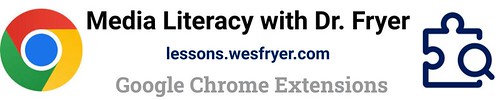Google Chrome continues to be my preferred web browser in late 2022. For the past couple years, I’ve been using a school-provided MacOS M1 MacBook Air laptop as my “daily driver” computer. Back in June 2015, I wrote the post, “Seven Indispensable Google Chrome Extensions.” This is my update for November 2022, seven years later! These are Chrome extensions I use daily, with the exception of Zotero, which I just use when I am writing more formally (in one of my books, for example) and need to create formatted citations.
I want to share these Chrome extensions with my middle school media literacy students, so I created a webpage on my new media literacy curriculum and lessons website for “Google Chrome Extensions.” Here’s my list, with a short description of each. All of these are FREE.
- UBlock Origin: A free and light-weight (doesn’t require much memory) ad blocker.
- Earth View from Google Earth: Displays a different image from Google Earth each time you open a new tab or window in Chrome.
- Extensity: Quickly turn Chrome Extensions on or off.
- Tab Suspender: Save memory in your web browser / on your computer by “suspending” unused tabs automatically.
- ColorZilla: Quickly copy the HTML color code from any part of a webpage.
- Zotero: Create formatted citations for works cited / bibliography references. Requires separate software download / install.
- Save to Pocket: Save a webpage article into your “Pocket” list for later distraction-free reading..
Other extensions I use and recommend include 1 Password, LastPass, OneTab, Buffer, Hypothesis, Screencastify, DraftBack, Privacy Badger, WikiWand, and Share Extensions.
What Chrome browser extensions would make your personal “top seven list” that I did not include here?