These are my notes from David Jakes and Dean Shareski’s NECC 2008 presentation, “One Hour PowerPoint: A Strategy for Improving Presentations.”
http://jakes.editme.com/
Dean Shareski’s blog: http://ideasandthoughts.org/
10 things you can do tomorrow with your kids to improve your PowerPoint
I still see many kids doing pretty bad things with PowerPoint in our schools
– we are here to focus on how kids produce visual communication
picture of a ditto machine
– first thing the kids did: SMELL
picture of an opaque projector
– inserted a book, projected the image on the screen
– if you left the book in it, it would burn up! (original book burning!)
The Apple computer changed everything in 1987
– I remember typing a worksheet with all 7 fonts!
– also in 1987 we got PowerPoint
it’s not what the software does. it’s what the user does. (hugh)
it’s about helping kids taking what they do and passionately talking about and supporting their ideas
– developing conversations
– tell stories
– communicate
film clip: “historia de un letero”
it is about how you craft the message
– we want to help you craft the message with your kids
– how to say it in the right way, to make that impact
ten things
1- “Teach them biology”
the video and these slides are available online
human brain: 12 billion cells
– image of homer simpson
– we’re going to show iStockPhoto, now look at the quality of the image
– let’s talk about the image
– two sensory inputs for presentations: the eyes and the ears
– compare optical vs auditory connections from ears to brain v eyes to brain
– broadband connection from eyes to the brain
– 30% of the cortex is dedicated or devoted to processing visual, 8% to touch, 3% to hearing
– you’ve got this big tool, the cortext
2- “Teach them to make it visual”
– teach kids about biology
– why it is important
PowerPoint doesn’t kill presentations
– bullet points
– you need to move your kids away from templates
– move away from text-based slides
Seth Godin” “Why would you use words on the screen when…”
presentations are performances
– the projector is not a teleprompter
Richard Mayer principle: people learn best from a combination of visual imagery and a limited amount of text
some districts ask kids to remove the text
– this requires kids to internalize and learn the content
dual processing: visual and auditory
– brain accepts two streams of input
Cognitive load theory: intrinsic and extrinsic load, also in the middle we have “germane” cognitive load
– visuals feed into working memory, which is limited
– there is only so much space there
intrinsic cognitive load is based on how complex the information being presented is
extrinsic is how it is presented, how difficult that is
in understanding brain biology, it is absolutely critical for sharing good presentations (effective ones)
3- Teach kids how to search for images
Flickr now is about 2.6 billion images
– receives between 4000 – 5000 images per day
we ask kids in our district to use Flickr storm
– this gives kids a handy way to keep kids in the Creative Commons images
one of the big things we need to work on is how kids can use content online legally
– that requires a license
4- teach kids about creative commons
demo of how to select a CC license
Creative Commons provides a way to tell others on the web how they can use and reuse content they find on the web
Power of Flickr Storm, it provides a download try of images
– URL is right at the top of all the images that kids have found
– teachers then can use this as a way to share pre-selected images from Flickr
THIS IS REALLY COOL! I HAVE HEARD OF FLICKR STORM BEFORE BUT HADN’T HEARD THE DEMO…
iStockPhoto is a pay site
– for $1 you can get a great image
– if you really want to wow your audience for a professional presentation, you can really wow your aduience
– can even specify that you want blank space at the bottom of images for text in your search
5- “Teach them design”
Dean: We have grown up in a text-dominated world
– the emphasis on visual literacy and design is a big shift for us
– we see fonts now almost as graphical things
Slide Makeover (PhotoShopped image of lipstick on Dean!)
Example of a slideshow makeover: presentation on “How to keep up with it all”
– bulleted text suggestions: build a personal learning network, use RSS, created a twitter account, develop trusted sources
– have grabbed a random template from PPT
– so now lets strip away the template
– same content on a blank slide
Those same points might be your talking points, but they don’t have to be on your screen
– I can still remember many of the slides which Ewan McItosh gave a year ago: our slides should be that powerful
find a metaphor for an idea and use a visual image of that to communicate
6- “Teach them to sell”
I see kids in the library all the time copying chunks of text
– if you ask them what they know, they will show you they don’t know anything (or much)
I (David J) a big fan of digital storytelling
– we have kids write first before they create their digital story
– why shouldn’t we have students do that for a PowerPoint first?
– craft a plan to convince others that their views and ideas are correct
help your kids learn to craft a message that is important
7- “Color and font choice matters”
These things are very simple, but do kids know this?
– is Comic Sans a good choice here?
– Comix Sans is illegal in 34 states!
color means different things to different audiences
first color the human eye sees is yellow
– some firetrucks are becoming yellow
what does green suggest? renewal
red? danger or alert
we have to make kids aware of how color is very important and powerful
lots of examples…
deep blue for Americans signifies trust
teach kids the difference between Serif Fonts (Times New Roman) and sans-Serif
– we have hooks on the letters to help our eyes move across the screen
– when projecting, you always should use a Sans Serif Font (like Arial)
A font does have meaning
– never use Helvetica with a U.S. audience, because that is the font the IRS uses 🙂
Teach kids about colors, how the eye perceives colors and fonts differently
8- “Teach them to incorporate multimedia”
Now the explosion of online video can really bolster your ability to integrate multimedia
– lots of different compression formats
3 ways to get media
embed is a key word: take something from one site and embed it in another site
3 ways to do this
– online conversion sites like zamsar.com
in some ways that is the hard way
is an add-on to PowerPoint 2003 and 2007 that creates a button to enter a YouTube URL, that embeds the YouTube video right into your PPT (Windows-only)
– does require a good/fast internet connection [AND A CONTENT FILTER IN YOUR LOCATION WHICH PERMITS ACCESS TO THE VIDEO SITE YOU ARE USING]
9 – Teach students some PowerPoint secrets
“B” key is very important: slide goes black
– what does that do in terms of your cognitive load
– what does that eliminate: reduces extrinsic load
“W” key makes it go white
– like a toggle switch
type the number “51” and enter to jump to that slide
– these can be additional content slides you are not planning to use
encourage your kids to have a printout of their slides with the numbers
– we’ll put more of those on the wiki
10 – teach them to share
“the back of the napkin”
– anybody can draw
– selling ideas with simple diagrams
– getting people to think visually
– “having the winning idea means nothing without the ability to share it with someone else”
Now dean is using Share(ski) as a hook
wonderful resources online to share your presentation
– Slideshare
– use slideshare to find examplar presentations and critique them
Slide Rocket can be used to actually build your presentation online
Google Docs also for online presentation building and sharing
– chat box provided to chat about the presentation
Always share photo credits for proper attribution and credit
Lots of ways to communicate now in 2008
In a single classperiod, I can take this presentation and make big differences in the ways students use presentations and slides
Technorati Tags:
n08s508, necc08, necc2008, necc, powerpoint, davidjakes, deanshareski, design, color, font
If you enjoyed this post and found it useful, subscribe to Wes’ free newsletter. Check out Wes’ video tutorial library, “Playing with Media.” Information about more ways to learn with Dr. Wesley Fryer are available on wesfryer.com/after.
On this day..
- 8 Months of Android: Lessons Learned (Part 2) – 2018
- Tweeted Learning from ISTE 2016 – 2016
- Traveling with Airbnb? Consider Checking Crime Maps First – 2015
- Learn About Google Fusion Tables – 2013
- Storychasing our Philmont Backpacking Trek in June 2012 with Images, Audio & Video – 2012
- Neighborhood Nightmare in Philadelphia: Man Gunned Down Protecting His Son – 2011
- If Google Moderator and YouTube are good enough for the White House, what about your classroom? – 2010
- Open Minds: Open Education and Open Culture by David Thornburg – 2008
- links for 2008-06-30 – 2008
- Apple says NO to NECC 2008 vendor floor – 2008

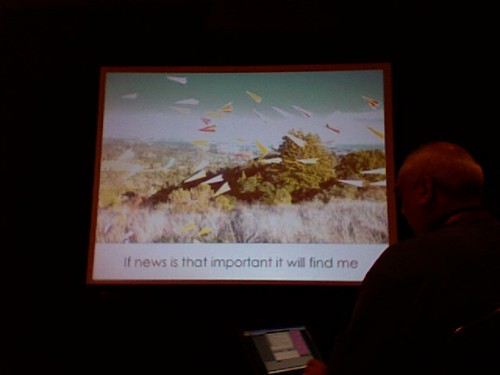


Comments
7 responses to “One Hour PowerPoint: A Strategy for Improving Presentations by David Jakes and Dean Shareski”
Also Authorstream, to download to their ipods!
Photo site http://www.morgufile.com and scx.hu great images gratis.
[…] One Hour PowerPoint: Jakes & Shareski Rock Jump to Comments David Jakes and Dean Shareski made me smile this morning in their NECC 2008 presentation: One Hour PowerPoint. Wesley Fryer has published excellent notes of the entire presentation. […]
[…] One Hour PowerPoint: Jakes & Shareski Rock Jump to Comments David Jakes and Dean Shareski made me smile this morning in their NECC 2008 presentation: One Hour PowerPoint. Wesley Fryer has published excellent notes of the entire presentation. […]
[…] One Hour PowerPoint: David & Jakes Rock Jump to Comments David Jakes and Dean Shareski made me smile this morning in their NECC 2008 presentation: One Hour PowerPoint. Wesley Fryer has published excellent notes of the entire presentation. […]
To see really exciting new multimedia literacy try out Inanimate Alice. http://www.inanimatealice.com And its a free online resource!
More an interactive piece of fiction than a traditional game, Inanimate Alice: Episode 4 continues the story of the young game animator as she leaves her home in Russia and travels abroad. Inanimate Alice serves as both entertainment and a peek into the future of literature as a fusion of multimedia technologies. The haunting images and accompanying music and text weave a remarkably gripping tale that must be experienced to be believed.
And better still for schools there is a piece of software now available that allows learners to create their own stories. Valuable for all forms of literacy and this is being sold as a perpetual site licence for schools at £99 ! http://www.istori.es
I am a big fan of the flickrcc search on http://www.bluemountains.net I haven’t used Flickr Storm yet though, so that might change.
[…] and Dean Shareski (http://ideasandthoughts.org/). Check out Wesley Fryer’s excellent notes at http://www.speedofcreativity.org/2008/06/30/one-hour-powerpoint-a-strategy-for-improving-presentatio…. Yes, I thought the same thing – PowerPoint? Isn’t that so old news? Well, it also […]