My wife’s MacBook has mysteriously almost run out of free hard drive space, and I wasn’t sure why. The amazing and always-knowledgable Patsy Lanclos told me at least a year ago about the free application Disk Inventory X, which permits users to visually explore the contents of a hard drive running or attached to a computer running the Macintosh OS X operating system.
Using Disk Inventory X tonight, I learned my wife’s Macbook had several large (more than 1 GB) “swap files” saved on it which had apparently been created when someone in our family used the computer until the battery was out of juice. I think this is what creates these LARGE swap files. (Some were named “sleepimage.”) Anyway, I was able to identify and delete those files tonight. I also was able to see that we had multiple gigs taken up by DVD movies we own but I’d converted/ripped to MP4 using Handbrake. Now that we have multiple iPods in our family capable of showing videos, we don’t need to use the Macbook on car trips anymore to watch videos, so these files (which I have saved on an external hard drive) are no longer needed locally on her computer.
The last thing which Disk Inventory X revealed was an old, archived operating system which we’d saved at some point in the past when I reinstalled software on her computer. That was taking a LOT of space. All told, by removing these three categories of items I freed up 12 GB of space on her hard drive. Woohoo!
Now I can install her iLife ’09 update, since I bought the “family pack” at our local Apple Store on Friday. 🙂
Technorati Tags:
apple, macintosh, harddrive, space, free, utility, disk, inventory, software, program
If you enjoyed this post and found it useful, subscribe to Wes’ free newsletter. Check out Wes’ video tutorial library, “Playing with Media.” Information about more ways to learn with Dr. Wesley Fryer are available on wesfryer.com/after.
On this day..
- Protecting Yourself and Your Family Online (March 2020) – 2020
- The Number 1 Oklahoma Education Policy Issue: FAIR Taxation of Oil and Gas – 2015
- A Heartwarming Google Search Story of Education at Its Best in Maine – 2012
- Common Core Implementation Guidelines for Leaders: The Good & The Bad – 2012
- Engaging Students with Critical Thinking Strategies – 2012
- OKC WordPress Users’ Group March 2011 Meeting Notes – 2011
- Favorite iPhone / iPod Touch News and RSS / update applications – 2010
- Plan to attend PodStock May 1-2, 2009 in Wichita, Kansas! – 2009
- Helping students learn about personal finance – 2008
- Developmentally appropriate technology integration PD – 2008

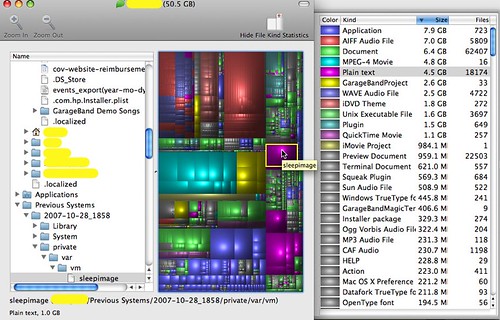
Comments
5 responses to “Solving a Macbook hard drive free space mystery”
I learned something new! Thanks! I am sure this will come in handy!
I have already installed iLife 09 and made a podcast for my classes on Cellular Respiration. It was super fun and very easy to use (and I am not an original lover of Garageband.)
I am having difficulty with my Macbook Pro if you have any experience. I have recently lost the ability to locate any wireless signals (only on the PC side) and 3 of my 4 USB drives no longer work with the PC side as well. Rarely use that side, but need to occasionally.
Louise: Are you running a virtualization environment like Parallels to run Windows on your Macbook Pro, or using boot camp? I’ve used Parallels a bit but not done much with boot camp. That is strange 3 of your 4 USB drives don’t work on the PC side. Did they ever work? Depending on how they are formatted, they may not be readable by the Windows side.
I’d recommend reaching out to find a Mac guru in your building or community who can help you troubleshoot this in person. If your Macbook Pro is new you should also be able to get Applecare support. I would also recommend registering for an account and posting your questions in the Apple Support Forums. I’ve found folks there to be very responsive and helpful. Often you can find answers to what you’re encountering in posts others have made previously:
http://discussions.apple.com
Good luck.
I am using bootcamp. The drive used to work and now don’t. Has me worried as have a side business with Quicken software. Adobe photoshop elements may have caused crashes and did remove it but now dealing with loss of functionality. Thanks for the reply. So busy teaching and changing methodology (used to think that was a sign of a bad teacher but now sure that is a sign of a good teacher) hate the extra pressure to deal with it on my own. Youa re so great to respond and offer suggestions. Thanks!
Do we/you need to run this on the eMac to clean it up? Max installed the old Office for Wildcat from the back-up CD in the fire file. 🙂 He’s much happier now!
@KansasNana: This program doesn’t really clean up a hard drive, it just shows you what is on it in case you want to delete large files on your own. There is a program which Miguel Guhlin recommends for actually making your programs smaller– that is Xslimmer. I haven’t tried it but if Miguel recommends it I’d say use it! 🙂 It’s not free tho, it costs $13.