Helping people of any age become writers and authors is a BIG deal. In this post, I’ll explain how I used a WordPress blog last night and a free account with iPadio to publish the text of a student-created story as well as an audio recording of the student reading her story orally. It took over an hour for the child in this case to type her story, but only ten minutes to publish both the text and audio versions of the story online. Here’s what we did.

![]() photo credit: DavidTurnbull
photo credit: DavidTurnbull
Last night my six year old announced at dinner that she’d had “guidance” at kindergarten, and the school counselor had asked all the children what they wanted to be when they grew up. Rachel responded that she wants to be “an author.” She’s been drawing and writing profusely in the past several months, and has expressed her desire to be both a professional artist as well as author frequently. This evening for the first time, however, she announced she wanted to write a story on the computer. I provided her with my netbook, opened a text editor, and turned her loose.
About an hour later, she was finished with her story. Of course she’s just six, so there is a lot of invented spelling in her writing. (This is absolutely fine, btw – read Krashen’s “The Power of Reading” if you need research-based assurances on this point.) I readily admit my bias as her dad. Acknowledging this subjectivity, I think it’s pretty amazing she’s able to not only read so well but also write like this as a six year old. My wife and I both believe the more we can encourage our kids to read and write, the more they will appropriate fluent communication and literacy skills. We make a big deal out of writing, drawing, podcasting, making VoiceThreads, etc. The more creative expression we want to do with our discretionary time, the better. Our kids certainly play quite a bit of games on the computer and on gaming systems, but I’m most enthused when they want to CREATE stuff. When they ask for support in creating and sharing ideas, I definitely want to lend all I can.
Since we have a family learning blog already setup using WordPress, it was easy to simply copy the text which Rachel had typed into her computer and insert it (paste it) in a new blog post. We’ve done that kind of publishing of our writing for over a year. What was different last night, however, was we were able to immediately record and publish an audio recording of Rachel reading her writing. Because of invented spelling, this was really important. Outside audience members might not be able to decipher her meaning without this audio interpretation, and years down the road we might not be able to either!
Karen Montgomery had recommended iPadio as an easy way to phonecast and create a “no-edit” podcast several weeks ago, and yesterday Darren Kuropatwa confirmed (via a Tweet) that iPadio is his favorite web-based tool to recommend to teachers for podcasting. After using it briefly last night, I completely understand why. iPadio accounts are free, and you can use ANY phone to call into the service and record a message which is immediately converted into a web-based podcast. This recording TRULY is a “podcast,” because it’s placed inside a web feed / RSS feed that makes it “subscribable.” The feature I like the best is it is also easily linkable AND embeddable. Here’s the recording of Rachel reading her story last night:
Rather than using the regular phone number for iPadio, we opted to download and use the iPhone iPadio application.
Instead of a “live phonecast” we opted to record and then publish audio. That way if we messed up, we could re-record and then choose to publish an improved version.
As it was, Rachel did great with her first recording. After she finished, the application uploaded the audio to the web and published it on a “phlog” (phonecasting blog) which the site created automatically for me after I made an account.
After we published this, I copied the embed code for her audio file and added that to the blog post on our family learning blog. That was it– we were finished!
One of the reasons I continue to believe Storychasers and storychasing is an important form of media production is LIMITED TIME. We all don’t have enough time now to do many things we’d like to do, and when it comes to creating and sharing media, there is big VALUE in being able to do it quickly. Storychasing methods let us create and publish relatively quickly, with minimal (or no) editing. iPadio fits into this model of media production well. I’m particularly impressed the website also performs an audio-to-text conversion, so it’s able to create suggested “tags” (keywords) for the published audio content as well. Very handy and useful!
If you don’t have a family learning blog or a classroom blog setup, create one soon! We all need to have platforms for idea sharing, in addition to social networking profiles on sites like Twitter and Facebook. See my March 2010 post, “Platforms for idea sharing are essential (even family learning blogs)” for more on this. Our family learning came in handy last month as we put together work portfolios for my two youngest children, who have applied for a transfer to another school. (A community arts integration school.)
If you’re setting up a classroom blog, I recommend using EduBlogs, KidBlog, or Classroom Blogmeister. For a family learning blog, I recommend using Blogger or WordPress.com if you’re just getting started.
Whether you’re creating a blog for school or your family at home, I highly recommend you check out iPadio. Whether or not you use the iPhone application, iPadio a powerful and easy-to-use podcasting platform which makes it even easier to storychase and “publish at will!” 🙂
If you enjoyed this post and found it useful, subscribe to Wes’ free newsletter. Check out Wes’ video tutorial library, “Playing with Media.” Information about more ways to learn with Dr. Wesley Fryer are available on wesfryer.com/after.
On this day..
- QR Codes on Conference Bookmark Handout – 2012
- Thank You Teachers (Teacher Appreciation Week Message) – 2011
- Visually Capturing Stress in the White House During SEAL Operations Against Bin Laden – 2011
- Ning announces new pricing structure – Implications for Storychasers – 2010
- Celebration of Collaboration – 2007
- Online science activities – 2006
- Just say no to fear – 2006

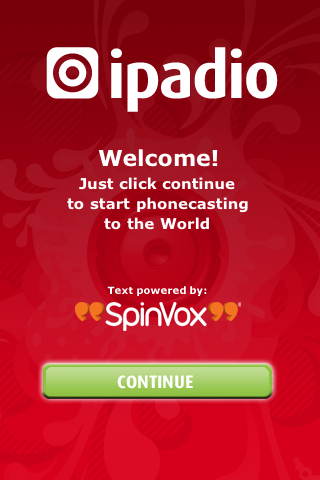

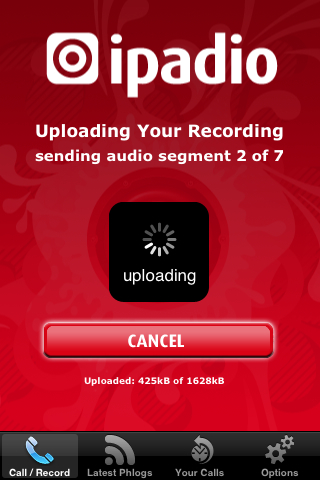
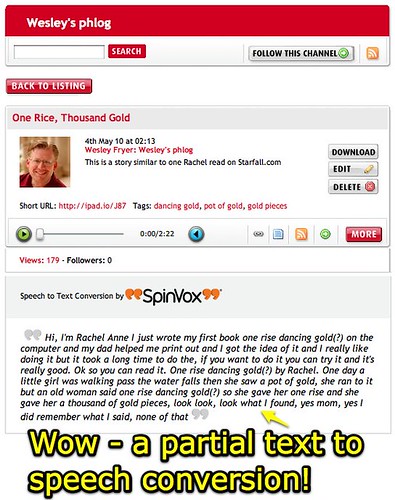
Comments
3 responses to “Quickly publish student writing with WordPress and iPadio (no-edit podcasts)”
Hi – as a father of three boys – the oldest now 4 – it’s been most interesting to read about your use of ipadio – thankyou.
Giles Bryan
Commercial Director
ipadio
Thank you, Wes. What a great discovery! Ipadio on the iPhone is the easiest way yet (from what I’ve seen) to make a podcast, perfect for schools. I think teachers will like it a lot better than other phone-in options because the person doing the recording can listen to what they recorded and decide if they want to start over if they’re unhappy with the result. Teachers may not be so crazy about handing their iPhone over to a student however, so hopefully the iPad provides similar functionality. You mentioned you can embed recordings into blogs but ipadio also gives you directions on how you can easily make an iTunes podcast or notify other websites like Twitter, Facebook and Blogger. I’m very impressed!
[…] still too complex and time-consuming for me to recommend for most classroom teachers. Until now. Thanks to Wes Fryer, I found out about a new website called ipadio which makes the process incredibly […]