This week I’m leading a 3 day iPad Media Camp in Oklahoma City. On day 1 we learned about creating 5 photo stories and narrated slideshows with the iPad apps Educreations (free) and Explain Everything ($3). On day 2 we learned how to create “Quick Edit Videos” using the iMovie iPad app. In the morning on Tuesday, I asked participants to submit questions they have and would like me to answer via a Google form. This evening I created a 13.5 minute narrated slideshow, using the iPad apps Haiku Deck (free), Apple Mail, Explain Everything ($3) and YouTube Capture (free). This graphic highlights the “iPad app workflow” I followed.
Check out the final narrated slideshow on YouTube, which I also embedded on our Day 3 curriculum when we’ll learn about “Interactive Writing” and “Creating Multimedia eBooks.”
Here is the Haiku Deck presentation I used for my slides. The Haiku Deck iPad app directly publishes and hosts final presentations on the Haiku Deck website, if users choose that option, and visibility can be set to private or public.
Created with Haiku Deck, the free presentation app for iPad
There is not a way to add voice narration to a presentation in Haiku Deck, so I emailed myself the presentation as a PowerPoint from Haiku Deck, opened it in the Mail app, and chose to open the PowerPoint presentation in Explain Everything on my iPad. After recording my audio narration, I tried to directly upload my final narrated slideshow video to YouTube from within Explain Everything. For some reason I got an upload error, so I just uploaded the video from my camera roll using the free YouTube Capture app.
Last summer I led two iPad Media Camps and created similar FAQ narrated slideshow videos as well. They address some of the same issues, but also different topics. I love Haiku Deck now and will be recommending it to other teachers in the weeks and months ahead!
iPad Media Camp FAQ (June 2012)
FAQs About iPads and Media in Classrooms (July 2012)
Technorati Tags: ipad, narrated, slideshow, haiku, deck, playingwithmedia
If you enjoyed this post and found it useful, subscribe to Wes’ free newsletter. Check out Wes’ video tutorial library, “Playing with Media.” Information about more ways to learn with Dr. Wesley Fryer are available on wesfryer.com/after.
On this day..
- Learning about Digital Videography from Jim Sill – 2014
- Amazing Perspective in GoPro Videos – 2014
- Feedback Wanted: ISTE13 Ignite – Open Doors for Students – 2013
- Kevin Hodgson is the YODA of Stopmotion in the classroom – 2010
- Electrical outlets in demand – 2010
- Natural Learning: What Schools Don’t Do by Steve Wycoff – 2008
- Online Safety: What every educator should know (Kevin Honeycutt) – 2008
- Drupal for Education by John Jones – 2008
- LoTi: Elevating Expectations, Performance and Accountability – 2008
- Trends, Tools and Tactics for 21st Century Learning (keynote by Kevin Honeycutt) – 2008

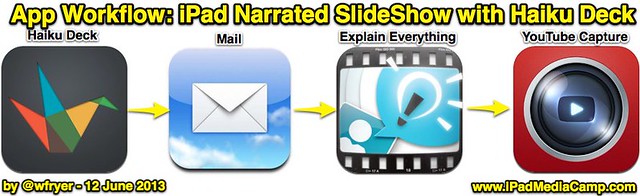
Comments
One response to “Create a Narrated Slideshow on an iPad with Haiku Deck and Explain Everything”
[…] Moving at the Speed of Creativity | Create a Narrated Slideshow on an iPad with Haiku Deck and Expla… […]