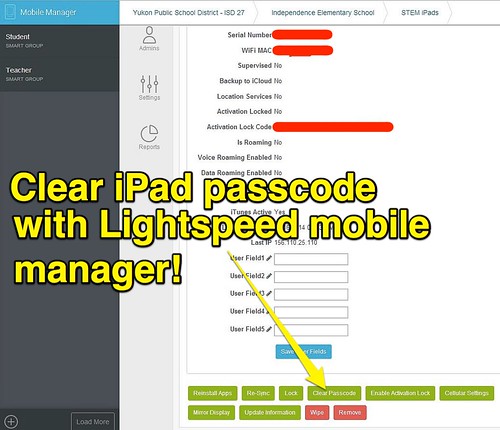I admit the title of this post is a BIG exaggeration, but given the lack of time I have to reformat and reinstall all the apps on an iPad in my STEM class, it feels close to the truth! Today during one of my morning classes, an unknown student put a passcode on one of the iPads in our classroom iPad cart. I thought I knew which class it was, and with the help of the homeroom teacher tracked down the student who had used that iPad, but she vehemently denied putting the passcode on the iPad. What to do? Last year I had this happen once, and I was about to “wipe” the iPad and reinstall all the apps when one of our IT guys for the district came by and figured out the code was something simple like “1234.” None of the basic passcodes I tried worked today, so I thought I was doomed and would have to reinstall everything from scratch from our iPad cart laptop.
Then I remembered our Lightspeed Mobile Manager. This is the first year a profile from the MDM (mobile device manager) has been installed on my iPads. We haven’t had any training our received any guidance on how to use it, but I wondered if possibly it might support the removal of an unwanted passcode. I logged into my account, clicked on the iPad in question, and was thrilled to see “CLEAR PASSCODE” was an option!
It didn’t take effect right away, so I put the iPad into “airplane mode” and then turned that mode off, reconnecting to the school wifi. I swiped on the lock screen, and was thrilled the passcode had vanished!
Thank you, Lightspeed Mobile Manager, and thanks to our IT department for getting that profile installed and letting me (as a classroom teacher) have direct access to manage my own iPad card through the MDM. I’m sure there are lots more things the MDM could do for me that would be helpful, but clearing unwanted passcodes is certainly a big benefit.
If you have iPads in your classroom provided by your school district? Do you use an MDM? If so, does your IT department let classroom teachers directly manage their iPads with the MDM? I know some teachers whose IT department does NOT allow this, and that’s a big pain. I created a PollEverywhere survey you can take quickly to submit your answers. Please leave a comment if you’d like to elaborate in more detail about your current iPad MDM situation.
Poll:
Results:
If you enjoyed this post and found it useful, subscribe to Wes’ free newsletter. Check out Wes’ video tutorial library, “Playing with Media.” Information about more ways to learn with Dr. Wesley Fryer are available on wesfryer.com/after.
On this day..
- Is AT&T Mobile Share with Unlimited Talk & Text A Good Deal? – 2012
- Google Reader Post Sharing Still working with Mobile RSS – 2011
- Oklahoma Students Discuss Creativity, Art, Computers, Legos, and School Improvement #CWF2010 – 2010
- Education in Oklahoma 2010 Elections: Barresi wins, 744 defeated – 2010
- Creativity and Innovation in Chinese Society and Schools – 2009
- Navigating challenges of public learning communities for students – 2008
- Archived Keynote and Co-Presentation with Miguel – 2007