I am glad to be working with a local university instructor on a “student summary podcasting” project this semester which involves her students using the website Gabcast to record short (10 minute or less) summaries of each class lecture. Each student is being required to summarize ONE class lecture, as well as listen to and comment on the summary podcasts by five classmates. I’m going to study the impact this has on student achievement (grades), attendance, and instructor course evaluation results. This weekend I setup the Gabcast channels for her 3 sections and tried to set up Blogger accounts to which Gabcast would automatically post links and embed Flash players for each episode.
For some reason, however, I could never get my Blogger blogs to work and receive/accept new posts from Gabcast. Dean Shareski advised me that he had gotten this to work with WordPress previously, so I opted to create free sites on WordPress.com instead of Blogger and had success getting the Gabcast blog auto-post functionality properly configured.
Has anyone figured out the trick to getting the Gabcast to Blogger auto-post configuration working? I followed the instructions on the Gabcast FAQ and tried tweaking different settings, but never got it to work. I tried this back in late 2007 following Liz Kolb‘s K12Online outstanding presentation “Cell Phones as Classroom Learning Tools” and never got it to work then either.
Technorati Tags:
gabcast, record, mobile, cellphone, education, learning, blogger, wordpress

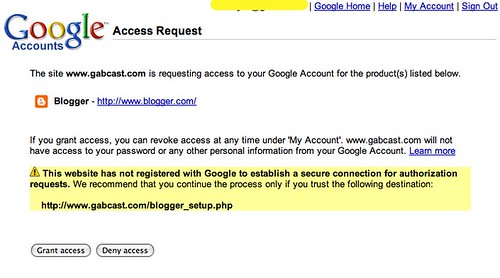
Comments
7 responses to “Gabcast recording auto-post to WordPress.com successful, not with Blogger”
Hi Wes,
I haven’t tried the method you describe above; however, I have had success ’embedding’ a Gabcast channel into a Bloger blog. When new episodes are published, they are automatically added to the blog post (sometimes it happens immediately and sometimes it takes a couple of hours…)
1. Go to the “My channels tab.”
2. Click the title of the desired channel.
3. Click the full player icon at the top of the window.
4. At the bottom of the pop-up window, click the “Add this player to your website” link.
5. Copy the provided embed code and paste it into a blog post.
I hope this will work for you.
I am using GCast for creating a podcast using a cell phone and it goes to my Blogger site.
Andy
Tammy: Thanks for the comments– it is VERY good to know it sometimes takes a couple of hours for new Gabcast episodes to show up on Blogger. They are posting right away to the blogs I setup on WordPress.com, so something must be going on there with Blogger on how it accepts posts from the API. There is no way to visibly ‘test’ settings to make sure they are going to work right… I certainly could spend more time wrangling with this, but I spent several hours this weekend on it and got frustrated… I was so glad to get it working with wordpress.com.
Andy: Did you leave the userid set to “token” when you configured your Gabcast channel for your blogger site? Did you make any changes from the default settings on the Gabcast channel configuration for your blog?
Asking students to summarise the lectures is a great way of getting the students involved 🙂
YES! I know the trick…
When you are creating a new channel, after you link your Channel to the blog, it pops you back up to the top of the Channel creation screen (so you THINK you are done)…however, you need to scroll back down to the bottom of the page and hit the SUBMIT button.
If you have already created your channel, than you will have to make a new channel, because I found that once a channel has been created, you cannot get it to automatically cross-post.
Good Luck
Liz
what is it?