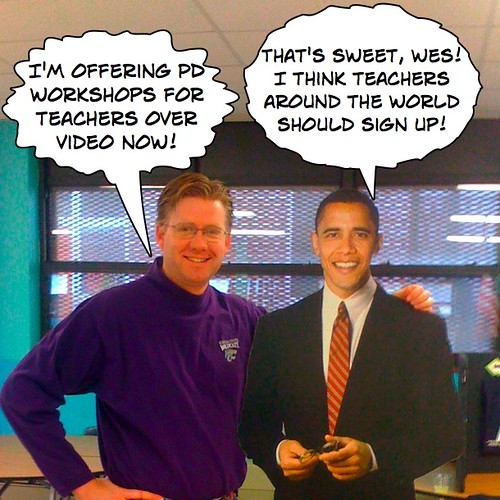The Center for Interactive Learning and Collaboration (CILC) is a great resource for not only identifying and/or announcing classroom collaborative projects, but also for finding professional development providers for your school and district who present over video. I’m pleased to announce that five of my educational presentations / workshops are now being offered over video (H.323, Skype, iChat or Google Video) via the Professional Development Marketplace of the CILC.
These five sessions are:
1. Powerful Ingredients for Blended Learning
Good teaching is similar in many ways to good cooking. Recipes are helpful, but master cooks often modify those to meet different needs and situations. The same is true for teachers. If we extend this analogy of cooking to teaching and learning in a web 2.0 world, what are the best “ingredients” to use as we help both teachers and students learn to be more effective, safe, and powerful communicators in our flat world? In this working session we will focus on six key ingredients: del.icio.us social bookmarks, Flickr photo sharing, VoiceThread digital storytelling, collaborative writing tools, websites for phone recording as well as SMS polling, and videoconferencing. Cooking can be intimidating for novices, but richly rewarding. Let’s learn to cook up some gourmet learning with some powerful (and free) web 2.0 tools!
2. Digital Storytelling On a Shoestring
Digital storytelling is applicable to learners of all ages, in all content areas. In this session we will view different examples of digital storytelling across the curriculum, and explore free tools which are available to get started creating and publishing digital stories on your classroom website.
Digital stories can take many forms. In the context of this session, digital stories which include digital images/photographs and audio narration will be explored, using the website VoiceThread. Options for creating digital stories in software programs like PhotoStory3 and iMovie will also be addressed.
Hyperlinked writing is the most powerful form of writing because it permits authors and readers to connect words to a variety of other ideas and multimedia files on the Internet. In this session we’ll introduce the basics of getting started with hyperlinked writing. We’ll learn to critically evaluate content on WikiPedia and edit WikiPedia articles, create and edit our own hyperlinked pages on a free educational wiki site, and explore options for creating professional as well as classroom blogs for students.
4. Intro to Educational Podcasting
Learn how to use free software (Audacity) to create and publish audio podcasts on your classroom website. These podcasts can include recorded teacher-lectures, student projects, student-created news programs, or almost anything else. Synchronizing audio podcast recordings to PowerPoint slides will also be demonstrated using the free website SlideShare. No previous experience with podcasting or audio recording is required for this session!
Twitter is a micro-blogging platform which provides a powerful way for educators to connect with and build a personal learning community. Limited to just 140 characters, tweets can include links, @replies to individual users, and also direct messages (DMs.) In this session we’ll explore Twitter and how to get started using it to build a personal learning network. We’ll also examine a variety of Twitter tools which can be used to Tweet on the go, manage your Twitter account, and document feedback from conference events and other activities.
It’s interesting to note the CILC PD programs have a database entry for “Video Taping Notes.” Given the availability of recording solutions like the Tandberg Content Server and the Polycom RSS Server, this field might be more aptly named “Recording preferences.”
I have a very permissive an open view of content and idea sharing, contrary to some. My “policy” on recording these CILC-offered presentations and workshops is:
Videotaping or recording with a content capture system is permitted, when reposted/redistributed a link should be provided giving attribution credit to Wesley Fryer. Refer to the following site for more information:
http://www.speedofcreativity.org/about/attribution-guidance/
I generally enjoy face-to-face workshops and presentations much more than virtual ones over video, but I recognize that budget, travel, and logistical issues often make professional development opportunities via video more practical and preferable than other alternatives. In my relatively new role as an independent, international learning consultant, I’m looking forward to more opportunities to teach and learn over video with educators around the world.
This is a shameless plug: If you’re interested in scheduling a PD workshop with me either over video or in person, please contact me over the phone or electronically!
As a final sidenote, if you’re interested in the origin of the marketing photo at the top of this post and now at the top of my WordPress blog template, it was a picture taken at the open house for families at Classen SAS in January 2009 which I tweaked a bit in Comic Life and Seashore. 🙂
Technorati Tags:
video, videoconferencing, cilc, professional, development, pd, technology, podcasting, twitter, digitalstorytelling, digital, storytelling, web2, writing, hyperlink, hyperlinked, powerful, ingredients, wiki, blog