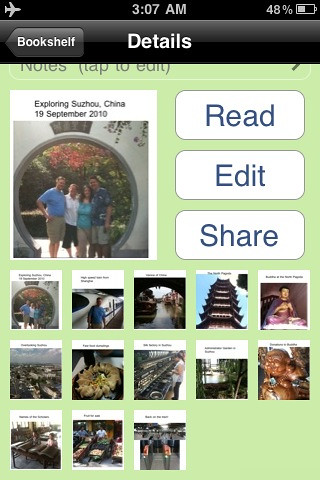Yesterday Chris Betcher, Gail Lovely, Melinda Alford and I spent the day exploring Suzhou, China. Suzhou is:
… a prefecture-level city on the lower reaches of the Yangtze River and on the shores of Taihu Lake in the province of Jiangsu, China. The city is renowned for its stone bridges, pagodas, and meticulously designed gardens which have contributed to its status as a great tourist attraction. Since the Song Dynasty (960-1279), Suzhou has also been an important centre for China’s silk industry and continues to hold that prominent position today.
Since new high-speed trains are available (which yesterday whisked us at over 170 mph!) Suzhou is actually just a 25 minute ride from downtown Shanghai. I created a 14 frame digital story about our explorations in Suzhou on my iPhone with StoryKit as we waited for our train at the end of the day and during our train ride back to Shanghai. This story is optimized for viewing on a mobile phone, and includes recorded audio as well as images with text. Chris, Gail and Melinda chimed in with their perspectives on several images. Click the speaker icon(s) on each image to listen to the recorded audio messages.
StoryKit is a free iOS application (for iPhone, iPod Touch and iPad) which lets you entirely create and share digital stories like this from your mobile device. It’s shared free by the International Children’s Digital Library. I posted about it last week when I shared a story my youngest daughter had created when she turned six, but that story didn’t have recorded audio. It’s remarkable how easy it is to create these digital stories on StoryKit, and WONDERFUL the app as well as website makes it so easy to share: No account login or credentials required, you simply share it with an email!
In creating our digital story about Suzhou, I learned you can add MULTIPLE images and record MULTIPLE audio messages on each frame of your StoryKit digital story. This is super when you want more than one person to share an audio message on a particular photo or image. Audio recordings can be up to sixty seconds in length each. The program does NOT provide an “undo” button if you accidentally delete something, but it’s very straightforward to add a story element a second time.
I LOVE StoryKit and think it’s an ideal application for students as well as educators to use on field trips. The fact that the new iPod Touch has a camera (actually two cameras, one rear-facing and another forward-facing) makes it a perfect documentary device for any experience outside the classroom. All your story images, text and audio recordings can be added on the iPod Touch when you are offline / not connected to the Internet. Then, when an Internet connection is available, you simply click the SHARE button and your entire story is uploaded for free to the servers of the International Children’s Digital Library. (Note the time in the iPhone screenshot below is NOT local China time, my phone still has Oklahoma time on it. We’re 13 hours ahead here in China, so that screenshot was actually taken at 4:07 pm.)
For more great ideas about using the iPod Touch and other iOS devices for learning both inside and outside the classroom, subscribe to Tony Vincent’s excellent blog “Learning in Hand” and follow him on Twitter.
Our experiences yesterday in Suzhou and Shanghai were invigorating. Learning how to use StoryKit on a mobile phone to create a multimedia digital story “offline” like this was a fantastic part of it, and provides a great way to remember as well as share our learning from the day!
A few technical notes: I embedded this web-published StoryKit digital story on this blog post using the iframe tag syntax provided by w3schools. I used an iframe width of 365 and height of 650 pixels. Since I am not using my iPhone on the cell phone network here in China, I copied a mobile-optimized version of the English WikiPedia article for Suzhou to my iPhone the evening before our trip using Instapaper‘s free app. I was able to share a few facts and insights about the sights we saw during the day using this saved/offline webpage on my iPhone. Of course, since WikiPedia is currently blocked in China, I had to access the site using a VPN connection. For more about that process and the specific VPN I’m using, see my post, “Bypassing draconian Chinese Internet content filtering.”
I think StoryKit is an ideal application for Storychasers to use!
Technorati Tags:
digital, edtech, education, mobile, phone, school, stories, story, storychaser, storychasers, storykit, technology, travel