HeyTell is one of my new favorite applications for my iPhone. It is free, works on 2nd generation (and newer) iPod Touches, and is also available for Android. The HeyTell website explains the app’s functionality as “instant voice messaging.” Whenever I want to send a recorded audio message directly to my wife, so she receives a text message (SMS) and can click on it to listen to my message whenever she’s able, I simply hold down the HeyTell app’s “talk” button like I would on a walkie talkie.
This app is potentially VERY intrusive in terms of a person’s attention radar screen, so at this point (and for the foreseeable future) it is just something I’m using with my wife. It’s fantastic, however, to be able to share voice messages so easily. Unlike a cell phone, which you must dial and wait for to leave a message, HeyTell lets users record messages and then give the recipient the option of WHEN to listen. This combines some of the best aspects of text messaging (flexibility for the recipient in terms of when to pay attention and respond) as well as voicemail. And, it’s free! I love it!
Several different privacy option are available in the app, depending on who you want to let contact you.
If you have an iPhone or Android phone, check out HeyTell. It works over 3G or wifi, wherever you happen to be on the planet. Amazing.
Hat tip to James Deaton for this app share.
Technorati Tags:
iphone, voice, heytell, walkie, talkie, message, sms, communicate, communication, andoid

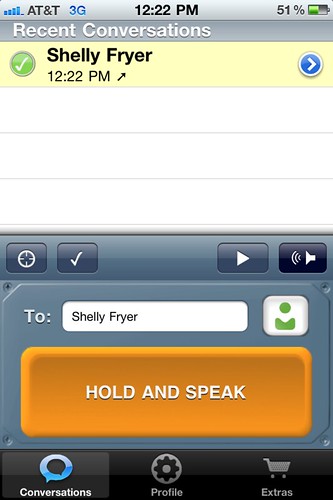

Comments
One response to “HeyTell: Use Your iPhone or Android Phone like a Walkie Talkie #edapps”
This app will become more and more powerful as more of my colleagues become familiar with it…