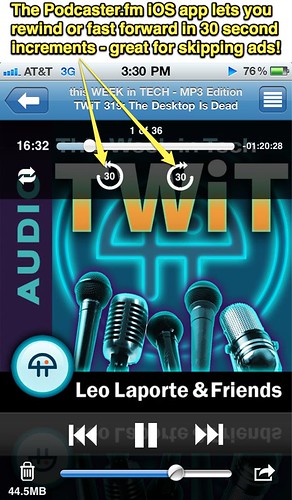Podcaster (podcaster.fm – iTunes link) is a $2 application for the iPhone / iPad / iPod Touch which allows podcast listeners to completely “untether” from a computer and the desktop version of iTunes software. One of the features I particularly like in the Podcaster app is the option to fast forward or rewind playback in thirty second increments. This is excellent when listening to podcasts with advertisements, like “This Week in Tech.” I used the app today to quickly skip through the ads when listening to the latest episode during my car commute.
For specific instructions about using the Podcaster app and a download link to my current podcast subscriptions, see my January 2011 post, “Manage Podcasts WITHOUT an iTunes Sync Using Podcaster.” For additional suggestions for educational podcasts, check out last week’s post from a Learning 2.011 Asia “unconference” session in Shanghai, “Finding and Downloading Educational Podcasts.”
I love using Podcaster. I actually deleted all my podcast feeds from iTunes this week and also deleted the archived shows I had saved. Now I can download podcasts “on the go” with Podcaster, and much more readily “purge” or clean out my podcast archive using the app. I LOVE not having to sync my iPhone to my computer to download and listen to podcasts!
Do you have another favorite app or technique you’re using to download and listen to podcasts on the go? If so please share it!
Technorati Tags: ipad, iphone, ipod, ipodtouch, itunes, podcast, podcasting, listen