This is a guest blog post by Sherman Nicodemus.
The cost of activating an iPhone with AT&T is absolutely ridiculous. Since I have several kids, and eventually want all of them to be able to use smartphones, this is a real concern for me. Our family wireless bill now exceeds a monthly car payment, and I am not “OK” with this situation being considered “normal.” Because of these concerns, I recently figured out how to jailbreak and “unlock” an older iPhone 3G for one of my kids to use and put it on the T-Mobile network on a “pay-as-you-go” plan for $15 per month. This plan provides unlimited texting, phone calls for 10 cents per minute, and no cellular data. Since my kids primarily text and rarely make voice calls, this plan is perfect. It’s half the price AT&T would charge me to add an iPhone line to our existing family plan ($10 per month) plus activate the cheapest, AT&T-mandatory data plan ($20). Here are some of the things I learned getting that iPhone switched over to T-Mobile.
AT&T currently makes anyone using an iPhone on their network activate a data plan, and the cheapest one is $20 per month. There is a setting on more recent iOS versions to turn off cellular data entirely, and it might be possible to turn that off so AT&T never finds out you’re using an iPhone with a SIM card you activated previously with another phone. When I gave one of my kids my older iPhone a year or so ago, we activated it by switching the SIM card from their older RAZR phone and putting it in the iPhone. A few weeks after using it, AT&T sent my child a text message announcing they had recognized their phone was an iPhone and therefore activated a mandatory $20 per month data plan. We didn’t ask for that data plan, we didn’t want that data plan, but AT&T didn’t and doesn’t care. One of their objectives as a corporation is to soak everyone who is a customer for as much per month as they possibly can. This makes me angry and frustrated as a customer, and is a big reason I chose to figure out how to switch at least some of our family phones over to T-Mobile.
Different cell phone carriers use different technologies. AT&T phones use SIM cards because they operate on the GSM network. That is the same network used by T-Mobile, which is the reason an “unlocked” phone (including an unlocked iPhone) can be used with either AT&T or T-Mobile in the USA. That’s not the case for Verizon phones, because they operate on the CDMA network. The English WikiPedia article, “Comparison of mobile phone standards,” provides some good background on the relative advantages and disadvantages of these phone types. If you travel internationally outside the USA, you definitely want to use a GSM phone since about 80-85% of the world’s cell phones use GSM. If you have an unlocked phone, you can purchase a local SIM card in many countries and use it in your phone. This can be a good way to avoid “international roaming fees” which some carriers (including AT&T, depending on your plan) can sock you with if you use your ‘normal’ SIM card out of the country.
It’s remarkable and ridiculous at some level to see how “locking phones” has become normal in the United States, along with absurdly expensive rates for cellular data access. Countries including Lebanon, Bangladesh, Hong Kong, India, Malaysia, Pakistan, and Singapore require (currently) all phones sold in their countries be sold UNLOCKED. This means customers are free to use those phones with any available wireless carrier, without going through the tedious hoops I’m about to describe to unlock an iPhone 3G.
If you’re interested in unlocking an iPhone and switching to T-Mobile, I recommend you find someone who has prior experience both jailbreaking and unlocking iPhones to help you. This is something you can figure out how to do successfully using trustworthy websites as well as YouTube video tutorials, but there ARE risks as well as drawbacks to carefully weigh. Understand the following:
- Apple does not support jailbreaking or unlocking your iPhone and doing so can void your warranty. (If you “just” jailbreak and don’t “unlock” you should be able to re-install the iOS firmware and restore your iPhone’s software to it’s original / non-jailbroken condition, but depending on circumstances this may not always be possible. Unlocking almost always voids your warranty.)
- Unlocking can require overwriting / changing the “baseband” for your iPhone which can be an irreversible action.
- It may be necessary to update your iPhone baseband to a version which disables certain functionality, like GPS. Weigh this carefully.
- If something goes wrong during your jailbreaking and unlocking process, it IS possible that you might “brick” your iPhone. This means it could be unusable and essentially become an expensive paperweight. That’s why I recommend you work with someone with prior successful experiences jailbreaking and unlocking an iPhone if you try this.
- There are a lot of iPhone jailbreaking and unlocking websites which are mainly seeking ad revenue. Some may have malware (bad stuff) they could install on your computer and/or your iPhone. Malware DOES exist for the iPhone, I have a friend who got some over a year ago via a jailbroken app he downloaded and tried. Be sure to use reliable, trustworthy websites to obtain jailbreak and unlock software.
- According to a T-Mobile employee I interviewed, T-Mobile does NOT provide 3G or 4G connectivity speeds to any iPhone users on their network. T-Mobile limits all iPhone users to 2G or “edge” connectivity speeds as of this writing. This is a major disadvantage and bummer… It could change down the road, but at this point it might be a reason to stick with AT&T or another official iPhone carrier.
- T-Mobile is NOT going to merge with AT&T at this point and go away as an alternative network to AT&T in the USA, thanks (apparently) to a confluence of circumstances. Read more about this from December 2011 articles in TechCrunch and Engadget. I think this is really good news for consumers. AT&T acts like a bully monopoly already, and that behavior would have surely gotten only worse if they’d been allowed to get bigger via this merger.
- Pay-as-you-go plans with T-Mobile can’t roam outside T-Mobile’s network. That means if my child is in a rural area or out of town away from T-Mobile’s coverage area, it might not be possible to text or call.
To get an iPhone on T-Mobile from AT&T, you will need to several things for sure and possibly some others. For sure, you’ll need to:
- Jailbreak your iPhone so you can install programs not authorized by Apple on it, using Cydia
- Unlock your iPhone by installing a program which lets other carrier SIM cards work
In some cases, you also may need to install new “baseband” software on your iPhone. As previously mentioned, in some cases this could disable iPhone functions like GPS.
There are several excellent sources of information about jailbreaking and unlocking which I recommend. Beware of Google searches for “jailbreak” and “unlock iPhone.” You’ll find tons of ad-supported websites with those searches, and in all likelihood some malware sites too. Here are the jailbreak and unlock information websites I use and recommend:
- Official blog of the iPhone Jailbreak Dev-Team: blog.iphone-dev.org
- The iPhone Wiki: theiphonewiki.com
- JailbreakQA: jailbreakqa.com
In my specific case, I inherited (from a relative who had upgraded) an iPhone 3G running iOS 4.2.1. The iPhoneWiki has a direct link to the IPSW (iPhone iOS installer package) which I needed to use to jailbreak, along with instructions that I had to update my baseband to 06.15.00. Those instructions are clear that the process will disable GPS on this iPhone permanently. In my situation that’s not a big deal, because my child who will be using this iPhone won’t really need to use Google Maps or GPS features of other apps. It would be a big deal for my wife or for me, however, and it’s definitely important to know about in advance.
JailbreakQA has a good list of jailbreaking tools which are available for different iPhone models running different versions of iOS. I ended up using two versions of redsn0w to jailbreak and update the baseband on the iPhone 3G. I initially tried using the latest version to jailbreak (posted by the Dev Team at the end of December 2011) but it kept crashing. I used the older redsn0w 0.9.6rc19 to jailbreak but disabled the option to also install something to show battery usage. redsn0w is one of several tools available to jailbreak your iPhone. Again the one you can use depends on the hardware model as well as the iOS version installed on your iPhone. In the past I’ve jailbroken my iPhone with the PwnageTool, the jailbreak.me website, and greenpois0n.
When you jailbreak, it’s vital you do NOT update to the latest iOS version when it comes out. Recently I waited to update my iPhone4 to iOS 5, because the “untethered” jailbreak for it didn’t come out until last month. A tethered jailbreak means you have to restart your iPhone by physically plugging it into your computer and using jailbreak software to start it again. Untethered jailbreaks don’t require this, you can restart your phone when it is disconnected from your computer.
While I had jailbroken iPhones before, until this recent iPhone 3G jailbreak I hadn’t updated iPhone baseband software or unlocked an iPhone. Both processes proved to be very straightforward once I learned what to do. Upgrading the baseband is an option in redsn0w, which I learned how to do watching this YouTube tutorial. (The accent of the speaker makes his English a little hard to understand, but it’s thorough and helpful.) You can opt to jailbreak and update baseband at the same time, but I did them separately. I jailbroke first with the older version of redsn0w linked above, and then used the most recent redsn0w to update the baseband. It’s a little confusing because in this case, the check box is to install ‘iPad baseband’ and I wasn’t using an iPad. The video linked above confirmed this is the right step, however, and the process worked for me.
After updating the baseband, it was time to actually unlock the phone. I did this by installing the application “ultrasn0w” in Cydia. I had to run Cydia twice, however, and run the available updates before ultrasn0w became available in the search interface.
I should mention also that all this software is available FREE and without charge. There is no charge for redsn0w or ultrasn0w. I have never paid for any jailbreaking software in the past few years, and I have jailbroken (at different times) an original iPhone, an iPhone 3GS, an iPhone4, and an iPad1.
Once these three steps were complete on the iPhone 3G for my child (jailbreaking and installing Cydia, updating the baseband, and unlocking by installing ultrasn0w) I was ready to head to the T-Mobile store. I had visited a few weeks ago with some employees to get information about the process and available pricing, so there were no surprises for us at this stage.
It is possible to keep an existing phone number you have with AT&T and “port” it over to T-Mobile even with a “pay-as-you-go” plan. When we activated the iPhone 3G on T-Mobile, we paid $10.45 for a SIM card and the activation. I had to provide my AT&T wireless account number to the T-Mobile rep, who had to visit with customer service on the phone to make it happen. It can take up to 24 hours for a phone number with another carrier to “port” over, and during that time a temporary number with T-Mobile is available for use. Once the number “port” is complete we’ll need to purchase some voice minutes for the phone, and we’ll be able to recharge those minutes in the future either online, by using a SMS code, or purchasing a T-Mobile minutes card. We’ll be paying just $15 per month for this line (instead of $30 to AT&T) and mainly using it to text. The iPhone 3G works great on wifi for Internet access, but it won’t have any cellular data access.
Assuming this T-Mobile iPhone experiment continues to work well, I plan to switch another of my kids who already has an iPhone with $30/month in AT&T add-on account charges over to T-Mobile. I’m not sure if at some point I’ll switch my own account with AT&T over, but I’ve thought about doing that. I might use the same $15 per month pay-as-you-go plan, but also activate a MiFi card which I could use for true 3G and 4G network connectivity not only for my iPhone but also iPad and laptop. I’d just need to make sure I had enough monthly bandwidth to meet my needs. Currently MiWi is my favorite and most important iPhone app because it lets my phone become a mobile hotspot for laptops, iPads, and other devices. This is an important function I want to maintain, but a MiFi card could do that as well.
I hope the information I have provided in this post is helpful to you. Again, please work with someone who has had prior successful experiences jailbreaking and unlocking iPhones if you want to try this yourself. Also be aware of the risks and don’t take them lightly. I understand carriers like AT&T want to keep us all “locked in” to excruciatingly expensive contracts, but am thrilled consumers have options like those described here to go with an alternative carrier like T-Mobile. I’m definitely holding off on a new iPhone 4S for now, and when I do purchase a new iPhone I’ll seriously consider just buying an unlocked version.
Have you had experiences, good or bad, with jailbreaking and/or unlocking an iPhone? If so, what are some of your lessons learned?




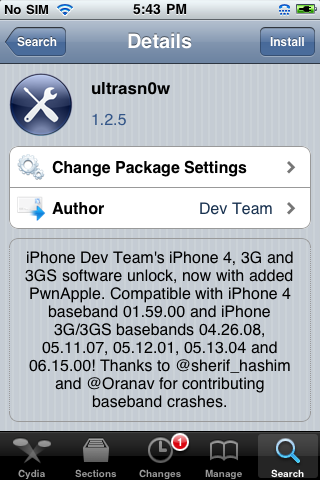
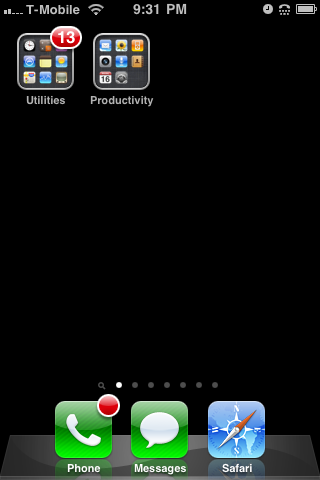
Comments
9 responses to “Avoiding AT&T’s Ridiculous iPhone Data Fees by Switching to T-Mobile”
Additional information regarding the iPhone 4s and roaming abroad:
http://tinyurl.com/855hptf
The reason you can’t use the iPhone at 3G speeds is a hardware issue, not a software issue. T-Mobile’s 3G network runs on a different frequency that the iPhone doesn’t support.
For Verizon phones, you may be able to activate them on PagePlus, a pre-paid service that resells Verizon services. I have a friend that uses a Palm Pixi on it, although without data. I don’t think they’ll activate an iPhone, but you could activate an Android phone.
If you are near Wifi a lot, there is a new company called Republic Wireless, that offers unlimited service for $19 a month.
The whole situation does stink, and the first company that releases an affordable family data plan will get my service. 🙂 Unfortunately, Sprint and Verizon are the only companies with service in my area.
That’s good to know, thanks! This article indicates some folks may be getting the iPhone4S to work on faster segments of T-Mobile’s network. I wonder if Apple is going to start supporting T-Mobile now that the AT&T merger is over?
http://reviews.cnet.com/8301-19512_7-57345343-233/unlocked-iphone-4s-now-working-in-some-t-mobile-network-pockets/
“i have seven kids” – there is your problem!
AT&T will now unlock an iPhone that has completed its contract if you request it. A call to AT&T Wireless support is all that is needed if you are a current customer. This eliminates the need to go through the whole jailbreak process.
The Iphone 4s is a world phone. BOTH CDMA and GSM. To use a verizon phone on att or t mobile, jail break and purchase a gevey r-sim3 and follow instrructions. Or put it on cricket or ANY other carrier you wish.
Unlocking an iPhone 4s won’t allow the phone to work on Verizon, Sprint or any other carrier that requires CDMA. That’s totally in the carrier’s control and up to them to allow the phone.
Thought he said “several,” not “seven.” Or do you also read the title of that new move as “Several Psychopaths”?
I work for att. I can tell you why a data plan is required all day long, but if you have a wifi connection available then I agree that there is absolutely no reason to have to pay for a data plan, as far as our plans be outragously priced, compare our speeds to any other carriers plans and speed. T-mobile and sprint also have the absolute worst customer service I have ever experianced. I am gladly paying more for a better quality of service, but a data plan if wifi is in the home is pointless since the phone can do its required updates via wifi. have I fully resolved your reasons for calling in today.