For the first five weeks of this semester, I’m teaching a fifty minute “life skills” class on Thursdays for middle school students participating in a three hour after-school program at our church. The program is called “Tiger Club,” and middle school students enrolled at Central Middle School in Edmond Public Schools are involved. I was asked to “teach them something about technology,” so I’ve opted to facilitate a series of lessons on story writing and animated videography using the iPad application Puppet Pals. I’m teaching 12 students each week who selected our “technology class,” and we are sharing 3 iPads. (2 iPad2’s and 1 iPad1.) In this post, I’ll share some of my lessons learned during our first two lessons together.
It is absolutely fantastic to be able to teach students with an iPad2 using an AppleTV, an HDMI-ready flatscreen TV, and an open wifi network. The mirroring feature of the iPad2 to an AppleTV is hands-down, without question, the best way to teach a class using an iOS device. (The iPhone 4GS will also mirror to an AppleTV, but earlier iPhone versions won’t and the iPad 1 won’t either.) I LOVE being able to be “wireless” and untethered from the television/display and be anywhere in the room during our lessons.
Earlier today, I helped some elementary administrators setup for a presentation at the Oklahoma Association of Elementary School Principals (OAESP) mid-winter conference using an AppleTV, an iPad and a projector. In that case we used a $40 HDMI to VGA converter recommended in this iEAR.org post and everything worked great. The main lesson learned there was to bring and use our own wifi hotspot. We downloaded all the YouTube videos used in the presentation to a laptop in advance using saveyoutube.com, and transferred them directly to the iPad’s photo roll using the PhotoSync app and PhotoSync Companion software. We did this because when we tested the setup earlier, we found the wireless performance of video playback was slow and choppy at times. This could have been due to the way the conference hotel’s router was configured, and/or because of a lot of traffic on the router. Using a wifi hotspot we’d brought along worked well, even though it wasn’t connected to the Internet. All the videos and the Keynote slideshow were copied offline on the iPad2 used for the presentation, so no Internet connectivity was required.
Getting back to Puppet Pals and our lessons learned… I’m working with 12 students and we have 3 iPads, so they’ve been working in groups of four. Last week we discussed the basics of three act structure, which I’ve drawn and described as “the story arc.” This is the first time any of these students have worked with iPads or videography like this. While everyone has seen movies and has some movie literacy, their initial tendency is to want to have characters fight and zoom around the screen. Last week each group made an initial video (each about 60 seconds long) and today we started by watching and evaluating them. These first videos didn’t have much of a semblance of “story,” but we were learning the basics of the program including how to manipulate characters, how it’s helpful to move characters when they are speaking, how to pass the microphone and speak clearly into it, and how to pause recordings if needed to discuss a plan for the next scene. Different students served as scribes today as we discussed some strengths as well as ways the initial movies could be improved.
Here are some of our lessons learned.
DISCUSS APPROPRIATE LANGUAGE FOR THE CONTEXT
Both weeks we’ve had discussions about appropriate language, considering the fact we’re in a church for Tiger Club and that we’re hoping to share these videos with other people online. Even with these discussions in advance, it’s been important to facilitate both the planning and production of videos with students. Two other adults are available for our class to help the students, but their involvement has been minimal. We want to have fun and are having fun, but boundaries are important and this wasn’t a conversation I was initially planning on having with students before our first lesson started. It’s an important conversation. For one of our videos today I actually had to edit out about 4 seconds which had some profane words which ‘slipped out.’ Fortunately it’s easy to do that in iMovie. It’s valuable to discuss with students the importance of choosing their words carefully depending on their surroundings and context. Reminds me of Ruby Payne’s book.
AN iRIG MIC IS CRITICAL TO ELIMINATE BACKGROUND NOISE
Our first two meetings we’ve just had one iRig mic to share among three groups with three iPads. If you watch and listen to some of our videos from today which are embedded below, you won’t have any doubts about which group used the iRig and which didn’t. The iRig does a fantastic job filtering out background noise in a classroom. Since we have three groups of students working in a small classroom and many are laughing/having fun as they’re creating videos, the iRig is really a must.
REMEMBER YOUR APPLE TV REMOTE CONTROL
Last week I forgot to pack and bring my remote control for the AppleTV, and as a result I couldn’t configure it to access the local church’s wifi network. Don’t forget the remote. It is possible to configure an iOS device to use the Remote app to control an AppleTV, but the device and the AppleTV have to be connected to the same wifi network for this to work. That initially requires use of the remote control.
DOWNLOAD ALL CHARACTERS FROM PUPPET PALS DIRECTORS EDITION FIRST
Puppet Pals for iPad comes in two versions, one that is free (with only a few character and background sets) and the $3 “Directors Pass” version which comes with all the characters and backgrounds. Definitely spring for the $3 version, but download all the backgrounds and characters in advance so students won’t have to do that when they are in class.
PROVIDE SOME LIMITS FOR STUDENTS IN PUPPET PALS
Even if you just have a few character and background sets downloaded and available in Puppet Pals, the choices can be pretty overwhelming for students. It’s always instructive to see how often students will copy or mimic something you demonstrate initially for them in a whole group setting, rather than striking out on their own with novel ideas. (That dynamic is why some constructivist learning advocates discourage showing students examples, I think.) It’s good to model possibilities, but I think it’s also helpful to provide limits. I asked students both last week and today to choose no more than 3 or 4 characters, and no more than 3 different scenes. We have been working to build short, 1-2 minute videos, so this is plenty. In some cases students used more characters in their groups, but generally this limitation has been helpful and students have followed it.
LET STUDENTS DO ALL THE iPAD DRIVING
Even during the whole-group demonstrations of the Puppet Pals app, it’s worked well to have different students do all the clicking and swiping on the app: They’ve “done all the driving.” It’s very good to facilitate this with oral instructions, rather than simply “do it” for students yourself as the teacher. They learn more when they ‘drive’ and they are far more engaged. Most students want a chance to participate, and there are plenty of ways to do that in an iPad lesson with Puppet Pals.
REQUIRE STUDENTS TO DISCUSS AND CREATE A PAPER-BASED PLANNING DOCUMENT FIRST
With just about any multimedia project, getting students to plan, get organized, and in some cases WRITE is the hardest part of the entire experience. It’s also the most important, however, because it contributes the most to the eventual success and quality of the project. This week students did plan and write out more details about their planned videos and stories, so they each have more of a semblance of a narrative. Remember I’ve just worked with these students two times for 50 minutes each week, and it’s challenging to do that without any prior relationship or experiences together. I’m not claiming we’ve created any masterpieces here, but we ARE definitely having fun and I think the kids are picking up some things about telling digital stories. I’m learning a lot too!
I created a new, free YouTube channel tonight to share these videos. (multimediasandbox) Here are the student planning pages for today’s videos (very sketchy and simple, but more than we did last week) and the videos they created. I am particularly proud of this first group’s video, who came a LONG way because of the planning and storyboarding they did last week following our lesson time.
What does it say that two of my three student groups made videos which primarily focused on two groups fighting? We talked about the importance of conflict and tension which leads to an eventual climax/resolution for the characters in a story, but we didn’t insist it had to be about fighting. Next week I’m thinking I’ll have students draw some characters out of a hat that they’ll be required to include in their story, along with a sentence or sentence fragment they’ll have to use and build on for a novel plot. I’m thinking I’ll add an additional guideline that their characters can’t fight. Can you think of other or better guidelines to use next week?
LAND FIGHT
PRESIDENTIAL FIGHT
SHREK 4 REMIX
(no photo of the planning doc is available)
Technorati Tags: ipad, puppet, pals, lessons, learned, videography


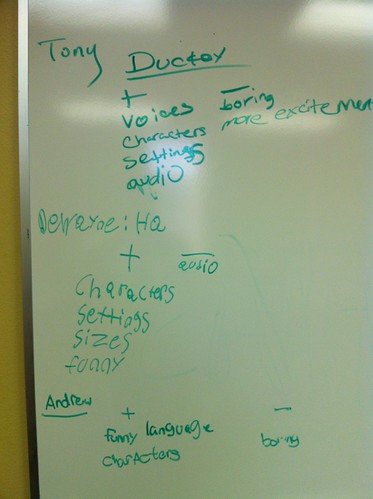
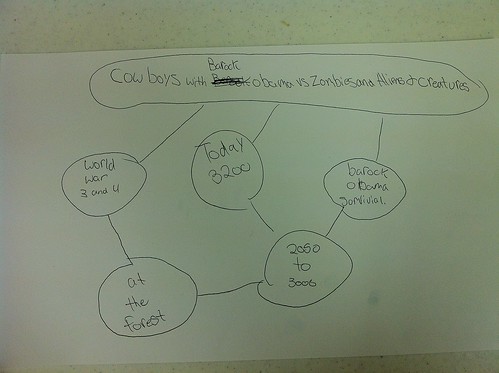
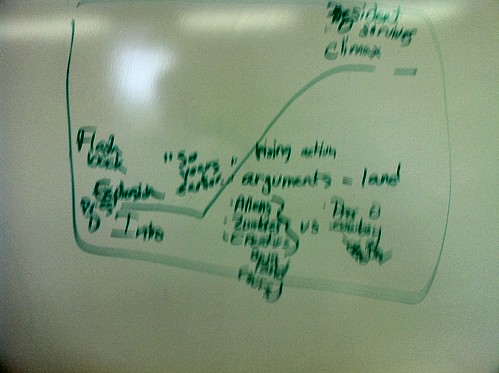
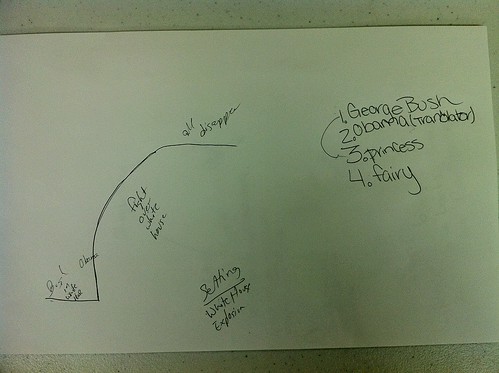
Comments
3 responses to “Lessons Learned Using Puppet Pals on iPads in an After School Program”
One of the first lessons I learned when I used Puppet Pals with my 5 yr old niece was how to upload new characters and backgrounds. She had very explicit ideas of what she wanted… more fairies who could rob banks.
Thanks for posting the samples recorded with/without the iRig microphone. What a difference! Now I have to figure out how we can afford to buy some microphones!