Since I became the director of technology for Casady School in Oklahoma City this past July, I’ve learned how to configure our Meraki MDM (Mobile Device Manager) to “push” both free and paid apps onto the iPads in our upper division (high school) library and middle division / lower division (grades 1-8) library. Apple specifies the capabilities and limitations of mobile device managers for iOS devices, so my understanding is that basically all MDMs today have similar functions. Previously when I worked in Yukon Public Schools as an instructional coach and elementary STEM teacher, I learned a little about the Lightspeed MDM. In preparation for tomorrow’s free PlayDate PD event at our school focused on 3D Printing, I needed to “push” or install five new apps on our lower/middle division library iPads. These apps are listed on the current “What To Bring and Know) page of our PLAYDATE OKC Google Site. The apps are:
- AutoDesk Tinkerplay (free – multiplatform)
- 3DPCase By Sculpteo (free – iOS)
- 123D Catch (free – iOS by AutoDesk)
- 123D Sculpt (free – iOS by AutoDesk)
- Blockify ($4 – iOS)
Thanks to Kevin Jarrett for sharing several of these iOS apps! If you’re not already following Kevin on Twitter (@kjarrett) you should be! Also check out the March 2015 STEMseeds Google Hangout video (or audio recording) with Kevin, discussing elementary STEM lesson ideas.
https://twitter.com/kjarrett/status/662080039408820224
Since our Meraki MDM is cloud-managed, I’m able to login from any Internet connected computer anywhere (tonight, that’s my MacBook Air from home) and install new iOS apps as needed on our managed iPads. I recorded a 15 minute screencast this evening, demonstrating how to remotely push / install both free apps and a paid app with the Meraki MDM, which I purchased via Apple’s Volume Purchasing Program (VPP). Unlike most things Apple from a consumer standpoint, purchasing and managing iPad apps is not a simple and straightforward process. I had to setup several Apple IDs and jump through several hoops to be able to purchase VPP credit online directly from Apple, and get our MDM all configured for use. I have wanted to document more during this journey of learning how to use the Meraki MDM, but tonight’s screencast is my first effort on this front. If you’re using the Meraki MDM or interested in how it works, hopefully this screencast will be helpful to you. I am VERY pleased overall with our Meraki MDM setup for our switched as well as wireless network at school. While the MDM can be a little quirky at times (sometimes not pushing apps immediately or without follow-up clicks to sync) it’s been good overall and definitely an improvement over the use of Apple Configurator Software from a single laptop.
If you’re not familiar with the PLAYDATE PD model, resource links are available on the Backstory page of our PlayDate OKC Google Site.

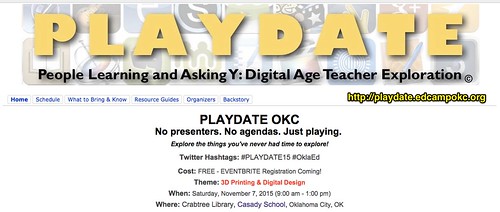

Comments
8 responses to “Pushing Free and Paid iPad Apps using Meraki MDM”
I use Meraki’s MDM as well but only for paid apps. I learned last year that free apps cannot be revoked and reassigned. So, now I tend to download free apps using the device. This might have changed since I last checked in. What’s your understanding?
Tod: I haven’t actually removed any of the free or paid apps that I’ve installed this year via the MDM, so I’m not entirely sure I can provide a well informed answer to your question. Based on what I know at this point, I’ve seen there is an option to allow MDM app removal from the screen choices when you choose to add an app. I think that will let you remotely delete / remove both free and paid apps if you select that option. If you don’t select it when you initially install the app, however, I don’t think you can enable this later – it has to be done up front, from the start.
The benefits and time savings of pushing apps would seem to outweigh the downsides of manually installing free apps… We certainly don’t always get the app pushes we want, and things need to be tweaked / re-selected often to make all the apps pushed.
I’ve left the option to remove/uninstall apps unchecked on all the previous app installations I’ve done. Perhaps I should enable that… I’m not sure.
Hopefully the reliability and functionality of the MDM in pushing and managing apps will continue to improve. Today it’s certainly a complicated process which could be streamlined in many ways.
Thanks, Wesley. It is convenient to push the free apps to iPads, even if you can’t revoke them. They can’t be revoked if you install them manually either. : I do recall a discussion with the Meraki team in which they said this feature might be coming, but I haven’t paid much attention lately. I tried this, though,–to manage free apps, I set up a small handful of iPads to allow free app downloads without a password. We’ll see how that goes.
We are upgrading our wifi to Meraki soon. Aside from reliable wifi, I want MDM for the devices we’ll be rolling out (hence the network upgrade) … I’m trying to decide if I should try setting up the network with myself and a network admin (parent volunteer) or if I should bite the bullet and pay for the installers to do it. Do you have any suggestions or recommendations? Amber
We just rolled out 700 ipads and pushed apps through Meraki. Do you use Meraki to track/locate the devices?
Are you using enterprise or legacy version of SYstems manager?
We have location tracking turned on, but don’t have many student devices deployed at this point – We are cart-based with iPads and Chromebooks. My experiences with location tracking using Meraki haven’t been good, however. A couple years ago I installed Meraki on my wife’s classroom iPod Touches and iPads, and an iPod Touch was taken from her classroom. The location management didn’t seem to track accurately… I think it works best with iPhones that have built-in GPS as well as cellular network connectivity. Our iPads have been wifi-only, so the location tracking via wifi and IP address tracking is much less accurate. I’m sure these features have improved… I know there are geo-fencing settings that can be configured, and it would be worth testing and trying those out for a school setting. Have you all had tracking/location experiences with Meraki yet?
We’re using the latest version of the enterprise Meraki Systems manager – we’re on year 6 of a 7 year license, and have the new dashboard features turned on.