Day 3 Guest Blogging at Wes’ by Bob Sprankle
Yesterday I picked my daughter up from the neighbor’s to “fetch” her home for dinner. She was playing with the two boys on their lawn, and they had all made these incredible tents and lean-tos. They designed them with natural resources (branches) as well as bandanas of various colors. It was really cool. (Click on the pic below for more shots)
On the way home, she told me how they learned to do the builds: “We used this really old book, from like… your time!” I chuckled and found it endearing and finished our walk joking with her about “how long ago” that must have been.
The book, I later found out, was a Boy Scout manual… published in 1959. A bit before my time as a boy scout. Like 10 years. But you know what? It did look exactly like the book that I had when I was in the Scouts. The artwork, chapters, info… all the same. I wonder if it’s been upgraded since I was a kid.
I love it when my daughter or my students ask me a question like, “Did you have this when you were a kid?” and the misconceptions that come to light. Most students in my classes are stunned when I tell them we didn’t have personal computers when we we’re kids. And yet, at the same time, most of the same students think I didn’t grow up with TV. Things are fuzzy on the “technological timeline” for many students. Which came first? The chicken or the chicklet?
It’s getting harder to follow the timeline these days, isn’t it? New inventions, new tools, new solutions. And always: upgrade, upgrade, upgrade.
In my lab at school, I have an antique: a Macintosh SE. It sits on the shelf, right in plain site, and I’ve yet to meet a student who recognizes it as a computer. When a student does ask me, “Mr. S, what is that thing?” (which is rare), they’re stunned to find out that it’s a computer. It gets even more interesting, when I pull out my Disk-on-Key and tell them that it is 50 times the size of the hard drive on that computer. This little key, that fits in my pocket.
Here’s some fun:
Show your students this YouTube video (note, if YouTube is blocked at your school, see my post here yesterday for a solution):
http://www.youtube.com/watch?v=G0FtgZNOD44
This is a video of Steve Jobs in 1984 showing the first Macintosh. Try to hide the date from your students, and show them the video out of context. Don’t even tell them who the man is (many probably won’t recognize Steve). Ask them to reflect (possibly on a VoiceThread ) about their reactions to the video. Why do people clap when Steve feeds it a floppy disk? What music is playing at the beginning of the “boot-up”? Does anybody recognize it? Why is that a significant piece of music? Why were people going crazy when the words “Macintosh” scrolled across the screen? Why did he show the simple graphics and fonts? Why did people give the man a standing ovation? What’s the big deal about the computer’s graphics? About its speech capabilities? What year do they think this was shot? How is the audience able to see that little computer?
What would happen if you told them this was a brand new product? Would they want one?
Ask them how much they think this machine costs. (Answer: $2,495)
Next, show them this video:
http://www.youtube.com/watch?v=ScJMBhgb790
This one is of Steve Jobs presenting the iPhone, recorded this year. Students will probably recognize the iPhone… They still might not recognize the man as being Jobs. Ask them to reflect (again, a VoiceThread would be great for this) about their reactions to this video. In the beginning of the video, Steve says that the first Macintosh “changed the whole computer industry.” Do they agree with this statement? How did it change the computer industry? Next, Steve shows the iPod. He says “it changed the entire music industry.” Ask your students again if they agree. How did it change the music industry? Steve calls these “revolutionary products”. What does this mean?
Do your students know how much this machine costs?
Now comes the real fun. Have your students do a “Compare and Contrast” on the videos. Ask them how many years are between these two products. Ask them to compare the presentations themselves. Does Steve deliver in the same style in 2007 as he did in 1984? What about the “slides/video” on the screen behind Steve? What about the audience’s reaction? Which presentation seems to “wow” them more? And finally, what happened to Steve’s hair?
From here, the lessons could go in any direction. You could have students further explore the evolution of the personal computer, build a timeline, and then align it to a timeline of other world events. What else happened during 1984? What other inventions took place over the past 20 years? When was the Internet invented? How long have we had cellphones? What year were your students born?
Hopefully, through all this, you and your students will have a better understanding of what it means to be a “digital native” and how relatively new all this really is. Perhaps this will help bridge the distance between “their time” and “our time” and further extend to a shared examination of how fast the world is changing and what implications that has for all of us. Hopefully the Big Questions will arise: What does this have to do with the way students are learning? What does this mean for us in terms of how teachers should be teaching? What does this mean in thinking about what jobs will be like when students graduate? What will things be like in 5 years? 10 years? 20? 50?
In both videos, Steve gives much time to the idea of Design. According to Daniel Pink, author of A Whole New Mind, this is a skill (or sense) that will be essential in this new “Conceptual Age”. Take this lesson to a “Design” level by having your students design the next revolutionary product. What kinds of things need to be considered? What problems exist that need solving? What makes for a good idea? Allow them to create a Steve-Jobs-like presentation to sell it. Post it to YouTube. Make a VoiceThread. Upload it to Flickr.
And PLEASE have them send me the links! I’ll be out back, under a lean-to with the kids, but I can get them on my iPhone.
If you enjoyed this post and found it useful, subscribe to Wes’ free newsletter. Check out Wes’ video tutorial library, “Playing with Media.” Information about more ways to learn with Dr. Wesley Fryer are available on wesfryer.com/after.
On this day..
- iOS Podcast Subscriptions on the Go – 2011
- The Roadmap to Blended Learning and the #playingwithmedia Classroom Challenge – 2011
- Bring on the EVs (electric vehicles,) EV Conversion Kits, ZERO Emissions Cars and Plug-In Hybrids – 2010
- Hi tech Disney demos for A Christmas Carol – 2009
- New Ustream and Qik Apps available for iPhone, but no live-streaming without jailbreak – 2009
- Learning about new iPhone and iTouch Apps (Aug 2009) – 2009
- WikiPedia gives good citation advice – 2008
- Maxtor OneTouch 4 Plus formatting problem solved – 2008
- Keyboard practice and racing with Typeracer – 2008
- Instructive experiences with WinXP and a tablet PC – 2006


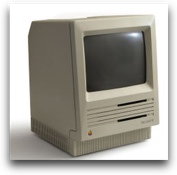
Comments
3 responses to ““Upgrading” by Bob Sprankle”
[…] Click here for my 3rd and final day as Guest Blogger over at Wes Fryer’s Moving at the Speed of Creativity. […]
Well, what a refreshing and enjoyable conversation you have started. At the end of a very long technology day at school, I too chuckled to see the lean-to with the bandanas! It reminded me of the recent book by Richard Louv, Last Child in the Woods: Saving Our Children from Nature-Deficit Disorder. It also reminded me of boxes! We all have stories of holidays and gift giving occassions when our young children are more enamoured with the boxes the gifts come in than the actual gift!
What does this have to do with Daniel Pink? We are born to create. We create with nature, boxes, paper, food and now we have evolved to include creating with technology. Thanks for the conversation starter.
Enjoyed seeing you here!
Cheryl Oakes
PS Wes, I cannot post on your site with Flock, it doesn’t show the 2 words. FYI
Neat post Bob, I love the comparison idea of tech they would see as laughable it’s so ancient to them, but we thought was the cats meow at the time.
BTW one way to get teachers (and everyone) to read A Whole New Mind, might be to get them to sign up for an Audible.com account. They can get the audio version free if they go to http://www.audible.com/windows and sign up. They’ll get a credit just for signing up, and they could use it for A Whole New Mind 🙂