This is a guest blog post by Sherman Nicodemus.
My teenage daughter recently started receiving annoying text messages on her iPhone from another student at her school. This isn’t a case of bullying: Apparently this particular student likes to send “group SMS messages” like some folks send spam email. In this post I’ll describe how we are using the $12 app mCleaner to block that specific number, and are NOT paying a monthly fee to a cellular provider for this functionality. To use mCleaner, your iPhone must be jailbroken so you can install it from Cydia. mCleaner comes with a free 15 day trial, but after that you must pay $12 to keep using the app. The information in this post pertains to cellular services available in the United States in May 2012. Details and features may vary depending on the country where you live. As of this writing, jailbreaking an iPhone is legal in the United States per the FCC’s 2010 rulemaking on the DMCA. A final rulemaking decision is expected on this in October 2012.
Both AT&T and T-Mobile officially require a monthly add-on (additional fee) to your cell phone plan to block specific incoming phone calls and/or SMS messages. While these policies are certainly good for the profit margins of both companies and the stock dividends of shareholders, they are terrible for consumers like you and me who already pay ridiculously high fees for cellular services. AT&T charges an additional $5 per month PER LINE for “AT&T Smart Limits for Wireless,” which is part of its available parental control options. If you’ve opted to ditch AT&T’s more expensive cell phone services and go with T-Mobile instead, as our family has for two of our children’s inherited / older iPhones, T-Mobile offers two suggestions as shown in the screenshot below of their official support document, “Blocking an Official Number.” The options are to “Add the Family Allowances feature” or change your cell phone number.
If you read the fine print at the bottom of T-Mobile’s plan page, you’ll read: “Qualifying post-paid multi-line plan required” for Family Allowances. This means the flat $15 per month for unlimited texting, 10¢ per minute talk plan my teens are each on (instead of AT&T’s “data-plan required” cheapest iPhone option of $30 per month: $10 for an extra line and $20 for a REQUIRED data plan) isn’t eligible for the “official” T-Mobile Family Allowances feature. So, for our situation with T-Mobile, the mCleaner app is our only option to block calls and SMS messages from undesired senders. mCleaner works equally well on iPhones using AT&T service as T-Mobile, however.
To install mCleaner, launch the Cydia app on your jailbroken iPhone. (Cydia is the primary “app store” and app installer for jailbroken apps.) Look in the categories for UTILITIES and find mCleaner there. Always be careful when installing jailbroken apps: Some DO include malware and can mess up your phone.
When you run mCleaner for the first time, you’ll either need to enter an activation code which you purchased online or cancel the opening screen reminding you about the 15 day free trial.
Now you’re ready to configure your first “rule” in mCleaner. Click the “+” icon in the upper right corner and enter a nickname and the number of the phone number you want to block. Select if you want to block SMS, calls, or both.
That’s it! mCleaner is now running and should prevent any messages or calls, as you choose, from ringing / texting your iPhone.
If desired, several settings can be customized in mCleaner as shown below.
The only option I changed for my daughter was how to handle an incoming call, or the “block mode.” We opted to just ignore the call.
Unwanted cell phone text message and phone call problem SOLVED. Thank you iPhone Dev Team and mCleaner developers!
If you enjoyed this post and found it useful, subscribe to Wes’ free newsletter. Check out Wes’ video tutorial library, “Playing with Media.” Information about more ways to learn with Dr. Wesley Fryer are available on wesfryer.com/after.
On this day..
- Storychasing Live Events: A Guide – 2023
- Orientation Challenge in MinecraftEDU – 2014
- NCLB has killed creative teaching and energetic learning about science (at least before state testing) – 2010
- #ISTE2010 Constructivist Celebration and The Imagine It! Project – 2010
- How We’re Reinventing the Blog by Sachin Agarwal (Posterous co-founder) – 2010
- Storychasers is looking for a new logo via @crowdspring – 2010
- Setup a new WordPress installation as a subdomain with Buddypress – 2010
- Internet Safety Issues: What can librarians do? – 2008
- Internet Crimes with Larry Boggess of OSBI – 2008
- Internet Safety Issues with Joel Gabel of Google – 2008

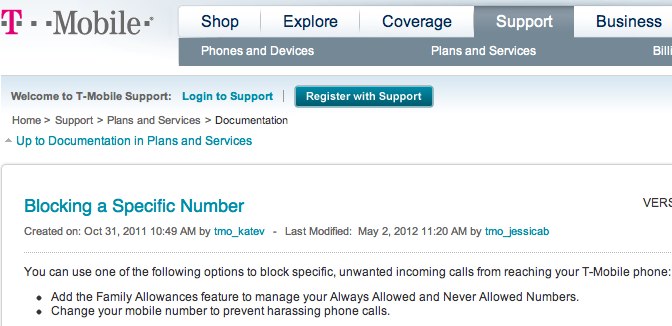

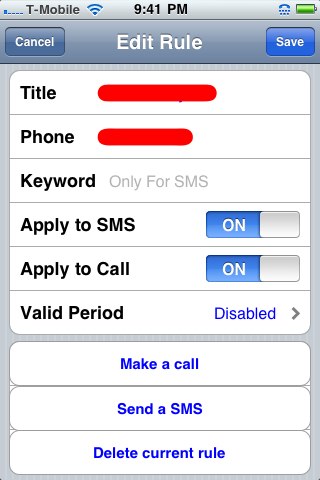
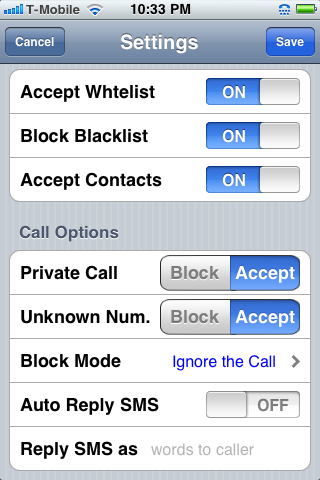
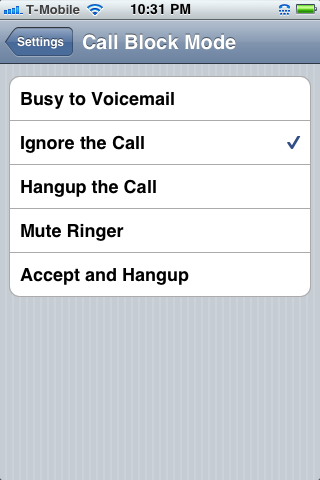
Comments
One response to “Block Text Messages / SMS Spam and Phone Calls on Your iPhone”
mCleaner works well for iPhone but its incredibly expensive at $12 a download. Would suggest taking a look at Phone Warrior (http://m.phonewarrior.mobi) blocks spam automatically for Android and BlackBerry. My Droid is spam free.