Email is an important communication platform for many parents in many communities. The digital divide is real, and not all parents use email or have the resources (equipment and connectivity) to receive email. In many schools and communities today, however, many parents ARE using email and it can provide a great “channel” of communication between your classroom and students’ homes. In this post, I’ll describe some free methods for creating an AUTOMATED SUBSCRIPTION option for parents to receive updates on your classroom blog via email.
If you haven’t already created a classroom website, I strongly encourage you to “take that plunge” this academic year. Today at the Blackfoot Educational Technology Conference in Missoula, Montana, Jason Neiffer shared a great session about leveraging social media effectively in our classrooms and schools. There are lots of choices when it comes to selecting a classroom blogging platform, but don’t get overwhelmed! Jason has some good suggestions for blogging platforms to use. Over on the iThemes Education blog, I’ve started writing a series of posts on “Why WordPress” which explores some of the features of WordPress that make it an ideal platform for both classroom blogs as well as websites your students could create for class assignments. My “Mapping Media to the Common Core / to the Curriculum” website also includes suggestions for starting a classroom blog. The top sites I recommend for creating classroom or professional blogs at this point are:
- KidBlog (for classroom blogs)
- EduBlogs (for classroom blogs, professional educator blogs, educational portfolios)
- Posterous.com (especially good for classroom blogs when you want to share rich media files: images, audio, video, & eBooks)
- WordPress.com
- Blogger
EduBlogs has a great comparison chart showing the differences between EduBlogs, Blogger.com and WordPress.com. That fact that neither EduBlogs or KidBlog allow “adult content” on their sites is important, and it’s one reason I have those sites listed first in my recommended platform list above. Posterous is a website I extol and recommend highly in my eBook, “Playing with Media: simple ideas for powerful sharing,” in large part because it permits teachers and students to share content on the site via email. This can include “rich media” like images, audio, video, and eBooks. Posterous, like the other blogging platforms I recommend, permits teachers to MODERATE both new posts as well as comments on your site. Content moderation is essential for any educational website. For more details and specifics on content moderation as it applies to WordPress blogs, see my post for iThemes Education: “Why WordPress? Class Blogging with Moderated Posts and Comments.”
Whatever blogging platform you choose and use, your blog website should create a “feed” which can be used by an email subscription service. For a WordPress-based blog, simply add the word “/feed” after the address to link directly to it. For a Blogger-based blog, add the words “/feeds/posts/default” after the address to obtain the feed link. For a Posterous blog website, add “/rss.xml” after your blog’s address to obtain the feed link. Once you have this “direct link” to your website’s feed, you can use it with one of the free subscription options below to permit parents (and others) to receive updates via email for your site.
Some Blogging platforms, like Posterous.com, provide a built-in way for visitors to subscribe to your blog updates. Unfortunately, as Indonesia-based educator Cynthia Bogor has reported the last few weeks, Posterous continues to have problems with its automatic emailing feature. One of these options can remedy this problem.
OPTION 1: FEEDBURNER
Feedburner is a free service which was purchased by Google several years ago, and provides a variety of different options for your blog’s feed including email subscriptions for visitors. Visit feedburner.google.com and login with your Google account. Note if you’re logged into your Google Apps account for school already and your network administrator (in charge of settings for your Google Apps Domain) hasn’t activated Feedburner as an available service, you’ll get an error when you try to visit the Feedburner page. Resolve this by either visiting Feedburner with a different web browser, with which you’re NOT logged in with your school Google Apps account, or logout and log back in with another Google / non-school Google account.
Step 1 is to “burn” your blog’s feed. This helpful tutorial page from Feedburner can assist in this process, depending on the type of blog you’re using. Basically you need to copy the direct URL / address to your blog’s feed, and then paste it into Feedburner.
Step 2 is to activate email subscriptions on Feedburner. Once you’ve clicked on your new Feedburner feed, click the PUBLICIZE tab and then EMAIL SUBSCRIPTIONS in the left sidebar. Click the ACTIVATE button at the bottom of the page.
After email subscriptions are activated, you’ll see embed code for your email subscription. Copy and paste that code into a sidebar widget on your blog. If you’re using Blogger, a Google widget is available for Feedburner you can use instead.
OPTION 2: FEEDBLITZ
FeedBlitz is another RSS to email service which you can alternatively use to automate email updates from your blog website. While FeedBlitz has a pricing model for people wanting to send out email newsletters to subscribers, there is NO FEE for RSS-only email updates. This is the service I’ve used on this blog since 2005 when I first set it up, and I think it works well. I don’t monitor subscriptions and do anything special with those subscribers, I think “it just works” to send updates. If for some reason you don’t want to use or can’t use Feedburner, You can setup Feedblitz directly for blog feed updates by email. Feedblitz is the service used by Feedburner, but you don’t have to set it up through them… you can do it directly.
OPTION 3: MAILCHIMP
Mailchimp is a great service for sending out email updates, and they have a “forever free” program when your mailing list includes fewer than 2000 subscribers. That’s certainly more than adequate for any K-12 classroom today, so check out their RSS to Email services.
Those are my best recommendations for automating the process of emailing parents updates to your classroom blog. Have you tried other services which you’d recommend for this need? If so please share them and a bit about the service as a comment.
Technorati Tags: parent, email, rss, update, communication
If you enjoyed this post and found it useful, subscribe to Wes’ free newsletter. Check out Wes’ video tutorial library, “Playing with Media.” Information about more ways to learn with Dr. Wesley Fryer are available on wesfryer.com/after.
On this day..
- Create and Share InfoPics to Show What You Know – 2017
- Using Social Media to Improve Classroom and School Communications – 2012
- Adventure Based Learning by Brian Dufresne #wildtech – 2011
- Capture: Setting Up Traps to Organize Mountains of Information #wildtech – 2011
- Trends, Tools & Tactics for 21st Century Learning #wildtech – 2011
- Smart Networks #wildtech – 2011
- iPhone Videography from Glacier National Park – 2011
- Storychasing the 2008 XIT Rodeo and Ranch – 2008
- This is why we have so few laptop initiatives in Oklahoma – 2008
- Behold the power of photo tagging – 2008



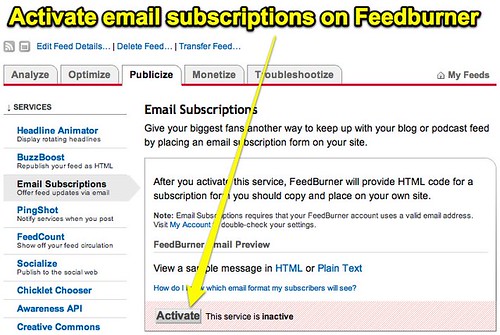
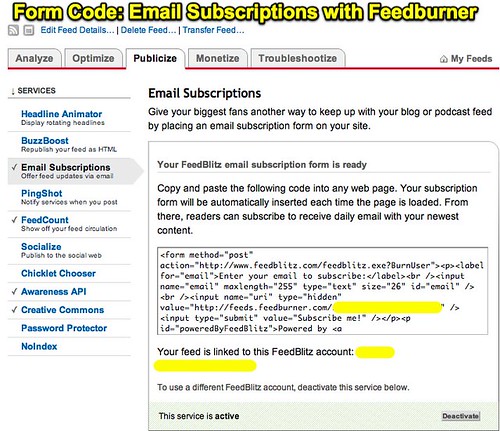
Comments
5 responses to “Automate Email Updates to Parents from Your Classroom Blog”
I tried the feedburner with posterous but when I went to customize the template when I previewed it the feeder showed up but then wouldn’t upload…I now going to try mail chimp…..
Got them both to work…thanks
[…] feed on FeedBurner. I described these procedures in detail earlier this month on my post, “Automate Email Updates to Parents from Your Classroom Blog.” While this option is entirely free, the biggest disadvantage is you can’t manually […]
[…] classroom webpages and emails to keep the parents of our students up to date. This blog entitled Automate Email Updates to Parents from Your Classroom Blog is the one I found really interesting, but there are many more including: Using Social Media to […]
[…] in the classroom, and several other aspects. I particularly enjoyed Fryer’s post-entitled Automate Email Updates to Parents from Your Classroom Blog. The blog suggested a very reasonable suggestion of creating a classroom website and sending email […]