 This past week I shared three workshops for teachers in Yukon Public Schools on “MacBook Basics” and intermediate Mac OS X skills. All 500+ K-12 teachers in the district received new MacBook Air laptops last year, but most didn’t have many opportunities to learn new tips and tricks in Mac OS X. To provide more teachers beyond those who could attend these face-to-face workshops with opportunities to learn more about their MacBooks, I created the website MacBookMaestro.com as a digital badge powered learning site. The site’s “About” page reveals more:
This past week I shared three workshops for teachers in Yukon Public Schools on “MacBook Basics” and intermediate Mac OS X skills. All 500+ K-12 teachers in the district received new MacBook Air laptops last year, but most didn’t have many opportunities to learn new tips and tricks in Mac OS X. To provide more teachers beyond those who could attend these face-to-face workshops with opportunities to learn more about their MacBooks, I created the website MacBookMaestro.com as a digital badge powered learning site. The site’s “About” page reveals more:
The goals of the MacBook Maestro website and associated workshops are:
- To empower educators to further develop and demonstrate knowledge about and skills with MacBook laptops running the MacOS.
- To explore and model the use of a Mozilla Open Badges compliant WordPress site and the BadgeOS plugin (with Credly) to issue badges reflecting MacBook knowledge and skills.
Badges you earn on MacBookMaestro are auto-magically sent to Credly.com so you can view them in the free Credly iOS app for iPhone, iPad, and iPod Touch. Just be sure to log into the Credly app with the same email you use on MacBookMaestro.com.
Each badge includes at least one short, YouTube video to watch and at least one exercise to do or question to answer. Responses aren’t moderated, credit is given automatically upon submission of answers so this is an ‘on your honor’ credit granting system. I could revoke badges if necessary, but there isn’t currently a way to flag submissions. The site shows gravatar icons of those who have earned badges, but doesn’t publicly show submitted question responses.
I will be glad to provide you and/or your organization with a FREE invitation/enrollment code so you / your teachers can use MacBookMaestro.com for your own professional development. Just send me an @reply on Twitter (to @wfryer) with your request.
I learned about the forthcoming release of BadgeOS for WordPress at EduCause in Denver last November. See my post on the iThemes Education blog, “EDUCAUSE/ELI Badging Focus Group (session notes)” for more background. I’m looking forward to including more digital badges in websites I create in the weeks and months ahead, thanks to BadgeOS and Credly. If you’re interested in creating digital badges for your classroom, be sure to check out ClassBadges.com. It’s also free.
I’d love to hear your feedback on MacBook Maestro.
If you enjoyed this post and found it useful, subscribe to Wes’ free newsletter. Check out Wes’ video tutorial library, “Playing with Media.” Information about more ways to learn with Dr. Wesley Fryer are available on wesfryer.com/after.
On this day..
- Open Learning, Outside Learning, Leading Learning, & Building Learning – 2013
- Removing Red Eye with the iPhone App Photo Wizard – 2012
- Kansas Educators: Become a Storychaser this summer in Haysville, Greenbush or Andover! – 2011
- Steve Jobs at WWDC2011: The Truth is in the Cloud! – 2011
- Digital Citizenship video resources from Hoover, Alabama Schools and Common Sense Media – 2010
- Incredible tornado footage – 2009
- Pearson makes two big headlines – 2006
- MS Office 2007 Beta and Groove – 2006

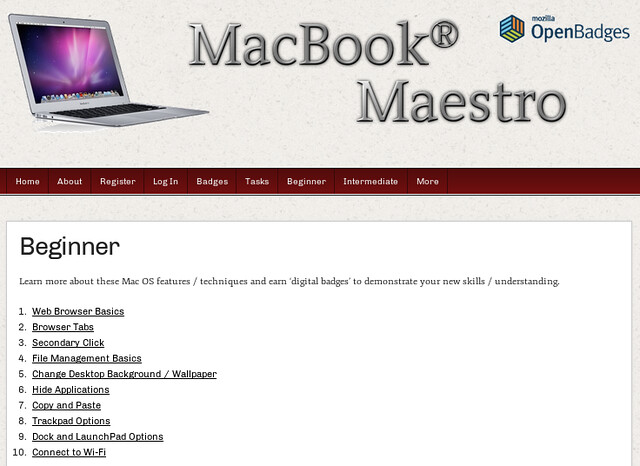
Comments
2 responses to “Meet MacBookMaestro.com – A Free Digital Badge Powered Learning Site”
Dr. Fryer, I truly appreciate the fact that you built a website to help educators learn how to use their MacBooks. For years, I have personally used a PC until I got into the EDM310 class, where I got a MacBook Pro. It took me a few days to adapt to the change, because the Mac system is so different compared to a PC. However, I do adapt quickly to new technology, but I assure you that educators are thankful for your services, in the new website, MacBook Maestro.
[…] http://www.speedofcreativity.org/2013/06/07/meet-macbookmaestro-com-a-free-digital-badge-powered-lea… […]