These are my slides for the opening keynote at tomorrow’s Oklahoma A+ Schools statewide conference in Norman. I’ve titled it, “Visualize: Sticky Learning” and will focus on visual notetaking. The presentation will just be 20 minutes long, so it’s a bit more like a TED talk than a “standard” conference keynote. I’m going to try and follow the TED Commandments!
I made a few revisions to the slides from earlier in the week, and changed the video I’m using to this one about the Olympics from ASAP Science which was just published yesterday but already has over half a million views: “How Olympians Have Changed (1924-2014).”
I’m using this video during the presentation for an activity in which audience members will actually practice visual notetaking. The video also shows how visual notes can become a whiteboard animation. More examples of both are available on the visual notetaking page of “Mapping Media to the Common Core.” I also added some examples of my own students’ visual notes, which they created in December during a lesson I titled, “Visual Notes and Dreaming BIG.”
Visual notetaking embodies Robert Marzano’s recommended instructional strategy of “non-linguistic representation.” It is also a practical, “do-able” way for teachers to encourage creative expression alongside deeper cognitive processing of lesson ideas. Visual Notetaking in the classroom can be wonderful, whether it’s done “old school” with paper and crayons or digitally using FREE iPad apps like Brushes 3, Paper by FiftyThree, Adobe Ideas or Inkflow.
In addition to challenging conference participants to practice visual notetaking themselves during the remainder of the conference, I’m also challenging them to watch Rachel Smith‘s fantastic TEDx talk, “Drawing in Class.” This is a must-see for every classroom teacher and professor. If I haven’t convinced you to start encouraging your students to use visual notetaking inside and outside of class, Rachel will!
Cross-posted from PlayingWithMedia.com
If you enjoyed this post and found it useful, subscribe to Wes’ free newsletter. Check out Wes’ video tutorial library, “Playing with Media.” Information about more ways to learn with Dr. Wesley Fryer are available on wesfryer.com/after.
On this day..
- Sharing My Enthusiasm for Space Exploration – 2022
- Triple Threat in Tech: A Reflection – 2016
- A Renaissance in Educational Podcasting – 2014
- Recorded Audio & Resources from my #otaem12 Presentations Today – 2012
- Standards Mapping the Common Core to Everyday Instruction and Teaching – 2012
- Can You Do That? Legal Issues in Tech Administration #otaem12 – 2012
- Visioning New Schools with David Warlick – 2012
- Anywhere, Anytime Learning by Janet Barresi – 2012
- Montana Voices: Digital Vision for Schools 2011 Challenge #mtvision – 2011
- Learning with iPad #msmeca11 – 2011



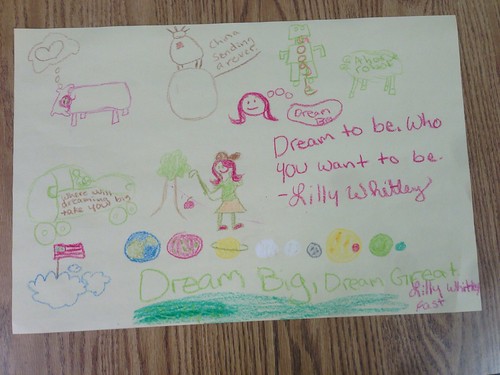
Comments
6 responses to “Visualize: Sticky Learning (Visual Notetaking)”
[…] Visualize: Sticky Learning (Visual Notetaking) by @wfryer speedofcreativity.org/2014/02/07/vis… […]
I like this new approach for taking notes. Many students need another solution and often get bored with taking regular notes. This gives all students an opportunity to take notes and give them another option. By taking visual notes it seems to use a different level of thinking. What ways can we encourage students to take visual notes? How many teachers are already doing this kind of note taking? Here is a link to my class blog and my blog. EDM310ClassBlog
BrittanySparksBlog
Hello Dr. Fryer,
My name is Mary Alice, and I am a student in Dr. Strange’s EDM 510 class (a technology for teachers class) through the University of South Alabama. He is a big supporter of blogs and has designed our course to take place mostly through blogging. One of my assignments is to follow you throughout the semester and weekly make comments/responses to your posts.
I’m excited about this because I’ve already gotten lost exploring your site (in a good way) for the past hour and a half. I know that I will learn a tremendous amount during this semester from following your posts and perusing your works and links, etc. I’ve already discovered a link to a first grade teacher’s page from looking around your website that has given me good ideas for incorporating technology into my classroom. I’m a first grade teacher too, and I have been feeling like most technology related ideas are designed for 3rd graders or higher, but that there wasn’t a lot for 1st graders. Well, just tonight I’ve gotten some great idea.
I’m looking forward to discovering more and more as the semester goes on. I might have to show the students some of the visual note taking “Science Says” videos about the Olympics tomorrow. We are working on a 2 week cross-curriculum themed unit on the Olympics. I think they’d love it!
I can’t wait to learn more as I come back to your page throughout the next few months. If you’d like to check out our EDM510 blog or my personal blog (It’s pretty bare presently, but I’m brand new, so it’ll start filling in soon, I’m sure!) please feel free. Here is a link to the EDM510 class blog, and, is my own personal blog.
If you could give me one tip (think baby steps here, because I want to do this and don’t want the initial goal to seem too daunting for me to try) to incorporate technology in a powerful way in my 1st grade classroom starting tomorrow, what would it be? (The more comfortable I am with the technology, the greater the likelihood that I’ll use it, so perhaps something easy to learn right off the bat. . .) Thanks for the advice!
Again, I’m really excited that I got the lucky draw and will be following your posts.
Sincerely,
Mary Alice
[…] Fryer’s post has some great resources for learning more about visual note-taking and tons of links that will […]
Dr. Fryer,
This is Catherine Stalvey again, the student from EDM 310 at the University of South Alabama. I enjoyed watching your slideshow about the notes you took at this conference, and I really appreciated how many different places you found proof of your theory about visual note taking. I took a course last semester where my teacher required us to create a visual artifact journal where we were given prompts to write and draw about. We were supposed to draw the first picture that came to mind, then write words or phrases about that picture, then continue to draw pictures and write cues until we ran out of room on the paper.
When I saw your slides on visual note taking, this is exactly what I thought of! I have always been a visual note taker…although I thought I was just notorious for doodling on my notes. All of my goofy little catch phrases, weird songs, and silly pictures in my notes have always been the things that I remember the best.
Your concept of sticky learning was very insightful to me-I have a niece and nephew whom I love to teach new things to and learn new things with. When I saw your slides, I immediately thought of all the fun, interesting things I could help them learn! For instance, my fiance’ and I are planning to build kites and take them to the beach to fly them this weekend. We are building the kites form scratch with my niece and nephew, and letting the kids paint and decorate them however they please. To me, sticky learning is learning in a way that is hands-on and memorable, just like kite building.
Thank you so much for revealing your notes and giving some great advice for future educators! I will definitely be keeping up with your posts in the future.
-Catherine
[…] Twine, a choose-your-own adventure story tool. He also highlights tools for teaching skills like visual notetaking. Fryer uses screenshots to augment his detailed instructions for incorporating technology in the […]