One of the best things about Apple’s iPad is its stunning resolution. The free USA Today for iPad application includes several “photos of the day” galleries, which really look amazing on the device. I captured the following screensnaps using the built-in iPad screensnap function (press the iPad’s top power button and home button simultaneously, just like you can on an iPhone or iPod Touch) and rotated a few of the images using Crop for Free. I then uploaded these to Flickr from the iPad over WiFi using PixelPipe, and blogged this on my laptop using MarsEdit 2.
USA Today has both an iPhone and iPad version of its free news application.
Like the print version of USA Today, there are four primary sections: News, Sports, Money and Life. Click the section icon in the upper left corner of the screen to select your desired section. The News section comes up by default.
Some features, like stock tracking in the Money section, are not yet functional but appear to “be coming soon.” There is currently NOT a way you can customize the application with your desired location (for weather,) your desired stocks, favorite sports teams, etc. I’d guess those things will be coming too in an upgraded version. Perhaps the ability to customize the app will be a perk for a paid version.
The photo galleries of the day are definitely my favorite part of the USA Today iPad application.
In portrait mode or landscape mode, you can click the photo once (with your finger, of course) to see a caption with explanatory information, as well as controls to skim through images (at the bottom) and share an image (in the upper right corner.)
Most images on the iPad definitely look best in landscape mode, which can can change to by simply rotating the device. Then you can “flick” through these photos in the USA Today gallery just as you would in your own iPad photos gallery, using your finger to “swipe” across the image and push one photo out of the way to make room for the next.
Photographic images can be VERY powerful for communication, and it’s wonderful to be able to readily see “visual highlights” of the day’s news using the USA Today iPad application. If you don’t have an iPad, you can still access these photo galleries with your web browser on the USA Today site.
My App Library on Appolicious includes most of the applications I have used on my iPhone, my iPad, and my son’s iPod Touch. In addition to Google Reader for iPad (which is a web application accessed via the browser) the main news apps I’m using currently on the iPad are Fluent News Reader, USA Today and CNN Mobile. Of these, only CNN Mobile does not YET have an iPad-specific version, so when using it the “2x” button can be pressed to enlarge the size of the application window and fill the iPad’s screen. Images and text are rather pixelated, so I’m sure we’ll see CNN offer an iPad specific application soon. Since the iPad doesn’t currently have a built-in camera, however, the CNN for iPad application may lack the “iReporter” functionality which makes it so unique on an iPhone.
Have you used other news applications on an iPad that you like? What features do you like best about them?
Technorati Tags:
app, application, ipad, news, photo, review, usatoday, usa, gallery, image
If you enjoyed this post and found it useful, subscribe to Wes’ free newsletter. Check out Wes’ video tutorial library, “Playing with Media.” Information about more ways to learn with Dr. Wesley Fryer are available on wesfryer.com/after.
On this day..
- Great STEM Video for Architecture and Cantilever Spans Lesson – 2014
- Bulk-Modify YouTube Videos to Turn ON Comment Moderation – 2013
- ODLA 2010: Technology Trends – 2010
- Remembering “Go Green, Go Electric” from Earth Day 2009 – 2010
- Working hard to get the public excited about MINIMUM standards – 2010
- Advice for a higher education digital learning advocacy presentation – 2009
- NECC 2008 Button Contest: The Learning Revolution – 2008
- 2TB iPod on the way? – 2008
- links for 2008-04-22 – 2008
- And so it begins (OLPC deployment) – 2007

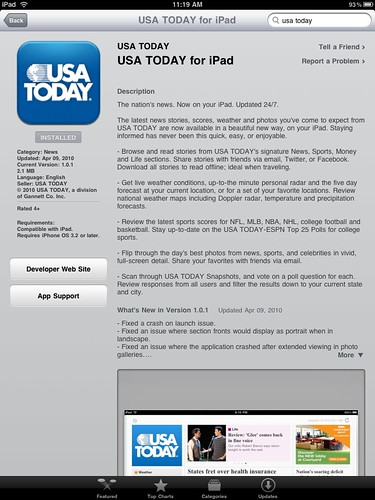
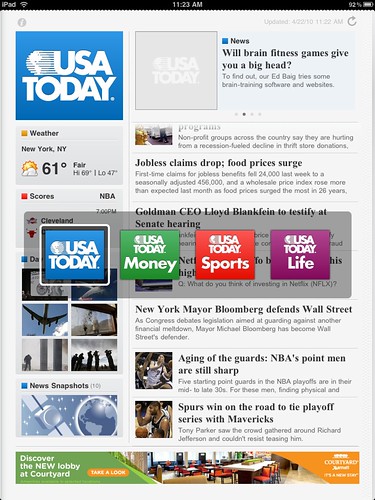
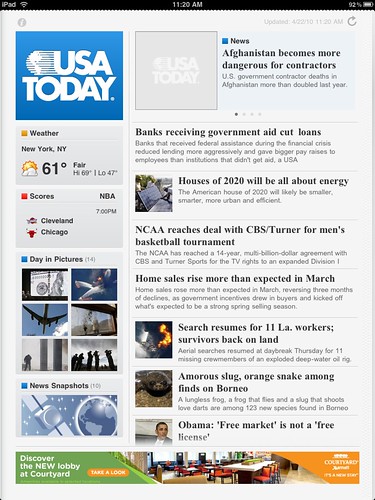
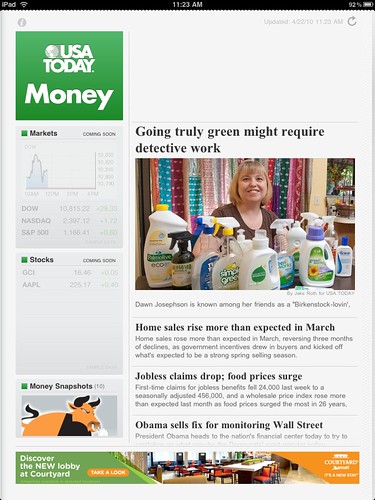
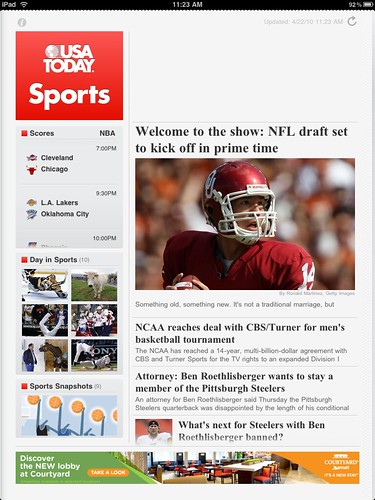
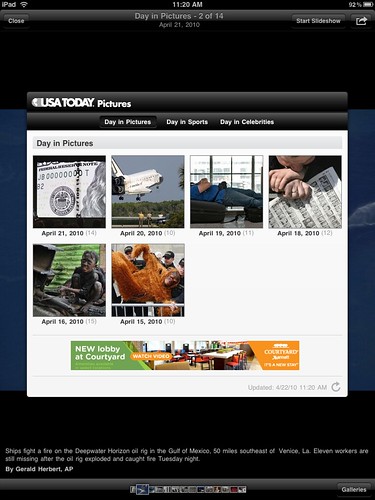


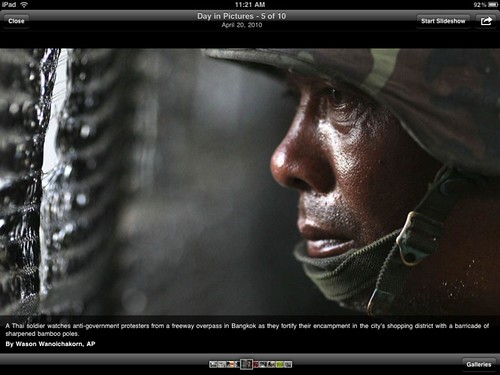
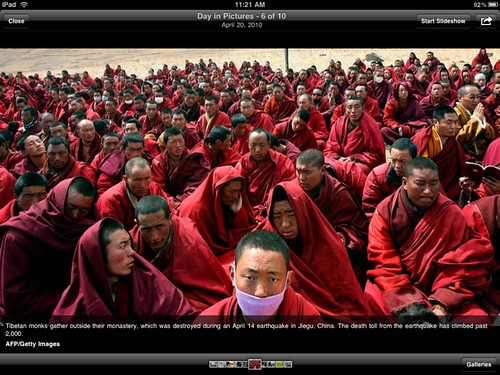
Comments
2 responses to “USA Today for iPad application features beautiful photos of the day”
[…] USA Today: http://www.speedofcreativity.org/2010/04/22/usa-today-for-ipad-application-features-beautiful-photos… […]
[…] USA Today: http://www.speedofcreativity.org/2010/04/22/usa-today-for-ipad-application-features-beautiful-photos… […]