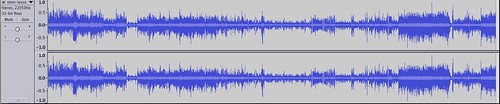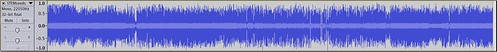When you record audio during a conference presentation or other event, the volume levels of your recording can vary when presenters move or are located at different distances from the recording device when they speak. If a final audio podcast is not normalized after this happens, it can be frustrating to listen when audio levels get quiet and then loud during playback, instead of remaining at a constant level. The English WikiPedia currently defines “audio normalization” as:
the application of a constant amount of gain to an audio recording to bring the average or peak amplitude to a target level (the norm). Because the same amount of gain is applied across the given range, the signal-to-noise ratio and relative dynamics are generally unchanged.
When I started creating, editing and publishing audio podcasts in 2005, I wasn’t aware of audio normalization software options. At some point, however, I learned about Levelator software and started using it to normalize many of my audio recordings which I made at conference events and educational technology workshops.
While Levelator software is still available as a FREE download, it’s no longer being updated. I started looking for other audio normalization software options a couple years ago, and eventually discovered Auphonic which is part of the Podlove project. The Podlove WordPress plugins (Podlove Web Player and Podlove Podcast Publisher) are now the primary tools I use on my websites to share podcasts. In this post, I’ll compare screenshots of the audio waveforms (viewed with Audacity) of three different files:
- an original, un-normalized audio podcast
- a normalized version of the same podcast using a $5 software application for Mac (which I do NOT recommend, based on these results)
- a normalized version of the same podcast using Auphonic‘s online normalization service
Here is a screenshot of the un-normalized version of a recent audio podcast I published on STEMseeds.org:
You can visually identify portions of the audio recording where the levels are smaller and larger. As a podcast listener, published recordings like this force you to turn your volume level up and then down repeatedly during the episode. This is not good. Fortunately, normalization software can readily fix this problem.
This second screenshot shows the same audio podcast, poorly normalized by using the $7 Mac application “Audio Normalizer by effectmatrix.” I used the default settings for normalization using this program.
To see why that result was very disappointing, check out this third and final screenshot of the same audio podcast normalized with the web-based service provided by Auphonic.com. As you can immediately see, this audio file (the final one I published) does not have big differences in audio levels. The entire waveform is relatively consistent in its amplitude. This is what normalized audio is supposed to look like!
If you are recording and sharing audio files as podcasts, consider normalizing your files before publishing them if there is some variance in recording levels. Auphonic provides free monthly processing credits to any user, and additional credits (by the hour of final processed audio) are available at very reasonable prices. (Full disclosure: I have no relationship or connection with Auphonic, I just love their service.) I’ve been using Auphonic for several years to normalize many of my audio podcasts and have been VERY pleased with their consistent results. I did purchase their standalone desktop normalization software program, but have found their online service produces better and faster results. (Local processing speed depends on the specs of your computer as well as the size and length of the recording you’re normalizing.)
If you’d like to learn more about publishing audio podcasts with WordPress, check out the podcast and slides from my July 2015 presentation, “Podcasting Options with WordPress.” Also check out the “Radio Show” page of ShowWithMedia.com.