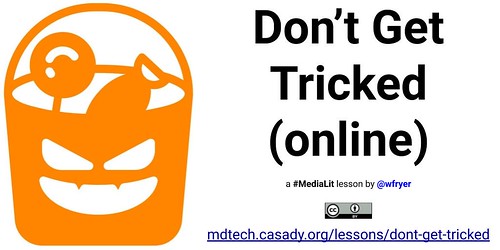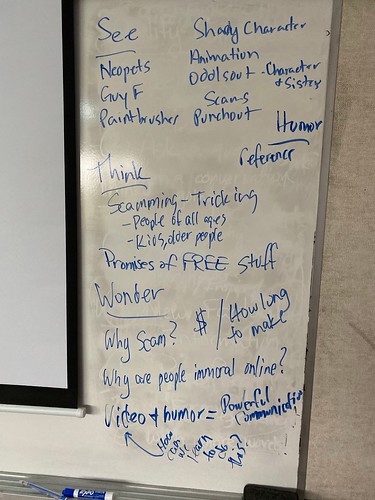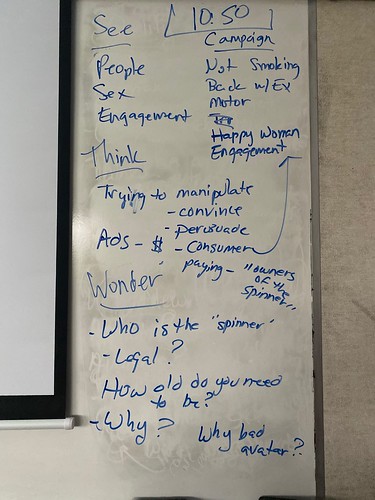Our fall trimester ends next week, and I have loved the opportunity this school year to return to the “regular classroom” and teach our 5th and 6th graders a variety of digital and media literacy skills, as well work with teachers across all our PK-12 grade levels as a pedagogic / learning coach. In this post I’d like to share some videos and discussion prompts from a recent lesson I shared titled, “Don’t Get Tricked Online.” The media literacy skills in this lesson are important for adults as well as younger students, since online scams continue to proliferate as we interact more than ever using the Internet.
The first activity of this lesson is a “See, Think, and Wonder” thinking routine using one of the best videos about identifying and avoiding online scams I’ve ever seen: “Scams That Should Be Illegal” by @theodd1sout. It runs 8 minutes and 44 seconds. Rather than play the video directly from YouTube, I’ve been removing all related videos, advertisements, and comments by playing videos for students in class using ViewPure.com. If you choose to play the video for students directly from YouTube, at least remove all advertising by installing the browser extension “UBlock Origin,” which is available for both Chrome and FireFox. The storytelling in this video is fast paced, the references are frequently humorous, and all the points are on target. The entire video is good, but I stopped it at 5:38 when playing for students because the third and fourth scams which are highlighted don’t have anything to do with online safety. In addition to including a link to this video in the full lesson plan online, I also included it in my running list of “Wonder Links” for students on our class website built with the “new” Google Sites.
Here’s the results of a “See, Think, Wonder” brainstorm with one of my classes last week. I like this visible thinking strategy MUCH better than KWL. Students start with concrete observations in the SEE phase, and gradually share deeper thinking as they reflect on “what they think is happening” in the video (what they ‘see / saw’) and finally what this video makes them WONDER about.
Recognizing and understanding advertising / marketing is one of the fundamental skills and lessons we need to be developing with our students in all grade levels, starting very early in elementary school. All trimester I’ve been talking to students about “the ways people try to hack their brains” by getting them to want a particular product or form a positive opinion based on images, music, animations, and other kinds of media-transmitted messages. Through projects in which students created narrated images, InfoPics, digital stories, and screencasts, students have developed their own skills for communicating powerfully with media as well as a better understanding for how media can be used to focus attention and influence others’ thinking.
With my sixth graders, I extended this lesson further in a subsequent class by watching both of the short videos, “Get An Engagement Ring” (YouTube) and “The Spinner – Animated Explainer Video” (YouTube). The website these videos reference and describe is an extreme example of “brain hacking” and attempting to subconsciously manipulate someone else for a hidden purpose. It’s so egregious a service in its flagrant manipulative purposes, I initially doubted its legitimacy. (So of course, I applied SIFT (s/o @holden and @EduQuinn) and “read laterally” to gauge it’s authenticity.) Forbes is one mainstream media source which has covered it, in their January 2019 article, “For $29, This Man Will Help Manipulate Your Loved Ones With Targeted Facebook And Browser Links.” Whether or not you’re going to teach this media literacy lesson to your own students, I encourage you to watch this short explainer video. It runs 1 minute, 38 seconds.
Here are the results from a “See, Think, Wonder” thinking routine about this video as well as the 75 second video, “Get An Engagement Ring” (YouTube). I loved how this discussion provided a meaningful and context-rich opportunity to discuss words like “manipulate, convince, and persuade” with my 6th graders through a video they understood as “cringey” and I termed “immoral.” Most did not know or could not explain what “immoral” or “moral” meant, incidentally, although of course they all understood the meaning as we discussed it.
What are your favorite videos and lessons to use with students now, to help them understand how to identify online scams? Please let me know with a Twitter reply to @wfryer or a comment below. Check out this full lesson on my digital and media literacy class website. It’s shared openly under a Creative Commons license, so you’re welcome to use and remix it! Please let me know if you do and what modifications you make for your students.
Let’s make media literacy a part of our regular conversations with students in our classrooms!