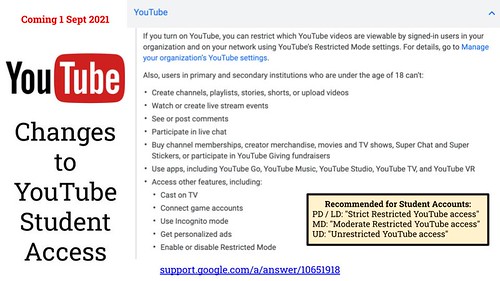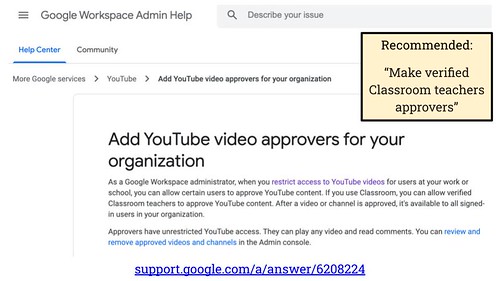YouTube is a phenomenal platform for learning and sharing, and should be available for both students and teachers to use in schools worldwide. Unfortunately, however, in addition to hosting inspiring and amazing content, YouTube also hosts trashy, objectionable content which students under 18 in schools should not see. Fortunately, Google announced at the end of June 2021 (“Safer learning with Google for Education”) a series of forthcoming updates which will give school IT administrators and teachers a bigger (and ‘graduated’) menu of options for restricting student access to YouTube without cutting it off altogether.
I addressed some of these forthcoming changes, scheduled to take effect on 1 Sept 2021, in my workshop for our new middle and high school faculty today, “Google Classroom August 2021: Updates & Tips.” The linked image versions of the two slides I’m inserting below are (currently) slides 17 and 18 in the presentation.
Google’s official support article, “Control access to Google services by age,” highlights forthcoming content restriction defaults and optional settings for YouTube as well as other services including Google Search, Google Play, Google Maps and Google Earth, and Google Photos. A number of Google services are NOT available for student users under age 18, but do have “on/off” toggles which admins can use to override restrictions if needed. Note these features are only available for schools using “Google Workspace for Education.” (Formerly “Google Apps for Education / GAFE)
The Google support article, “Manage your organization’s YouTube settings,” provides more details about how restrictions will be setup by default for all student users in education Google domains, and how they can be modified. Three different levels of YouTube restrictions are available, which can be assigned by OU (organizational unit) in the Google Admin console:
Strict Restricted YouTube access: This setting is the most restrictive. Strict Restricted Mode does not block all videos, but works as a filter to screen out many videos based on an automated system, while leaving some videos still available for viewing.
Moderate Restricted YouTube access: This setting is similar to Strict Restricted Mode but makes a much larger collection of videos available.
Unrestricted YouTube access: This setting means both Restricted Modes—Strict and Moderate—are off. Only apply this setting if you want to allow users in your organization to have unrestricted YouTube access.
Manage Your Organization’s YouTube Settings – Google Workspace Admin Help. https://support.google.com/a/answer/6212415. Accessed 4 Aug. 2021.
These changes may be positive and helpful for teachers, school administrators and parents, but without prior conversations, coordination, Google Admin Console changes and communication with teachers they may also prove disruptive and problematic for face-to-face, hybrid and remote learning in schools starting 1 September 2021. 1 of the most important things IT administrators need to do is EMPOWER teachers to approve videos directly which students can access. This is addressed in the Google Support article, “Add YouTube video approvers for your organization.”
Thoughtfully, Google provides an option for school admins to “Make verified Classroom teachers approvers.” This means every teacher in your domain / Google organization who is using Google Classroom (and is therefore tagged in the admin console as a “teacher” and not a “student”) can approve videos directly. This is the setting I recommend schools use, rather than choosing only a select few teachers or administrators who are “YouTube video approvers.”
I’m surprised I have not seen more discussion and buzz about these upcoming changes to YouTube restrictions in schools, since now they are less than 30 days away from taking effect. Hopefully this article will provide you with helpful links and encourage good conversations in your school / school district about how you want to utilize these more robust restriction options for students, teachers, and YouTube videos.
If you enjoyed this post and found it useful, subscribe to Wes’ free newsletter. Check out Wes’ video tutorial library, “Playing with Media.” Information about more ways to learn with Dr. Wesley Fryer are available on wesfryer.com/after.
On this day..
- TEDx Video Conversation Night – 2015
- Quickstart Guide for iMovie ’09 – 2010
- Believe in Me (Inspirational video for the start of school) – 2009
- A Storychasers code of ethics, remembering Lee Baber – 2008
- Tragedy on the Kingfisher bridge – 2007
- MTI 2006 presos on Kan-Ed Live! – 2006
- Grocery store advertising goes more multimedia – 2005
- Forgotten 1-year-old found dead in mother’s vehicle – 2005