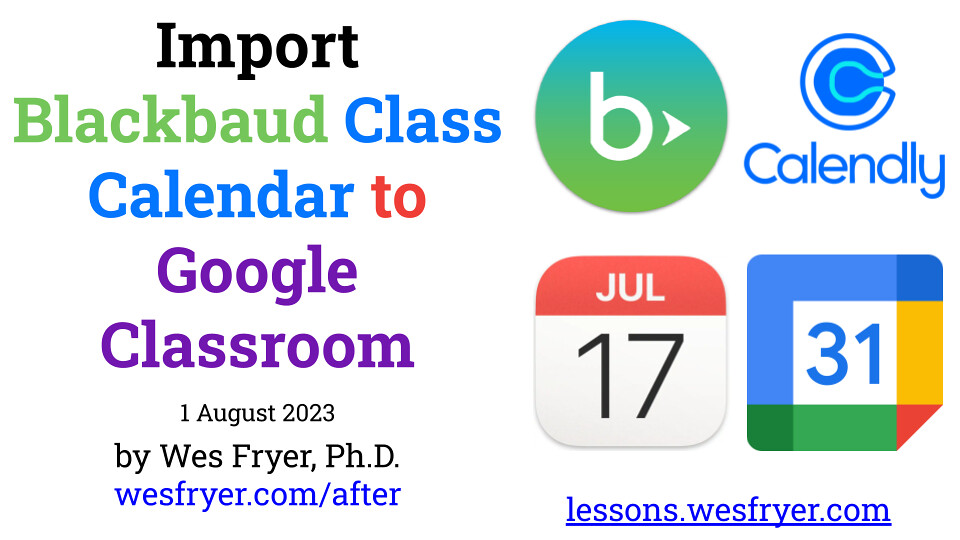Today I created a revised version of a video tutorial I created in August 2021 and shared in the post, “Import Class Schedule Into Google Calendar.” Our school uses “Blackbaud” as our student information system (SIS), but our teaching schedules are not automatically synced with Google Calendar. As I mentioned at the end of this video, there is at least one commercial solution (schoolcal.co) which can automate this synchronization between a SIS calendar (like Blackbaud) and Google Classroom, and I shared a 2 minute interview and video demo about it from the ATLIS Conference in May 2022. Since my school does not provided this automated sync, however, I continue to use the methods described in this video to make my Google Calendar include all my teaching class schedules.
Here’s the video description I used on the YouTube video:
In this video, I will show you how to import your class schedules into Google Calendar from the “Blackbaud SIS” using the Apple Calendar program as an intermediary app. By doing this, you will be able to synchronize your class events and have them show up as available or busy on your calendar. This will work within Google Calendar and also using the 3rd party application, Calendly. I also demonstrate how to “bulk edit” events in Google Calendar, in case (like me) you have some events showing that you’re busy ALL day, when you are actually not. I mention that if your entire school / organization is interested in syncing calendars between your SIS (including BlackBaud) and Google Calendar, check out the paid services of SchoolCal. I recorded a 2 minute interview with the CEO of SchoolCal at the ATLIS Conference in Orlando in May 2022. I will guide you through the process step by step and provide some tips along the way. The methods I demonstrate are free and easy to follow. Let’s get started! All my social media links to connect and continue learning with me are available on: wesfryer.com/after/ My Middle School STEM and media literacy lessons are shared on: lessons.wesfryer.com
YouTube video by Wesley Fryer: “Importing Class Schedules into Google Calendar” (1 Aug 2023)
I recorded this video using Loom software, and tried to use my fancy iPhone webcam software setup with XSplit Vcam. However, I didn’t realize until I finished the tutorial I neglected to select my iPhone camera as my Loom webcam source, so it used my laptop’s webcam that recorded an off-center view. Oh well…
I was SUPER impressed with the new AI-powered features of Loom! In addition to creating a decent summary of my tutorial video (which I used as an initial draft for my own YouTube description) it created accurate time-stamped chapter markers for my video as well. I copied and pasted these into my video’s YouTube subscription to make those clickable by viewers.

If you find this video tutorial and the resources I reference here helpful, please let me know with a comment on this post, on the YouTube video, or by reaching out on social media.