These are my notes from Erin Freeman and Heath Sawyer’s presentation “Collaborative Learning Using Web 2.0 Tools” at Learning@School 09 in Rotorua, New Zealand today. MY THOUGHTS AND COMMENTS ARE IN ALL CAPS. ERIN IS TEACHING AT AN AMAZINGLY INNOVATIVE SCHOOL WHICH PERMITS STUDENTS TO BRING THEIR OWN LAPTOPS TO SCHOOL. THEY HAVE FIVE CLASSROOMS NOW WHICH ARE STUDENT BYOL ENVIRONMENTS.
Erin is teaching at a year 7 and 8 school where all students have laptops (Fairfield Intermediate School)
– previous school we had about 4 computers in the entire
Health started with ICT back in ’95
– was pretty raw back then
– has been a primary school principal for about 8 years
– worked for TKI
– now a facilitator for a cluster, working with different schools and integrating ICT
– last year had a laptop class
Today we are looking at what you CAN do in the classroom to get children talking to each other (and not just children)
Site for today: http://collaborativelearning.wetpaint.com
Last workshop I went to was about Google Applications
– lots of “what if” conversations in the room about how you can use technology in the classroom to communicate
What is collaboration?
– cooperative learning vs collaborative learning
(from the presentation wiki)
students also joining in today via Google Chat and Skype from Hamilton, NZ
Now discussing use of ePals to find classrooms for collaboration
Example of students in New Zealand and Australia teaching each other
– http://littlelanguageexperts.wikispaces.com
– kids used Flip video recorder
ICT provides opportunities that children don’t have normally
Our Nation project wiki
– http://collaborativelearning.wetpaint.com/page/Our+Nation
– kids created their own tribe, had to make their own rules, what were the going to take
– kids using collaborative documents to come up with policies and artwork about their history
– student work is shown on the Our Nation wiki
Question on Wetpaint wiki requirement for students to be over 13
– students have their own account approved by their account
– have parents joined as well
– use the wiki as an electronic portfolio as well
Also at times use a classroom account for Wikispaces
Next Example: Small World
Small-World was a space created for a unit of work based on Globalisation and how it effects all of us as individuals. Two classes (a Year 5/6 class from Canterbury, NZ and a Year 7 class from Hamilton, NZ) worked together to discover what it meant to be a young person in the 21st Century. Students were given the following task:
Project wiki for student collaboration in Small World Project: http://small-world.wikispaces.com
Also used Edmodo for a educator twitter-like environment
– can create groups of people on Edmodo
– have given code on main toolbox page of our presentation wiki
Good list of embedded videos which are inspirational and challenging
Recommendation: decide on a username you’ll use for many of these web 2.0 sites
– use a password that you do NOT use for your online banking sites
THAT IS VERY GOOD ADVICE!
MY QUESTION TO ERIN: HOW DID KIDS LIKE EDMODO VERSUS OTHER COMMUNICATION TOOLS
– In her past classroom with only 4 computers the kids really liked it. In her current 1:1 environment, she anticipates students will like Google Chat more than Edmodo because of the instant communication aspects
Edmodo was a different way for us to come up for these kids who were 1000 km apart to collaborate
– Edmodo support is very quick to respond to questions and needs
We used Skype as well
– all these tools are listed on our “Making Connections” page
It is good protocol to use your same userid for your online identity
Authentic audience for students is very powerful and important
Google documents have been very important
Google Apps for Education: can sign up and everyone at your school with your school email addresses can use those Google Applications
– there is a company that will do this for you (WatchDog) – set up your Google Domain
People on Diigo are on Twitter so that support is very quick/fast/responsive
Using Glogster.com to create webpages as homework that are portals to their websites
We do back up our website, within Webpaint under Settings there is a tab for BACKUP and you can EXPORT MY CONTENT
Parents love that I post the homework up to our class wiki
Technorati Tags:
learningatschool, Learning@School09, L@S09, #lats09, technology, learning, collaboration, assessment, education, newzealand
If you enjoyed this post and found it useful, subscribe to Wes’ free newsletter. Check out Wes’ video tutorial library, “Playing with Media.” Information about more ways to learn with Dr. Wesley Fryer are available on wesfryer.com/after.
On this day..
- Seesaw Skills, Assessment and Parent Feedback – 2019
- TEACH Act vs Fair Use by Jodie Bowie (February 2013) – 2013
- Moveable Feast Offers Tools for Multimedia, Mobile Walking Tours – 2012
- Socioclean Can Help Clean Up Your Digital Footprint – 2011
- Beware of Non-Admin Facebook Page Posts – 2011
- Storytelling with Scratch – 2011
- Use TweepML to follow EduCon 2010 participants – 2010
- Discussing the importance of good questions and inquiry with Kiwi primary teachers, YouTube karaoke – 2009
- Responses to Growing Up Online – 2008
- Learning should be an invitation, not a mandate – 2008

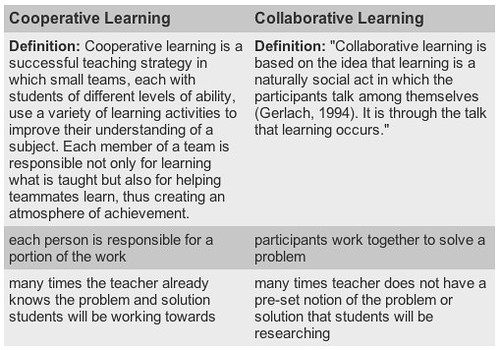
Comments
5 responses to “Collaborative Learning Using Web 2.0 Tools by Erin Freeman and Heath Sawyer”
Hi there–
I am always encouraged to see educators incorporating technology in the classroom.
For many students, tech tools and apps are a comfort blanket, and should not be taken away at school. Conversely, students that do not have exposure to technology at home should be granted that experience at school.
The school where Erin teaches- which features bring-your-own-laptop classrooms, is a great example of a school embracing and encouraging the use of technology. I recently tweeted (on twitter, username @Cramster)asking the community how many of them work at a school that allows students to bring their own laptops and/or access the school’s wireless. Unfortunately, these schools are few and far between. I hope BYOL the trend catches on.
I work for Cramster.com, an online learning community. Our site encourages peer teaching and collaboration. It’s great to see students sparing some time to help their peers. Our members also include educators, parents, and subject enthusiasts, and the community efforts allow Cramster to thrive.
Hi Carleigh. Thanks for not only letting me know about Cramster, but also for adding a thoughtful comment to this post rather than just posting a link and what amounts to an advertising comment. (I generally delete those.)
I’d be delighted to learn about other schools which are utilizing BYOL policies for student laptops besides Erin’s in Hamilton. It’s the first one I’ve heard of like this, ever. I agree it’s very encouraging to hear about schools adopting progressive policies like this with respect to student technology.
Wesley,
Thanks for the response!
I actually “tweeted” about the topic and came across a school that was allowing students to bring thier laptops as an experiment of sorts. Laptop use was at teacher discretion– though the educator said most students were using their laptops for notetaking and research. The educator planned to survey the students, so I’ll follow up and let you know what I find out!
P.S. Are you on twitter? I’m @Cramster
Carleigh:
Do you have a link for that school or for a news article/blog post that covers their innovative laptop policy?
I am wfryer on Twitter. 🙂
[…] Collaborative Learning Using Web 2.0 Tools by Erin Freeman and … […]